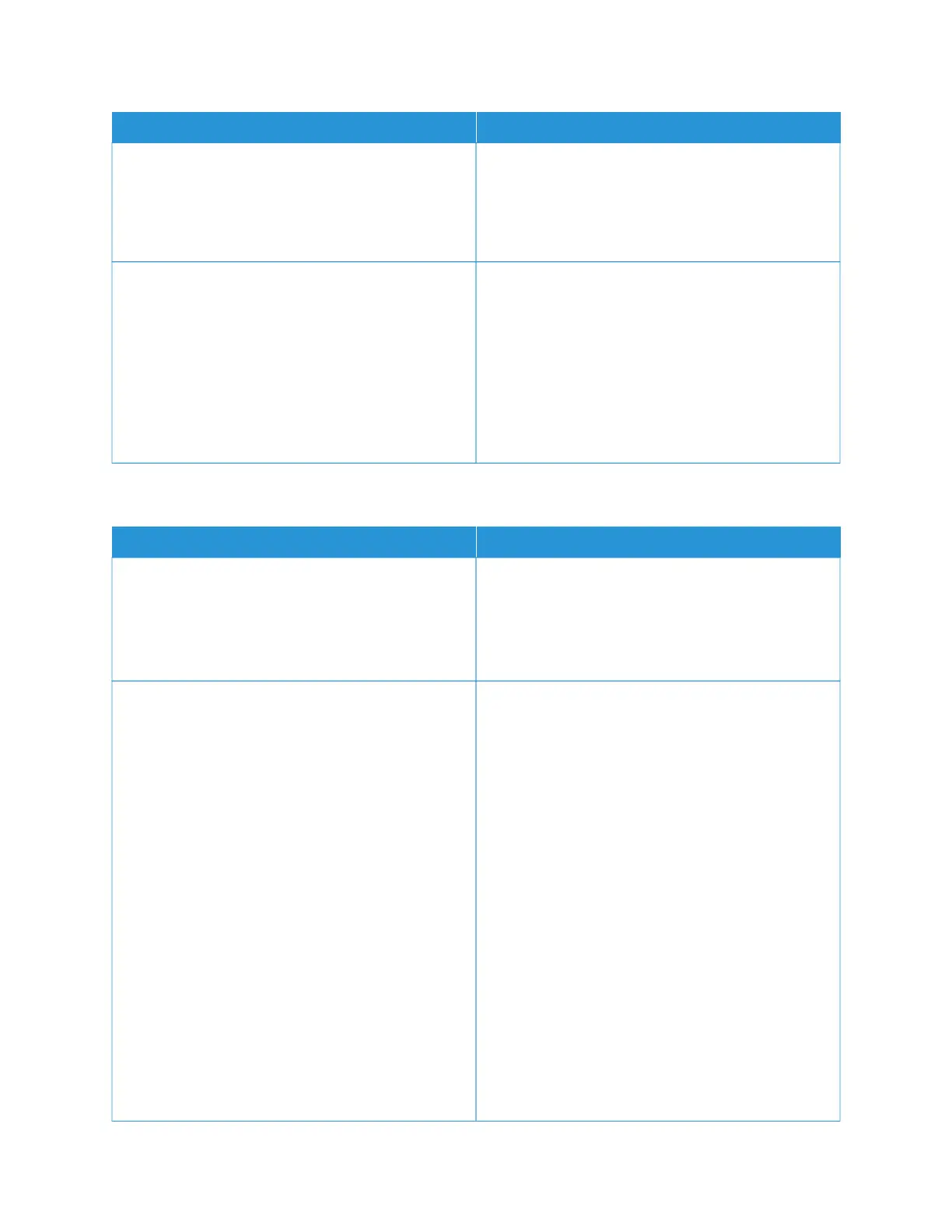MMEENNUU IITTEEMM DDEESSCCRRIIPPTTIIOONN
– Function Configuration Menus
– Supplies Menu
– SE Menu
– Device Menu
MMaannaaggee PPeerrmmiissssiioonnss
• Device Management
– Remote Management
– Firmware Updates
– Embedded Web Server Access
– Import / Export All Settings
– Out of Service Erase
Control access to the printer management options.
Local Accounts
MMEENNUU IITTEEMM DDEESSCCRRIIPPTTIIOONN
AAdddd UUsseerr
• User Name/Password
• User Name
• Password
• PIN
Create local accounts to manage access to the printer
functions.
MMaannaaggee GGrroouuppss//PPeerrmmiissssiioonnss
• Add Group
– Import Access Controls
– Function Access
– Administrative Menus
– Device Management
• All Users
– Import Access Controls
– Function Access
– Administrative Menus
– Device Management
• Admin
– Function Access
– Administrative Menus
– Device Management
Control group or user access to the printer functions,
applications, and security settings.
Xerox
®
C235 Color Multifunction Printer User Guide 197
Use printer menus