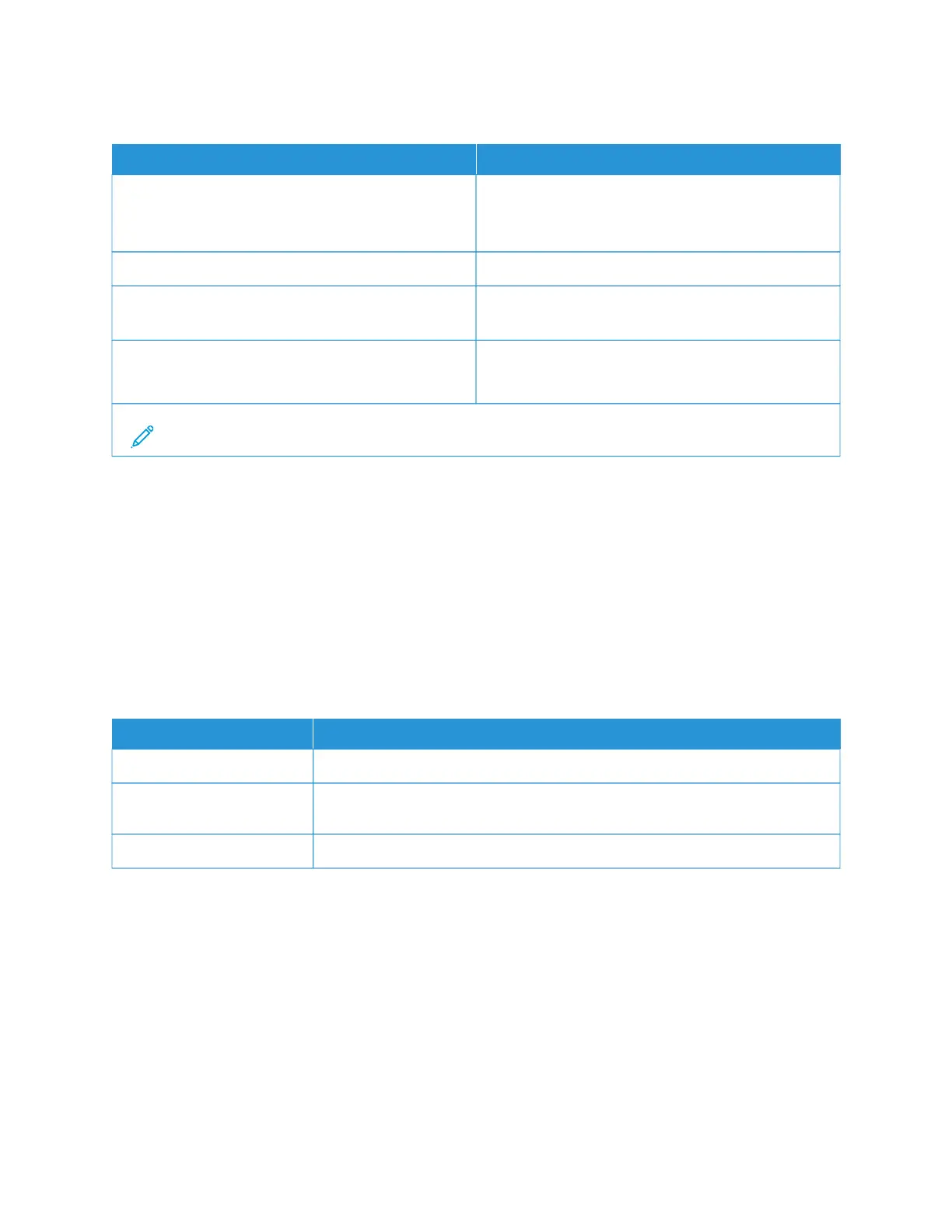RESTRICT EXTERNAL NETWORK ACCESS
MMEENNUU IITTEEMM DDEESSCCRRIIPPTTIIOONN
RReessttrriicctt eexxtteerrnnaall nneettwwoorrkk aacccceessss
• Off*
• On
Restrict access to network sites.
EExxtteerrnnaall nneettwwoorrkk aaddddrreessss Specify the network addresses with restricted access.
EE--mmaaiill aaddddrreessss ffoorr nnoottiiffiiccaattiioonn Specify an e-mail address to send a notification of
logged events.
PPiinngg ffrreeqquueennccyy
1–300 (10*)
Specify the network query interval in seconds.
Note: An asterisk (*) next to a value indicates the factory default setting.
UNIVERSAL PRINT
Universal Print is a cloud-based print protocol that provides a simple and secure print solution for Microsoft
®
365
users. Universal Print allows administrators to manage printers without the need for on-premises print servers.
Universal Print enables users to access cloud printers without the need for print drivers.
You can use the Universal Print page to register your Xerox
®
device for Universal Print.
PPrreerreeqquuiissiitteess
• Microsoft Azure AD Account
• Windows 10 Client version 1903 or higher
MMEENNUU IITTEEMM DDEESSCCRRIIPPTTIIOONN
SSttaattuuss Device is not currently registered with Universal Print.
RReeggiissttrraattiioonn User can use the Universal print page to register the Xerox
®
device for Universal
Print.
PPrriinntteerr NNaammee The Default printer name appears. User can also update the Xerox
®
printer name.
Xerox
®
C235 Color Multifunction Printer User Guide 193
Use printer menus
