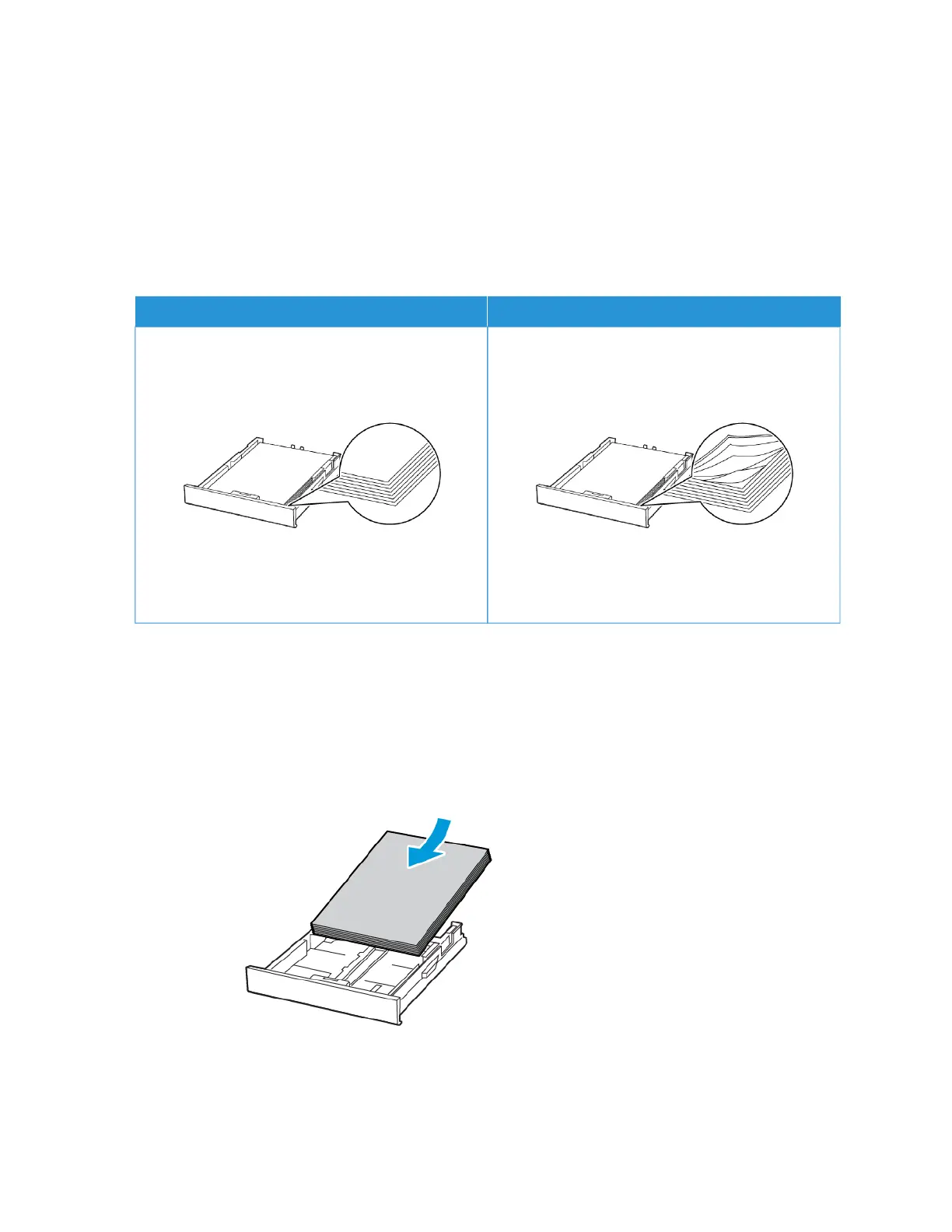Clearing Jams
AVOIDING JAMS
Load paper properly
• Make sure that the paper lies flat in the tray.
CCOORRRREECCTT LLOOAADDIINNGG OOFF PPAAPPEERR IINNCCOORRRREECCTT LLOOAADDIINNGG OOFF PPAAPPEERR
• Do not load or remove a tray while the printer is printing.
• Do not load too much paper. Make sure that the stack height is below the maximum paper fill indicator.
• Do not slide paper into the tray. Load paper as shown in the illustration.
262 Xerox
®
C235 Color Multifunction Printer User Guide
Troubleshoot a problem
