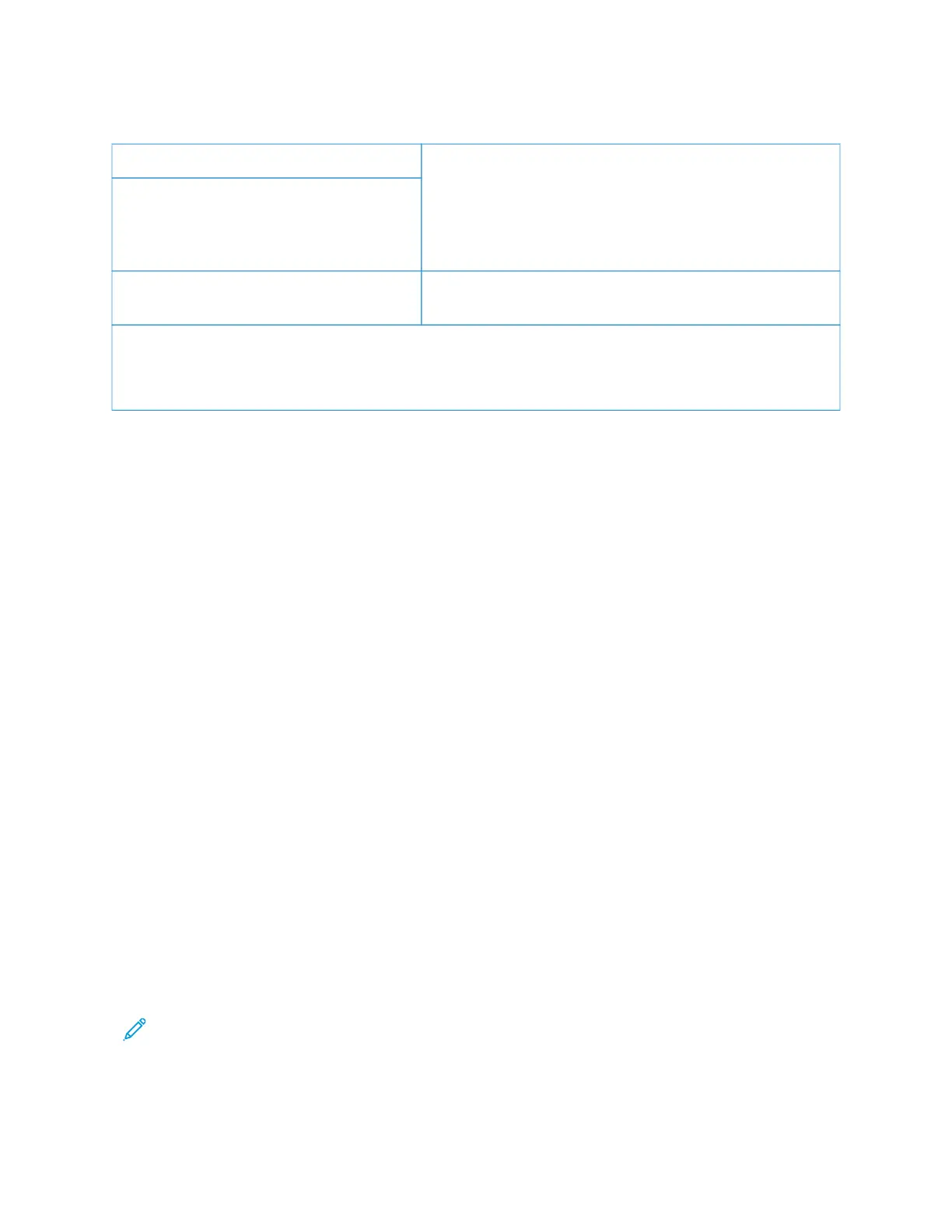TEMPERATURE INFORMATION
Operating temperature and relative humidity 10 to 32.2°C (50 to 90°F) and 8 to 80% RH
-40 to 40°C (60 to 90°F) and 8 to 80% RH
Maximum wet bulb temperature
2
: 26.7°C (80.1°F)
Non-condensing environment
Printer, cartridge, or imaging unit long-term
storage
1
Printer, cartridge, or imaging unit short-term
shipping
-40 to 40°C (-40 to 104°F)
1
Supplies shelf life is approximately 2 years. This is based on storage in a standard office environment at 22°C
(72°F) and 45% humidity.
2
Wet-bulb temperature is determined by the air temperature and the relative humidity.
INFORMACIÓN DE LA ENERGÍA DE MÉXICO
• Consumo de energía en operación: 385 Wh
• Consumo de energía en modo de espera: 0.1 Wh
• Cantidad de producto por unidad de energía consumida: 3.74 páginas/Wh
LASER NOTICE
The printer is certified in the U.S. to conform to the requirements of DHHS 21 CFR, Chapter I, Subchapter J for Class
I (1) laser products, and elsewhere is certified as a Class I laser product conforming to the requirements of IEC
60825-1: 2014.
Class I laser products are not considered to be hazardous. The laser system and printer are designed so there is
never any human access to laser radiation above a Class I level during normal operation, user maintenance, or
prescribed service conditions. The printer has a non-serviceable printhead assembly that contains a laser with the
following specifications:
• Class: IIIb (3b) AlGaAs
• Nominal output power (milliwatts): 8
• Wavelength (nanometers): 770–800
POWER
Product Power Consumption
The following table documents the power consumption characteristics of the product.
Note: Some modes may not apply to your product.
Xerox
®
C235 Color Multifunction Printer User Guide 297
Regulatory Information
