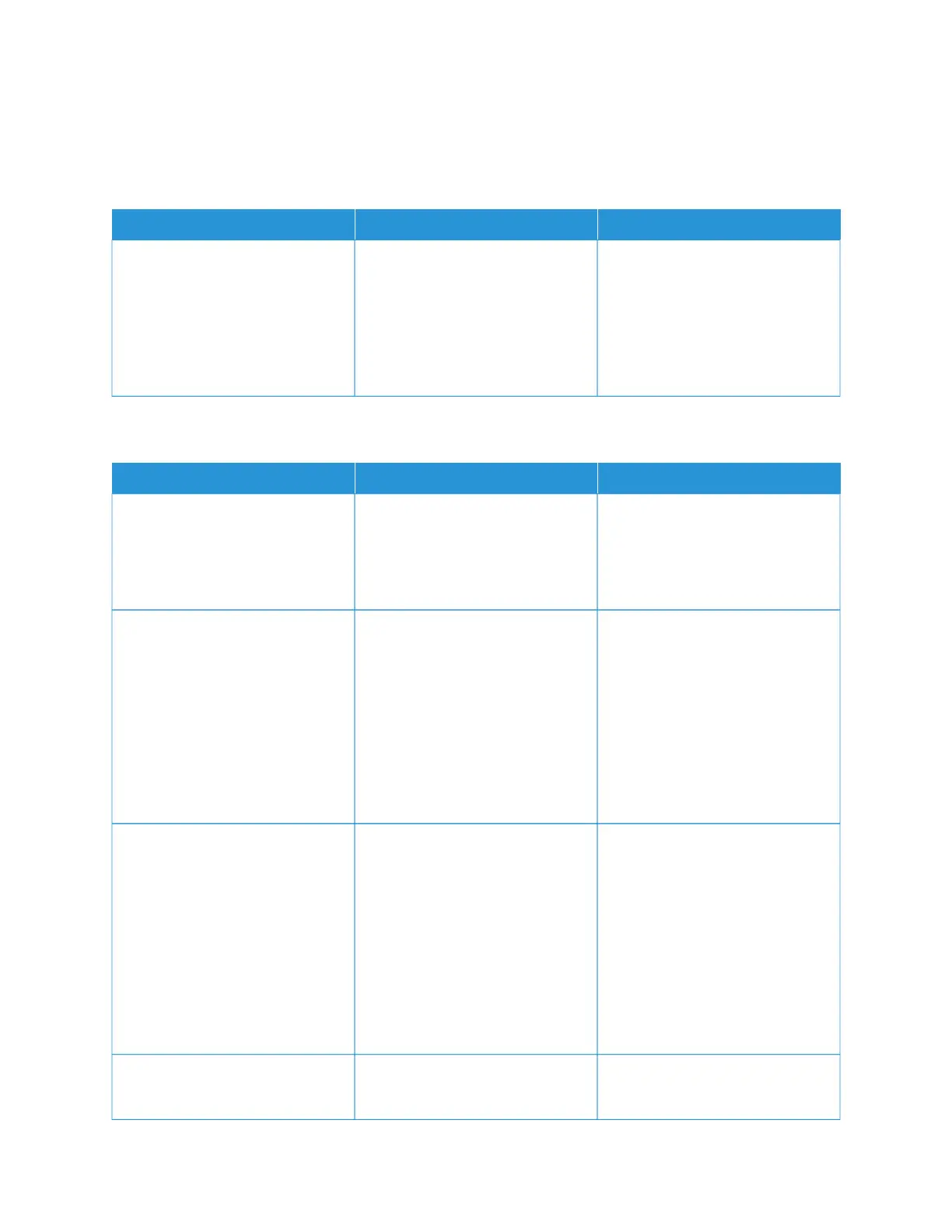Faxing problems
CALLER ID IS NOT SHOWN
AACCTTIIOONN YYEESS NNOO
Enable caller ID.
From the home screen, touch
SSeettttiinnggss > FFaaxx > FFaaxx SSeettuupp > FFaaxx
RReecceeiivvee SSeettttiinnggss > AAddmmiinn
CCoonnttrroollss > EEnnaabbllee CCaalllleerr IIDD.
Does the caller ID appear?
The problem is solved. Refer to Contacting Customer
Support.
CANNOT SEND OR RECEIVE FAXES
AACCTTIIOONN YYEESS NNOO
SStteepp 11
Resolve any error messages that
appear on the display.
Can you send or receive a fax?
The problem is solved. Go to step 2.
SStteepp 22
Make sure that the cable
connections for the following
equipment are secure:
• Telephone
• Handset
• Answering machine
Can you send or receive a fax?
The problem is solved. Go to step 3.
SStteepp 33
Check for a dial tone.
• Call the fax number to check if it
is working properly.
• If you are using the On Hook
Dial feature, then turn up the
volume to check if you hear a
dial tone.
Can you hear a dial tone?
Go to step 5. Go to step 4.
SStteepp 44
Check the telephone wall jack.
The problem is solved. Go to step 5.
276
Xerox
®
C235 Color Multifunction Printer User Guide
Troubleshoot a problem
