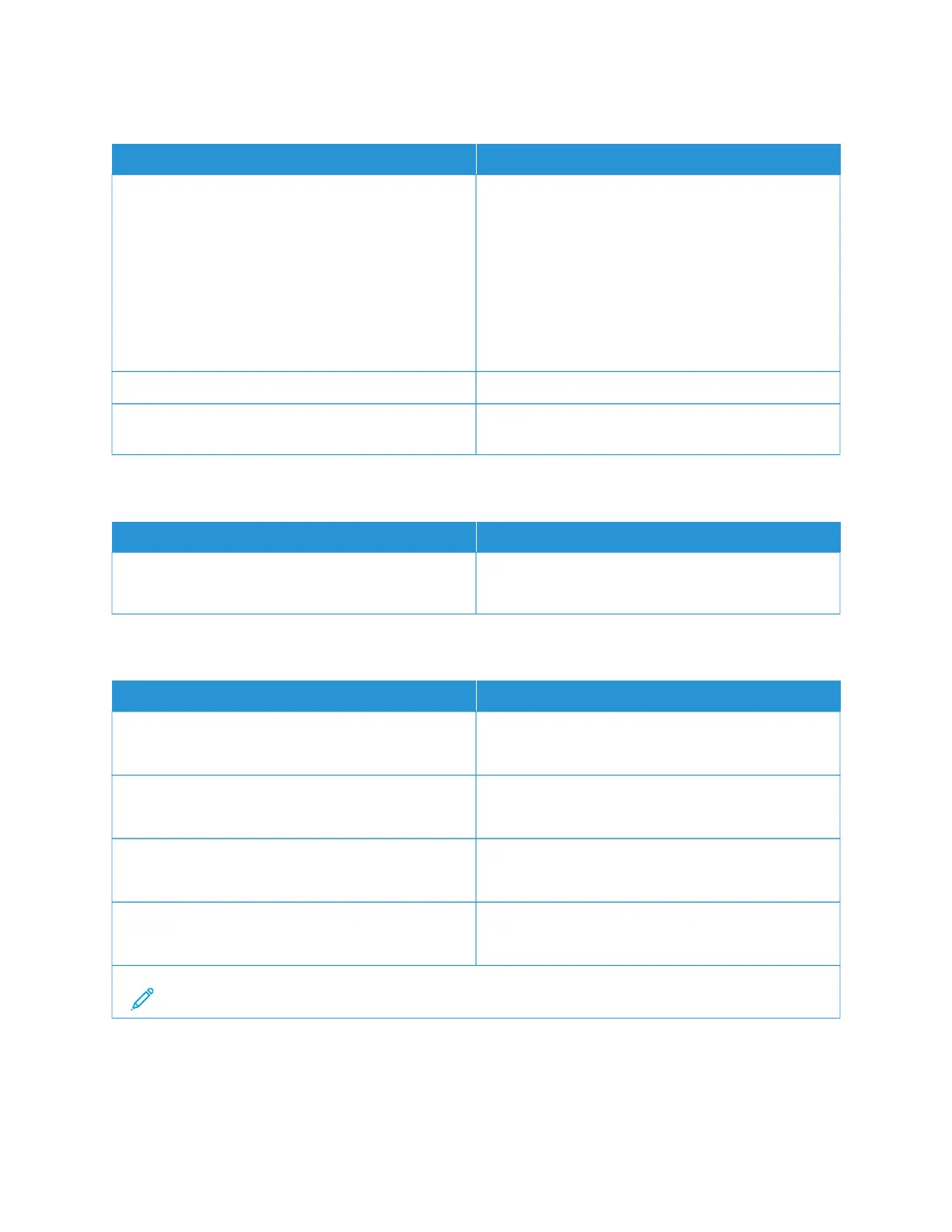CERTIFICATE MANAGEMENT
MMEENNUU IITTEEMM DDEESSCCRRIIPPTTIIOONN
CCoonnffiigguurree CCeerrttiiffiiccaattee DDeeffaauullttss
• Common Name
• Organization Name
• Unit Name
• Country/Region
• Province Name
• City Name
• Subject Alternate Name
Set the default values for generated certificates.
Device Certificates Generate, delete, or view device certificates.
Manage CA Certificates Load, delete, or view Certificate Authority (CA)
certificates.
SCHEDULE USB DEVICES
MMEENNUU IITTEEMM DDEESSCCRRIIPPTTIIOONN
SScchheedduulleess
Add New Schedule
Schedule access to the front USB port.
LOGIN RESTRICTIONS
MMEENNUU IITTEEMM DDEESSCCRRIIPPTTIIOONN
LLooggiinn ffaaiilluurreess
1–10 (3*)
Specify the number of failed login attempts before the
user gets locked out.
FFaaiilluurree ttiimmee ffrraammee
1–60 minutes (5*)
Specify the time frame between failed login attempts
before the user gets locked out.
LLoocckkoouutt ttiimmee
1–60 minutes (5*)
Specify the lockout duration.
WWeebb LLooggiinn TTiimmeeoouutt
1–120 minutes (10*)
Specify the delay for a remote login before the user is
logged off automatically.
Note: An asterisk (*) next to a value indicates the factory default setting.
198
Xerox
®
C235 Color Multifunction Printer User Guide
Use printer menus
