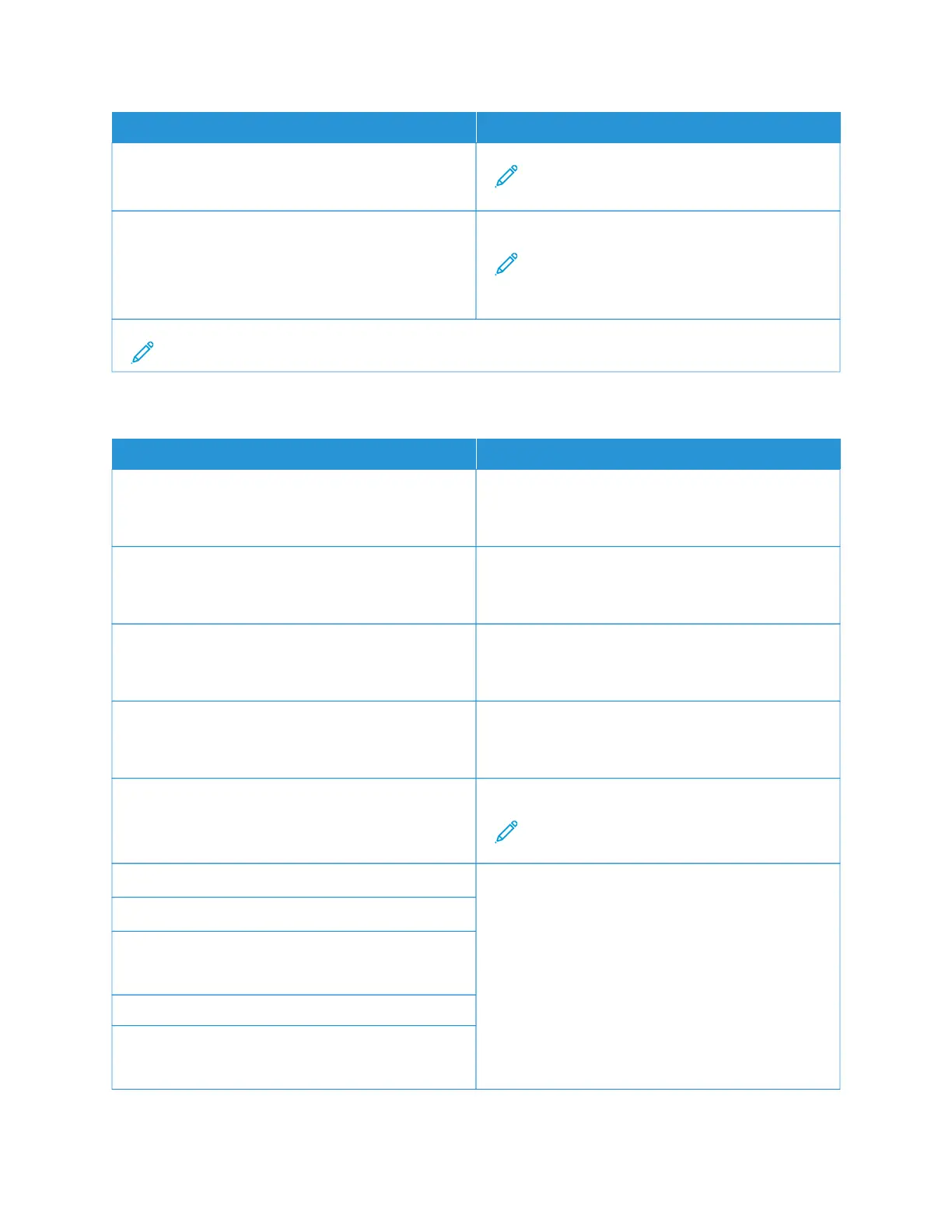MMEENNUU IITTEEMM DDEESSCCRRIIPPTTIIOONN
Note: A trailer page is the last page of a print
job.
LLPPDD CCaarrrriiaaggee RReettuurrnn CCoonnvveerrssiioonn
• Off*
• On
Enable carriage return conversion.
Note: Carriage return is a mechanism that
commands the printer to move the position of
the cursor to the first position on the same line.
Note: An asterisk (*) next to a value indicates the factory default setting.
HTTP/FTP SETTINGS
MMEENNUU IITTEEMM DDEESSCCRRIIPPTTIIOONN
EEnnaabbllee HHTTTTPP SSeerrvveerr
• Off
• On*
Access the Embedded Web Server to monitor and
manage the printer.
EEnnaabbllee HHTTTTPPSS
• Off
• On*
Configure the Hypertext Transfer Protocol Secure
(HTTPS) settings.
FFoorrccee HHTTTTPPSS CCoonnnneeccttiioonnss
• On
• Off*
Force the printer to use the HTTPS connections.
EEnnaabbllee FFTTPP//TTFFTTPP
• Off
• On*
Send files using FTP.
LLooccaall DDoommaaiinnss Specify domain names for HTTP and FTP servers.
Note: This menu item appears only in the
Embedded Web Server.
HHTTTTPP PPrrooxxyy IIPP AAddddrreessss Configure the HTTP and FTP server settings.
FFTTPP PPrrooxxyy IIPP AAddddrreessss
HHTTTTPP DDeeffaauulltt IIPP PPoorrtt
1–65535 (80*)
HHTTTTPPSS DDeevviiccee CCeerrttiiffiiccaattee
FFTTPP DDeeffaauulltt IIPP PPoorrtt
1–65535 (21*)
Xerox
®
C235 Color Multifunction Printer User Guide 191
Use printer menus