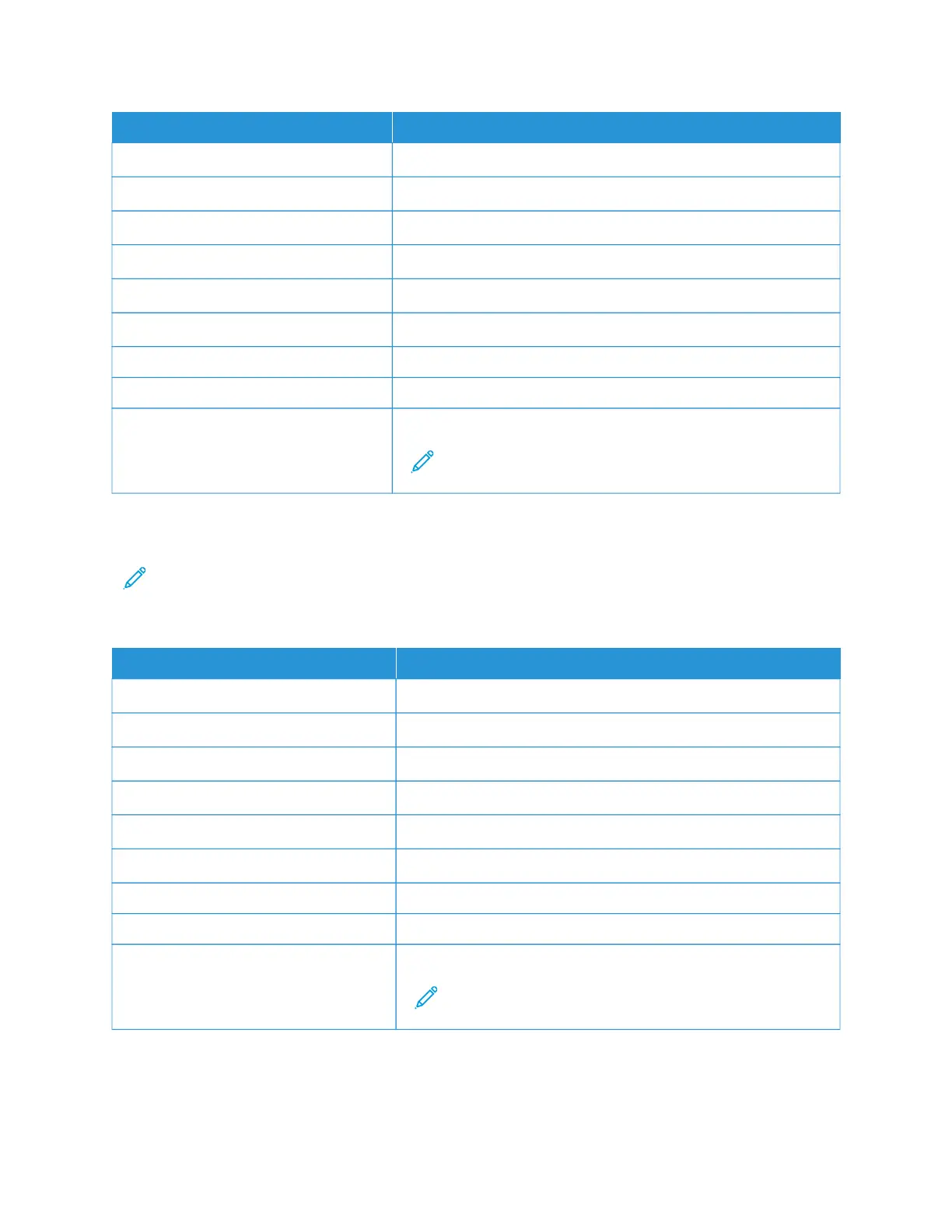SSEETTTTIINNGG VVAALLUUEE
Primary SMTP Gateway smtp.163.com
Primary SMTP Gateway Port 465
Use SSL/TLS Required
Require Trusted Certificate Disabled
Reply Address Your email address
SMTP Server Authentication Login/Plain
Device-Initiated Email Use Device SMTP Credentials
Device UserID Your email address
Device Password Authorization password
Note: The authorization password is provided when IMAP/
SMTP service or POP3/SMTP service is enabled.
NETEASE MAIL (MAIL.126.COM)
Note: Make sure that the SMTP service is enabled on your account.
To enable the service, from the NetEase Mail home page, click SSeettttiinnggss >> PPOOPP33//SSMMTTPP//IIMMAAPP, then enable either
IIMMAAPP//SSMMTTPP sseerrvviiccee or PPOOPP33//SSMMTTPP sseerrvviiccee.
SSEETTTTIINNGG VVAALLUUEE
Primary SMTP Gateway smtp.126.com
Primary SMTP Gateway Port 465
Use SSL/TLS Required
Require Trusted Certificate Disabled
Reply Address Your email address
SMTP Server Authentication Login/Plain
Device-Initiated Email Use Device SMTP Credentials
Device UserID Your email address
Device Password Authorization password
Note: The authorization password is provided when IMAP/
SMTP service or POP3/SMTP service is enabled.
Xerox
®
C235 Color Multifunction Printer User Guide 53
Set Up, Install, and Configure