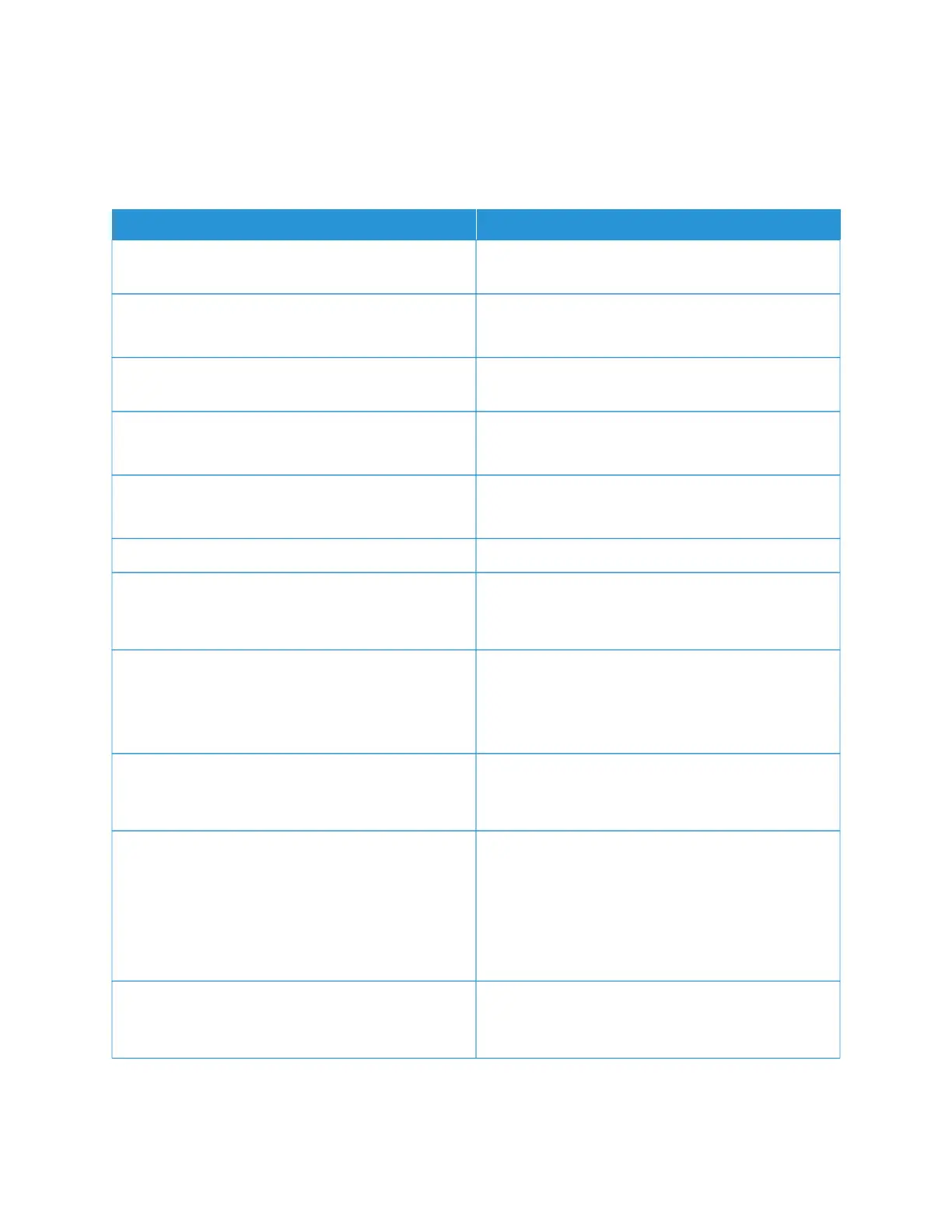E-mail
E-MAIL SETUP
MMEENNUU IITTEEMM DDEESSCCRRIIPPTTIIOONN
PPrriimmaarryy SSMMTTPP GGaatteewwaayy Type the IP address or host name of the primary SMTP
server for sending e-mail.
PPrriimmaarryy SSMMTTPP GGaatteewwaayy PPoorrtt
1–65535 (25*)
Enter the port number of the primary SMTP server.
SSeeccoonnddaarryy SSMMTTPP GGaatteewwaayy Type the server IP address or host name of your
secondary or backup SMTP server.
SSeeccoonnddaarryy SSMMTTPP GGaatteewwaayy PPoorrtt
1–65535 (25*)
Enter the server port number of your secondary or
backup SMTP server.
SSMMTTPP TTiimmeeoouutt
5–30 seconds (30*)
Set the time before the printer times out if the SMTP
server does not respond.
RReeppllyy AAddddrreessss Specify a reply address in the e-mail.
AAllwwaayyss uussee SSMMTTPP ddeeffaauulltt RReeppllyy AAddddrreessss
• On
• Off*
Always use the default reply address in the SMTP
server.
UUssee SSSSLL//TTLLSS
• Disabled*
• Negotiate
• Required
Specify whether to send e-mail using an encrypted link.
RReeqquuiirree TTrruusstteedd CCeerrttiiffiiccaattee
• On*
• Off
Require a trusted certificate when accessing the SMTP
server.
SSMMTTPP SSeerrvveerr AAuutthheennttiiccaattiioonn
• No authentication required*
• Login / Plain
• NTLM
• CRAM-MD5
• Digest-MD5
Set the authentication type for the SMTP server.
DDeevviiccee--IInniittiiaatteedd EE--mmaaiill
• None*
• Use Device SMTP Credentials
Specify whether credentials are required for device-
initiated e-mail.
162
Xerox
®
C235 Color Multifunction Printer User Guide
Use printer menus
