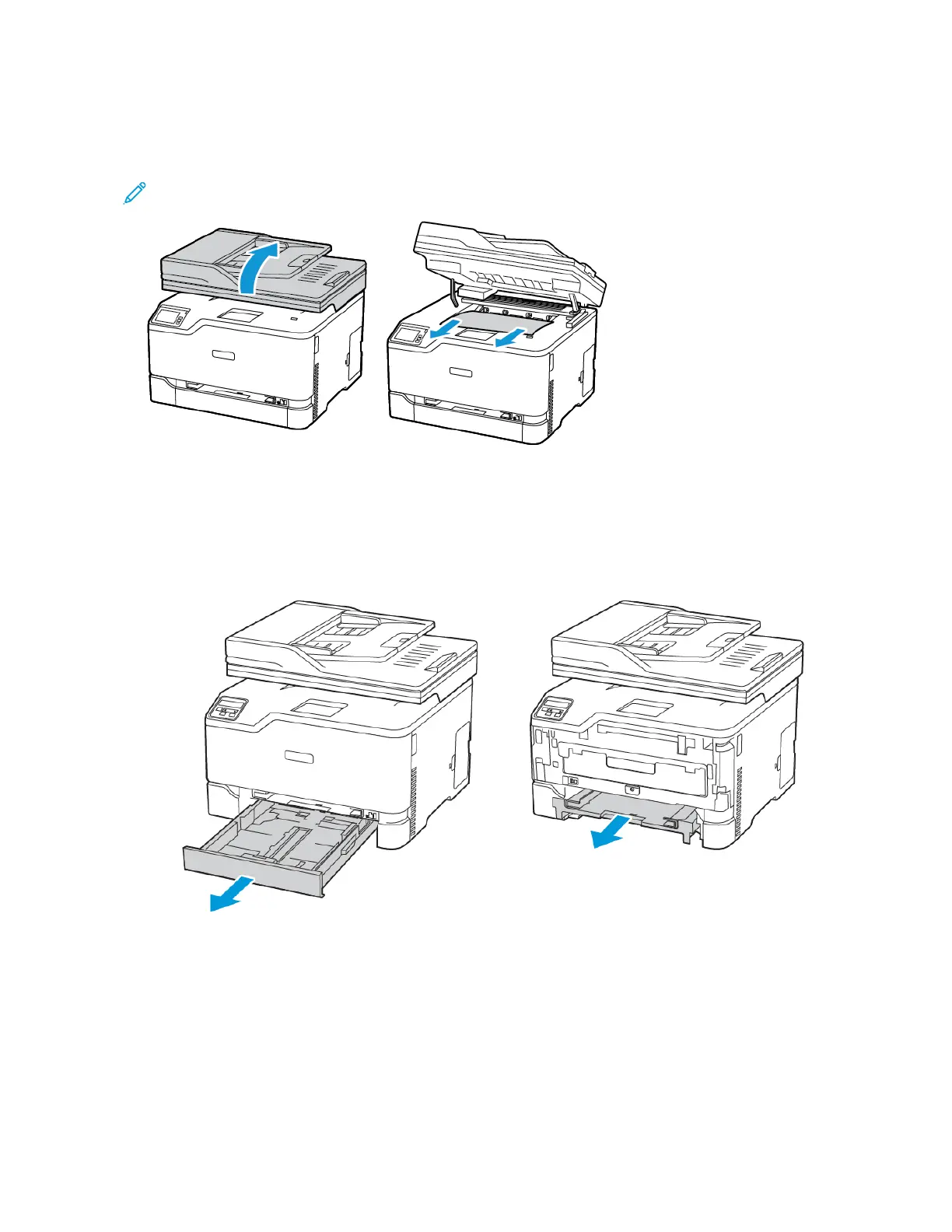PAPER JAM IN THE STANDARD OUTPUT TRAY
1. Raise the scanner, and then remove the jammed paper.
Note: Make sure that all paper fragments are removed.
2. Lower the scanner.
PAPER JAM IN THE MANUAL FEEDER
1. Remove the tray and the manual feeder.
266 Xerox
®
C235 Color Multifunction Printer User Guide
Troubleshoot a problem
