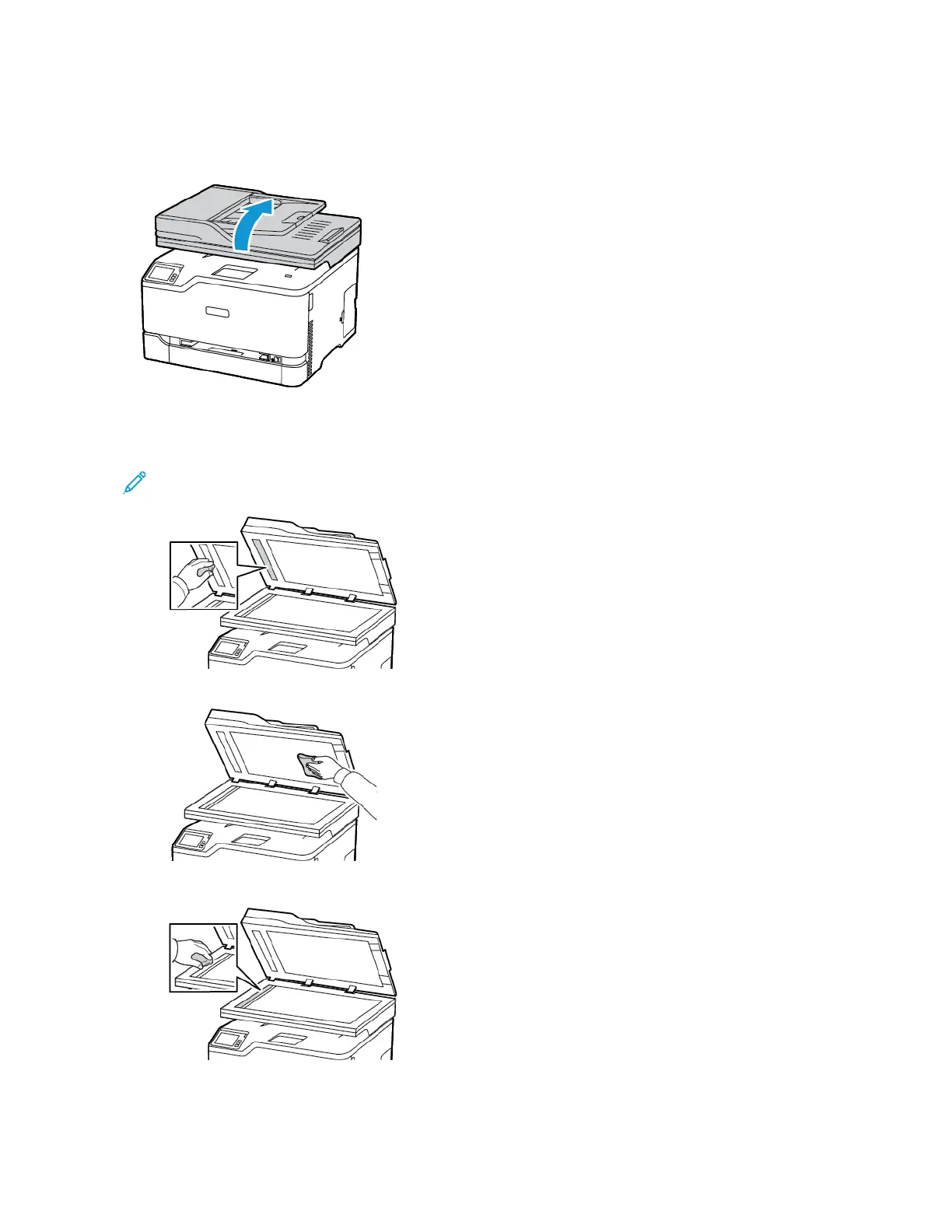CLEANING THE SCANNER
1. Open the scanner cover.
2. Using a damp, soft, lint-free cloth, wipe the following areas:
a. ADF glass pad
Note: In some printer models, this location has an ADF glass instead of a pad.
b. Scanner glass pad
c. ADF glass
218 Xerox
®
C235 Color Multifunction Printer User Guide
Maintain the Printer