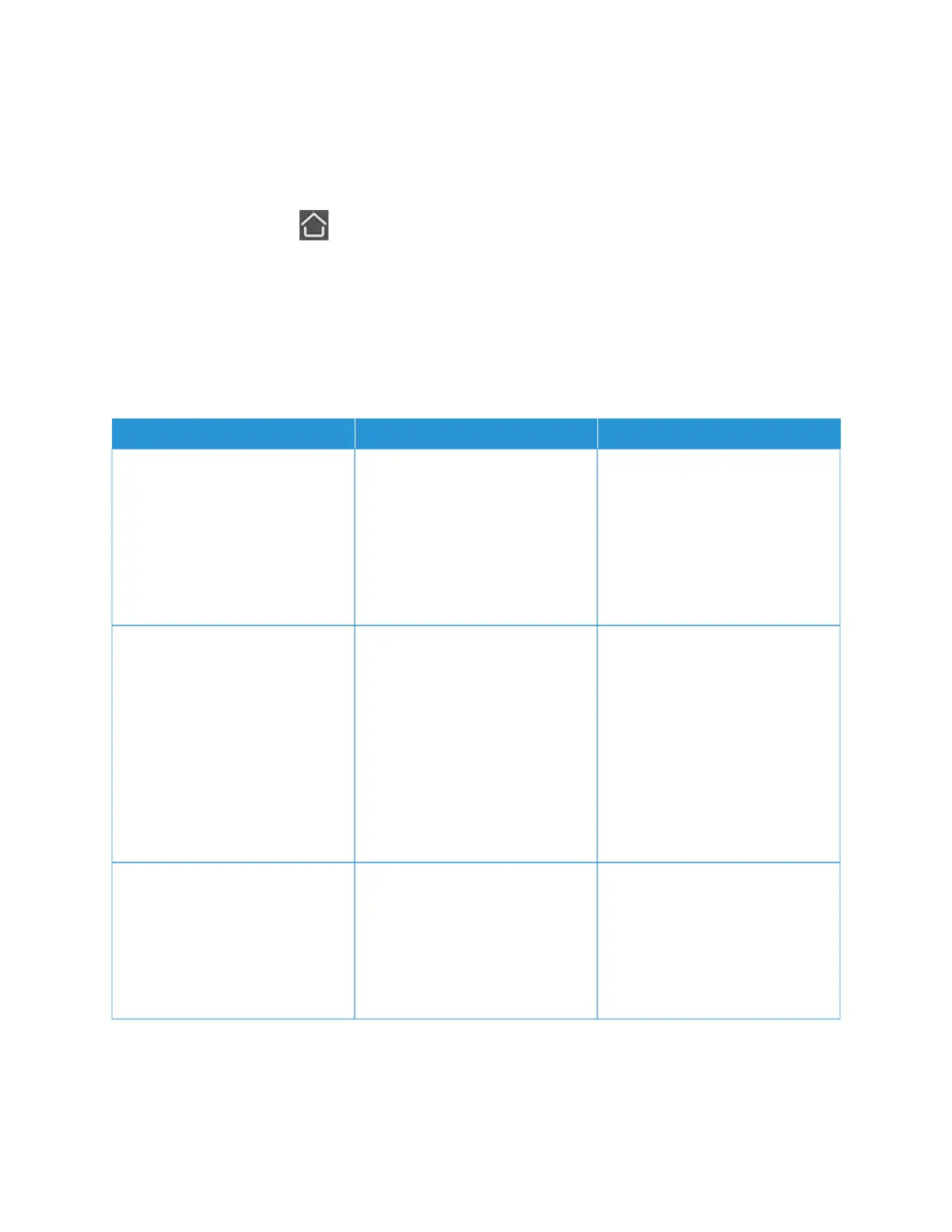E-mailing problems
DISABLING THE SMTP SERVER NOT SET UP ERROR MESSAGE
From the home screen, touch > SSeettttiinnggss > EE--mmaaiill > EE--mmaaiill SSeettuupp > DDiissaabbllee ““SSMMTTPP SSeerrvveerr nnoott sseett uupp”” eerrrroorr
> OOnn.
To prevent the error from happening again, do one of the following:
• Update the firmware. For more information, refer to Updating Software.
• Configure the e-mail SMTP settings. For more information, refer to Configuring the Email SMTP Settings.
CANNOT SEND E-MAILS
AACCTTIIOONN YYEESS NNOO
SStteepp 11
Make sure that the e-mail SMTP
settings are configured correctly.
For more information, see
Configuring the Email SMTP
Settings.
Can you send an e-mail?
The problem is solved. Go to step 2.
SStteepp 22
Make sure that you are using the
correct password. Depending on
your e-mail service provider, use
your account password, app
password, or authentication
password. For more information,
see Configuring the Email SMTP
Settings.
Can you send an e-mail?
The problem is solved. Go to step 3.
SStteepp 33
Make sure that the printer is
connected to a network and that
the network is connected to the
Internet.
Can you send an e-mail?
The problem is solved. Refer to Contacting Customer
Support.
Xerox
®
C235 Color Multifunction Printer User Guide 275
Troubleshoot a problem
