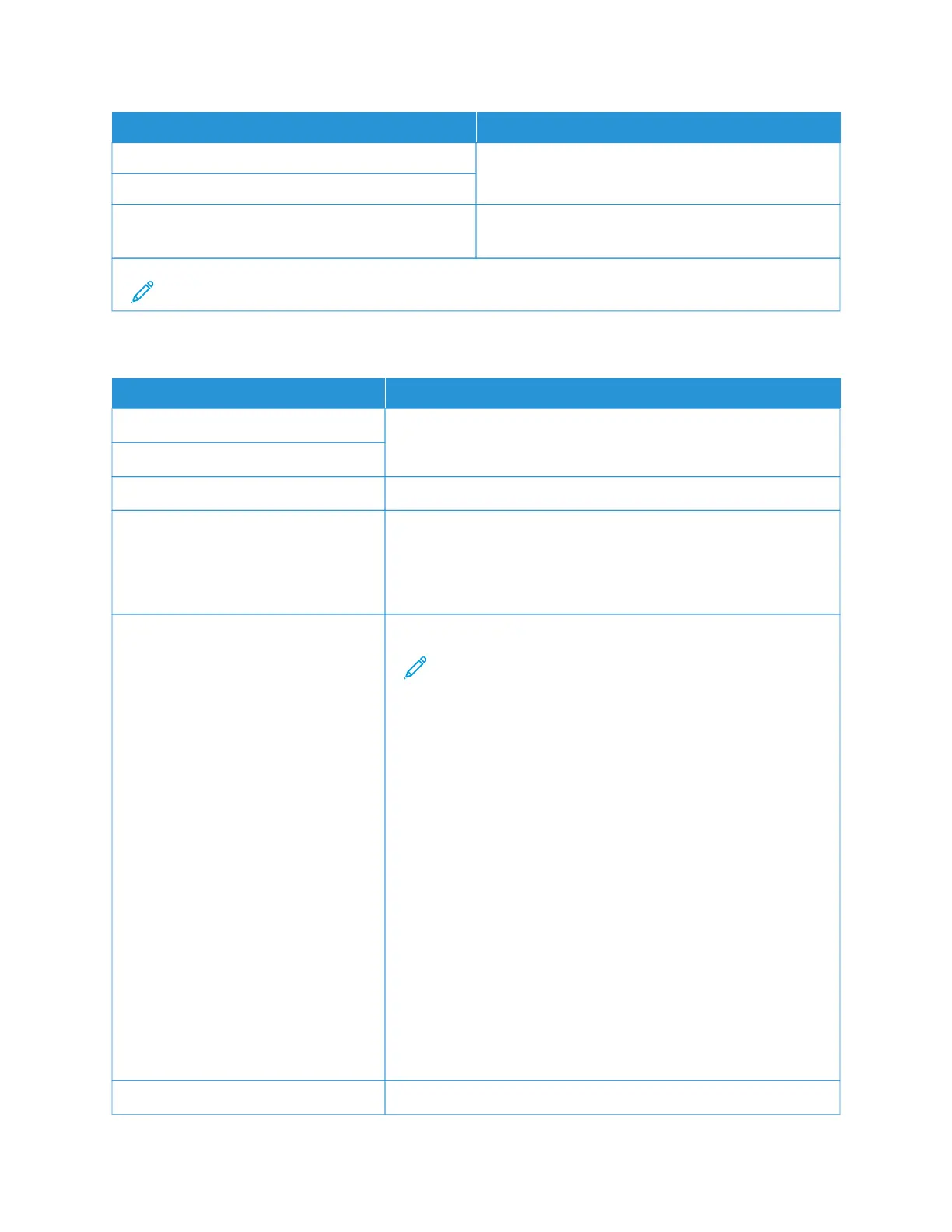MMEENNUU IITTEEMM DDEESSCCRRIIPPTTIIOONN
DDeevviiccee UUsseerriidd Specify the user ID and password to connect to the
SMTP server.
DDeevviiccee PPaasssswwoorrdd
NNTTLLMM DDoommaaiinn Specify the domain name for the NTLM security
protocol.
Note: An asterisk (*) next to a value indicates the factory default setting.
E-MAIL DEFAULTS
MMEENNUU IITTEEMM DDEESSCCRRIIPPTTIIOONN
SSuubbjjeecctt Specify the e-mail subject and message.
MMeessssaaggee
FFiillee NNaammee Specify the filename for the scanned image.
FFoorrmmaatt
• PDF (.pdf)*
• TIFF (.tif)
• JPEG (.jpg)
Specify the file format for the scanned image.
PPDDFF SSeettttiinnggss
• PDF Version
– 1.3
– 1.4
– 1.5*
– 1.6
– 1.7
• Archival Version
– A-1a*
– A-1b
• Secure
– Off*
– On
• Archival (PDF/A)
– Off*
– On
Set the PDF format of the scanned image.
Note: Archival Version and Archival (PDF/A) appear only if PDF
Version is set to 1.4.
CCoonntteenntt TTyyppee Improve the output result based on the content of the original
Xerox
®
C235 Color Multifunction Printer User Guide 163
Use printer menus
