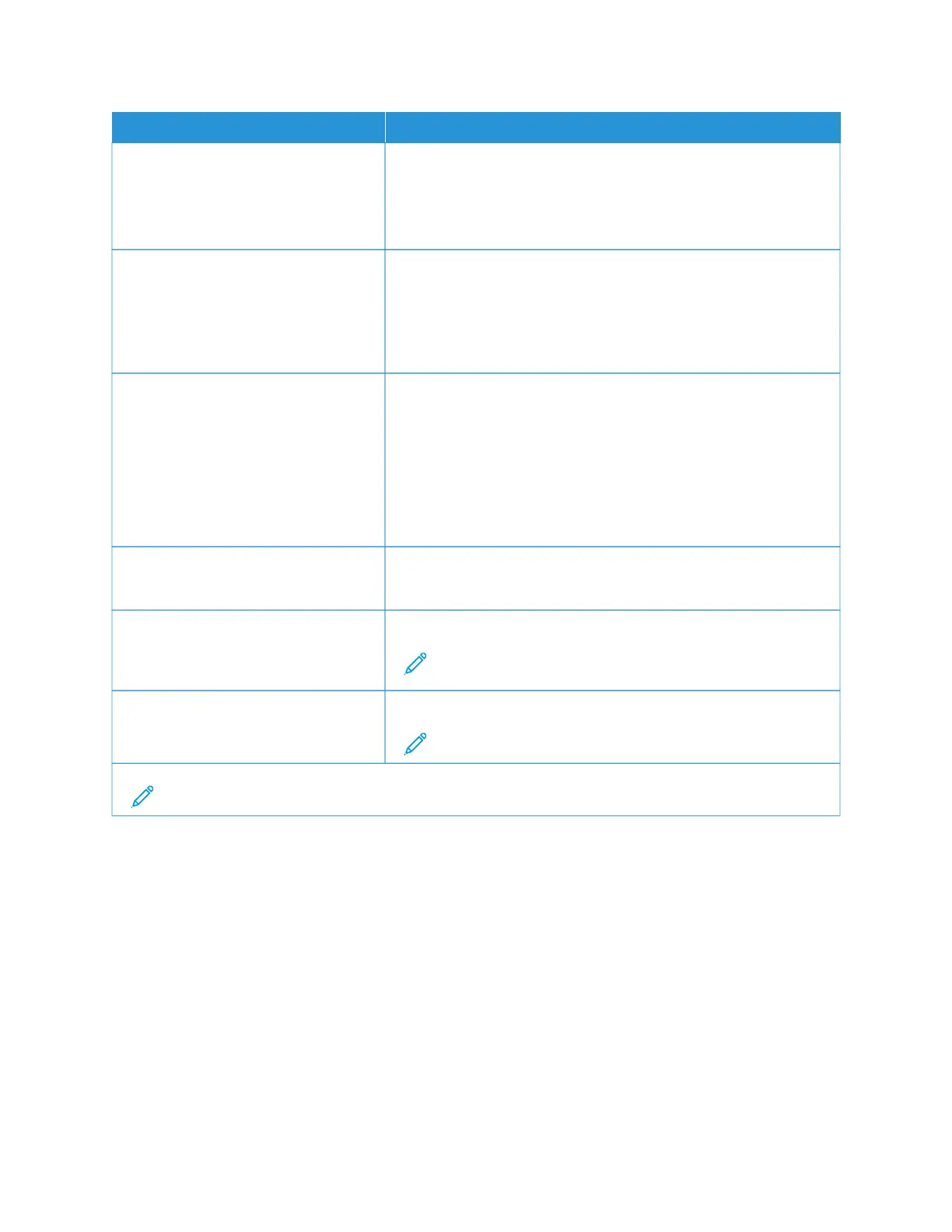MMEENNUU IITTEEMM DDEESSCCRRIIPPTTIIOONN
• Text
• Text/Photo*
• Photo
• Graphics
document.
CCoolloorr
• Black and White
• Gray
• Color*
• Auto
Specify the color when scanning an image.
RReessoolluuttiioonn
• 75 dpi
• 150 dpi*
• 200 dpi
• 300 dpi
• 400 dpi
• 600 dpi
Set the resolution of the scanned image.
DDaarrkknneessss
1–9 (5*)
Adjust the darkness of the scanned image.
OOrriieennttaattiioonn
• Portrait*
• Landscape
Specify the orientation of the original document.
Note: This menu item appears only in some printer models.
OOrriiggiinnaall SSiizzee
[List of paper sizes]
Set the paper size of the original document.
Note: Mixed Sizes is the factory default setting.
Note: An asterisk (*) next to a value indicates the factory default setting.
164
Xerox
®
C235 Color Multifunction Printer User Guide
Use printer menus
