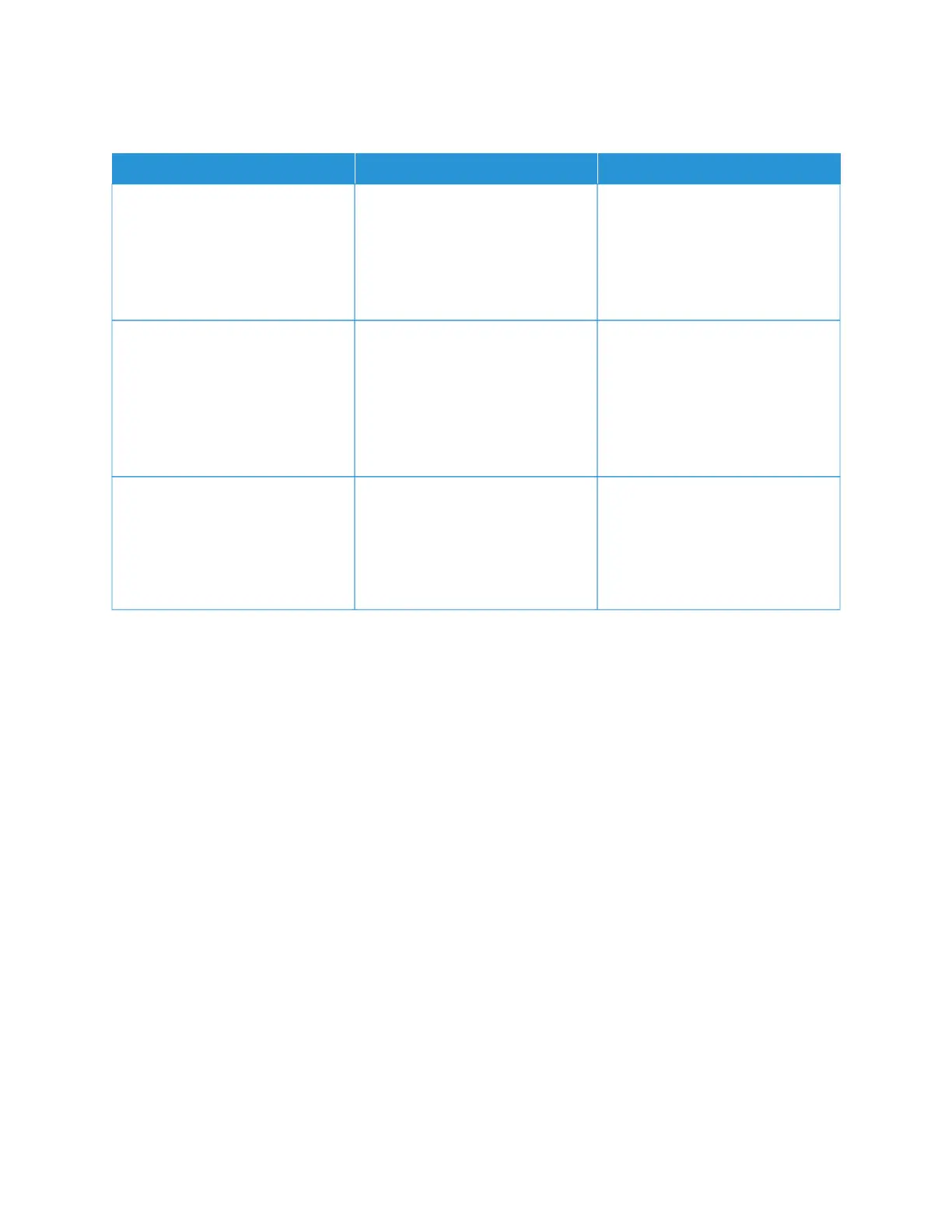Unable to read flash drive
AACCTTIIOONN YYEESS NNOO
SStteepp 11
Check if the printer is not busy
processing another print, copy,
scan, or fax job.
Is the printer ready?
Go to step 2. Wait for the printer to finish
processing the other job.
SStteepp 22
Check if the flash drive is supported.
For more information, see
Supported flash drives and file
types.
Is the flash drive supported?
Go to step 3. Insert a supported flash drive.
SStteepp 33
Remove, and then insert the flash
drive.
Does the printer recognize the flash
drive?
The problem is solved. Refer to Contacting Customer
Support.
256
Xerox
®
C235 Color Multifunction Printer User Guide
Troubleshoot a problem
