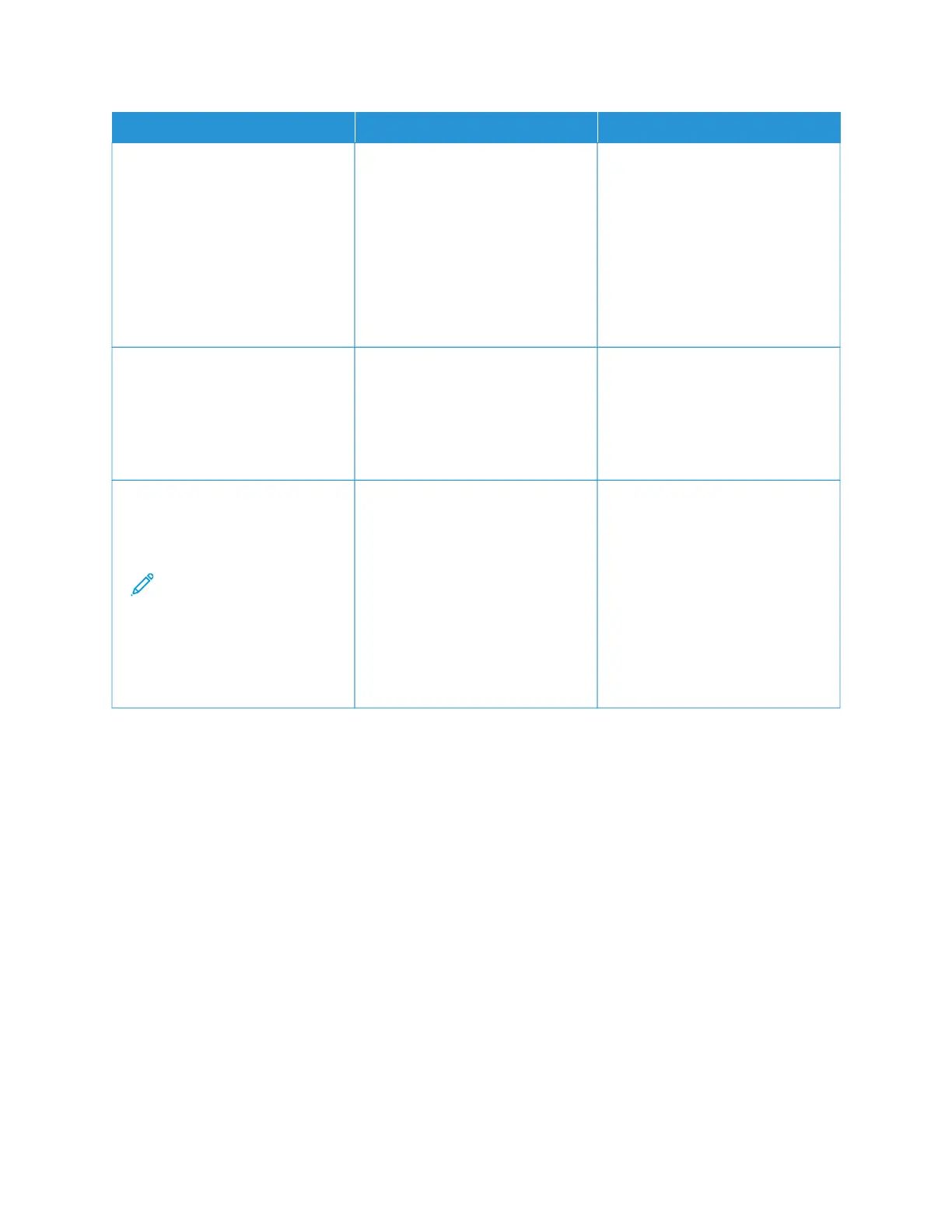AACCTTIIOONN YYEESS NNOO
SStteepp 44
Check the wireless security mode.
From the home screen, touch
SSeettttiinnggss > NNeettwwoorrkk//PPoorrttss >
WWiirreelleessss > WWiirreelleessss SSeeccuurriittyy
MMooddee.
Is the correct wireless security mode
selected?
Go to step 6. Go to step 5.
SStteepp 55
Select the correct wireless security
mode.
Can the printer connect to the Wi-Fi
network?
The problem is solved. Go to step 6.
SStteepp 66
Make sure that you entered the
correct network password.
Note: Take note of the
spaces, numbers, and
capitalization in the
password.
Can the printer connect to the Wi-Fi
network?
The problem is solved. Refer to Contacting Customer
Support.
260
Xerox
®
C235 Color Multifunction Printer User Guide
Troubleshoot a problem
