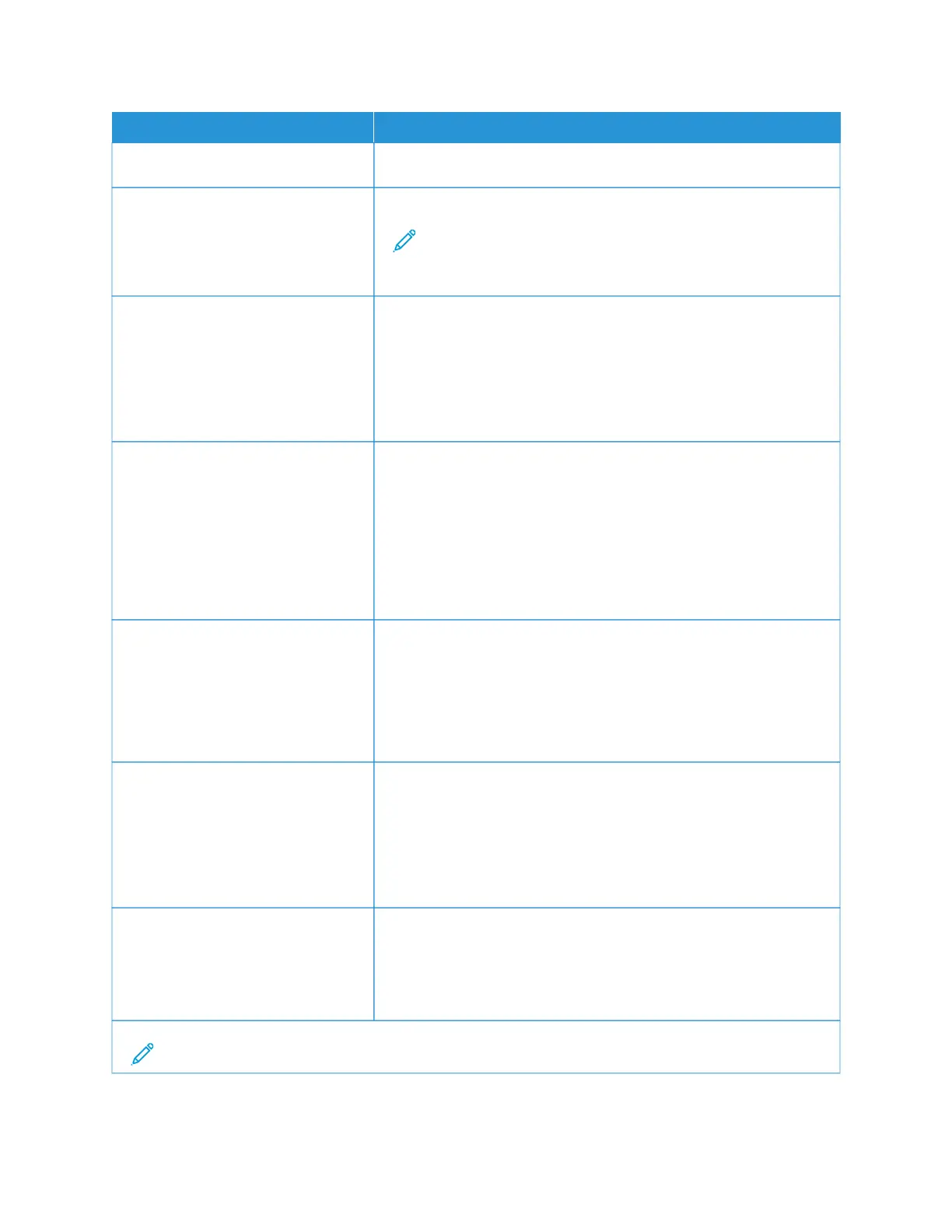MMEENNUU IITTEEMM DDEESSCCRRIIPPTTIIOONN
Print TPS information page
SSccaannnneerr CCoonnffiigguurraattiioonn
• Scanner Manual Registration
– Print Quick Test
Print a Quick Test target page.
Note: Make sure that the margin spacing on the target page is
uniform all the way around the target. If it is not, then the
printer margins may need to be reset.
SSccaannnneerr CCoonnffiigguurraattiioonn
• Scanner Manual Registration
– Front ADF Registration
– Rear ADF Registration
– Flatbed Registration
Manually register the flatbed and ADF after replacing the ADF, scanner
glass, or controller board.
SSccaannnneerr CCoonnffiigguurraattiioonn
• Edge Erase
– Flatbed Edge Erase
0–6 (3*)
– ADF Edge Erase
0–6 (3*)
Set the size, in millimeters, of the no-print area around an ADF or
flatbed scan job.
SSccaannnneerr CCoonnffiigguurraattiioonn
• Disable Scanner
– Enabled*
– Disabled
– ADF Disabled
Disable the scanner when it is not working properly.
SSccaannnneerr CCoonnffiigguurraattiioonn
• Tiff Byte Order
– CPU Endianness*
– Little Endian
– Big Endian
Set the byte order of a TIFF-formatted scan output.
SSccaannnneerr CCoonnffiigguurraattiioonn
• Exact Tiff Rows Per Strip
– On*
– Off
Set the RowsPerStrip tag value of a TIFF-formatted scan output.
Note: An asterisk (*) next to a value indicates the factory default setting.
Xerox
®
C235 Color Multifunction Printer User Guide 139
Use printer menus