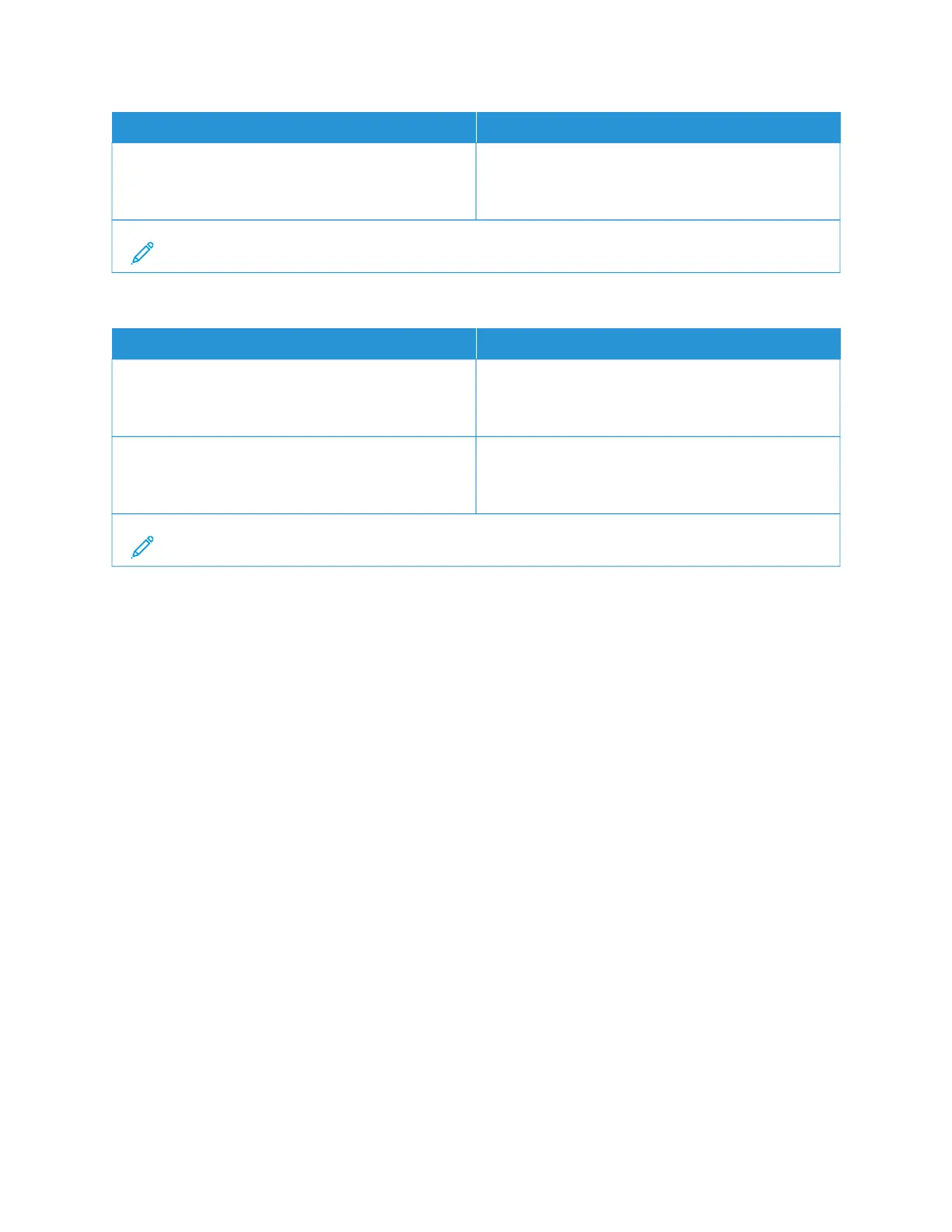MMEENNUU IITTEEMM DDEESSCCRRIIPPTTIIOONN
SSccaann EEddggee ttoo EEddggee
• On
• Off*
Allow edge-to-edge scanning of the original document.
Note: An asterisk (*) next to a value indicates the factory default setting.
TTaabbllee 1100..33 AAddmmiinn CCoonnttrroollss
MMEENNUU IITTEEMM DDEESSCCRRIIPPTTIIOONN
AAllllooww CCoolloorr CCooppiieess
• On*
• Off
Print copies in color.
AAllllooww SSaavvee aass SShhoorrttccuutt
• On*
• Off
Save custom copy settings as shortcuts.
Note: An asterisk (*) next to a value indicates the factory default setting.
Xerox
®
C235 Color Multifunction Printer User Guide 153
Use printer menus
