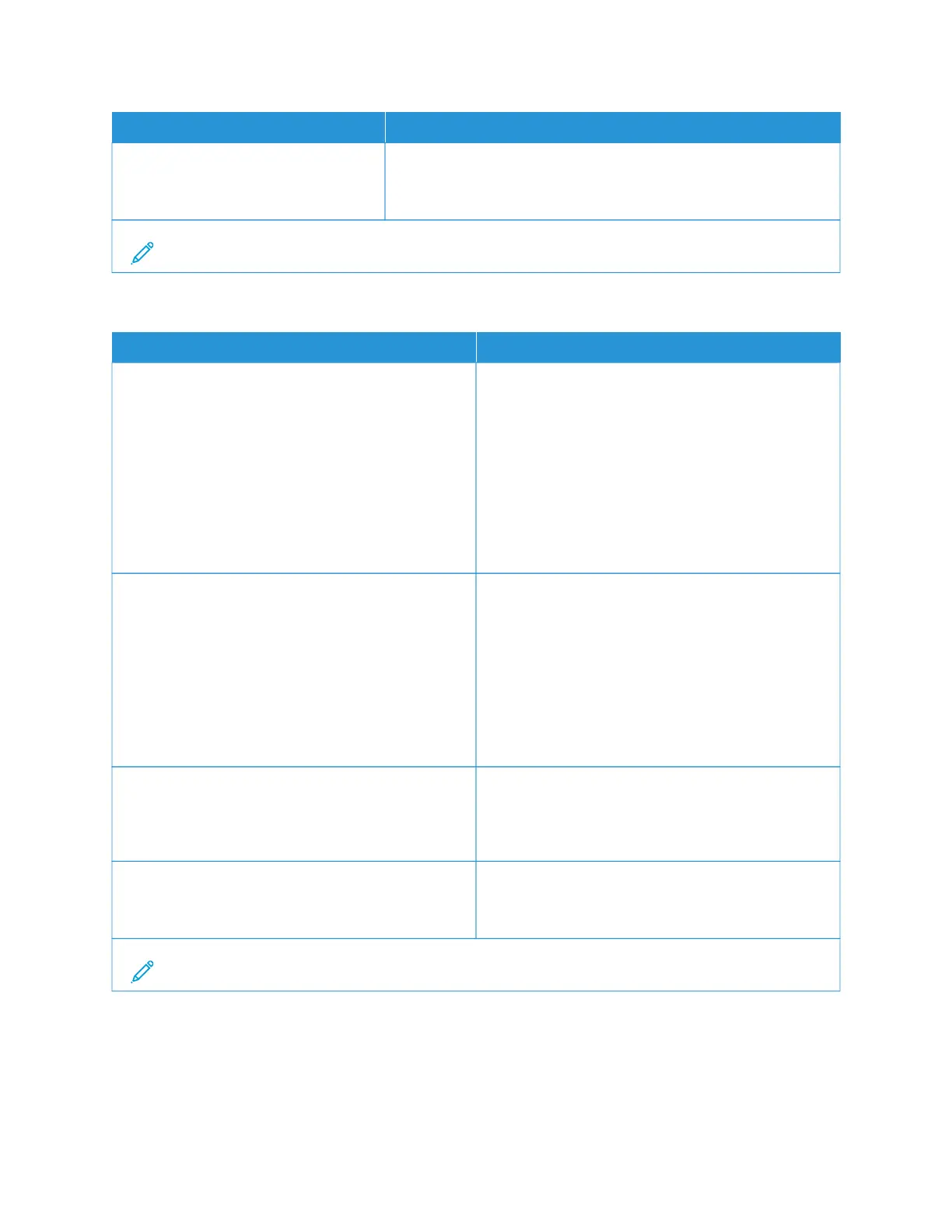MMEENNUU IITTEEMM DDEESSCCRRIIPPTTIIOONN
DDiiaall MMooddee
• Tone*
• Pulse
Specify the dial mode for incoming or outgoing faxes.
Note: An asterisk (*) next to a value indicates the factory default setting.
TTaabbllee 1100..44 AAddvvaanncceedd IImmaaggiinngg
MMEENNUU IITTEEMM DDEESSCCRRIIPPTTIIOONN
CCoolloorr BBaallaannccee
• Cyan - Red
-4 to 4 (0*)
• Magenta - Green
-4 to 4 (0*)
• Yellow to Blue
-4 to 4 (0*)
Adjust the color intensity during scanning.
CCoonnttrraasstt
• Best for Content*
• 0
• 1
• 2
• 3
• 4
• 5
Set the contrast of the output.
BBaacckkggrroouunndd RReemmoovvaall
Level
-4 to 4 (0*)
Adjust the amount of background visible on a scanned
image.
SSccaann EEddggee ttoo EEddggee
• On
• Off*
Allow edge-to-edge scanning of the original document.
Note: An asterisk (*) next to a value indicates the factory default setting.
156
Xerox
®
C235 Color Multifunction Printer User Guide
Use printer menus
