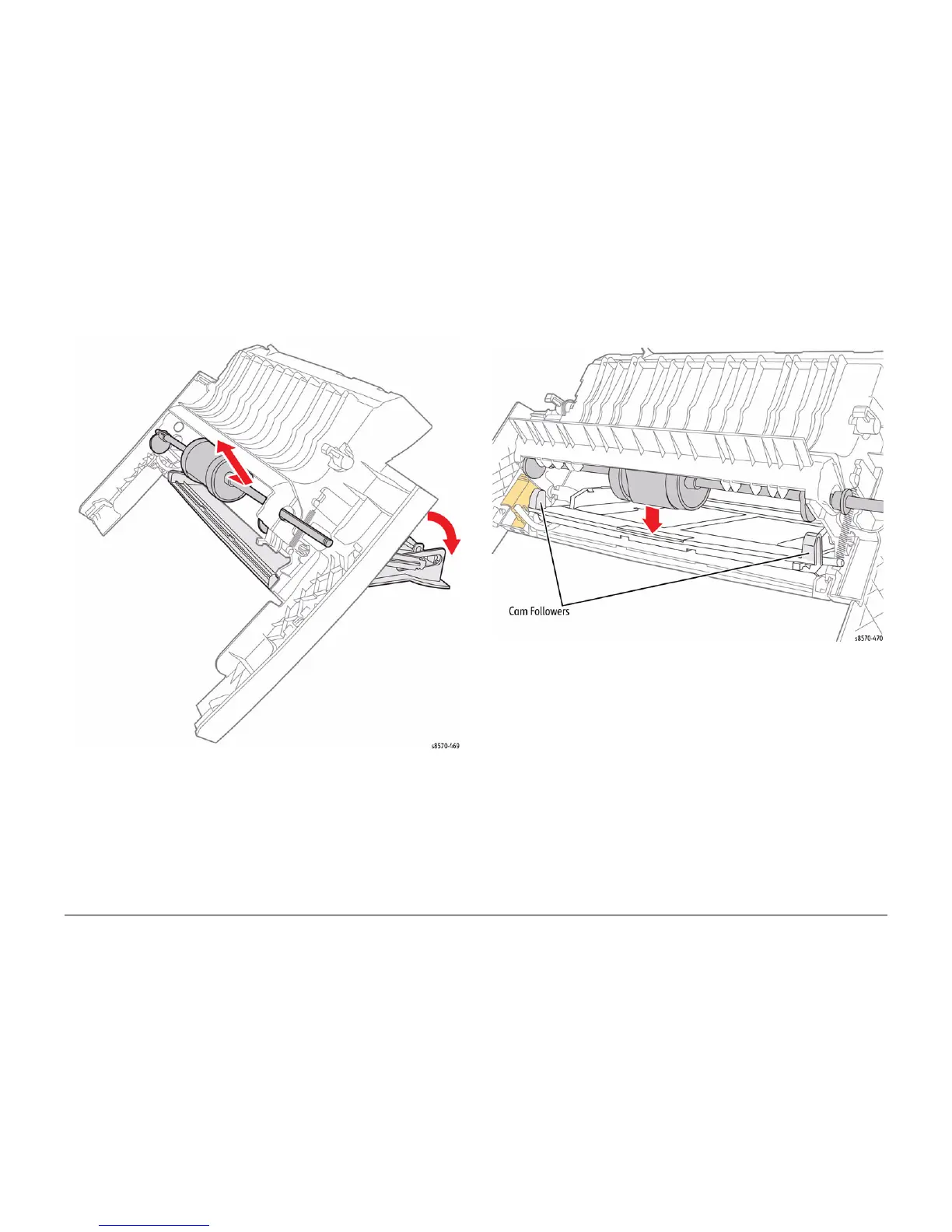October 2012
4-17
ColorQube 8570/8870 Service Manual
REP 1.18
Repairs and Adjustments
Xerox Internal Use Only - Revised, 3rd Revision
7. Open Tray 1 to place the Front Door at the standing position.
8. Push the shaft towards one side while sliding it outward to remove the Pick Roller Assem-
bly.
Figure 4 Removing the Pick Roller Assembly
Replacement
Be sure to press on the tray downward in order to rotate the Stopper and seat it in the correct
position.
Figure 5 Positioning the Stopper
