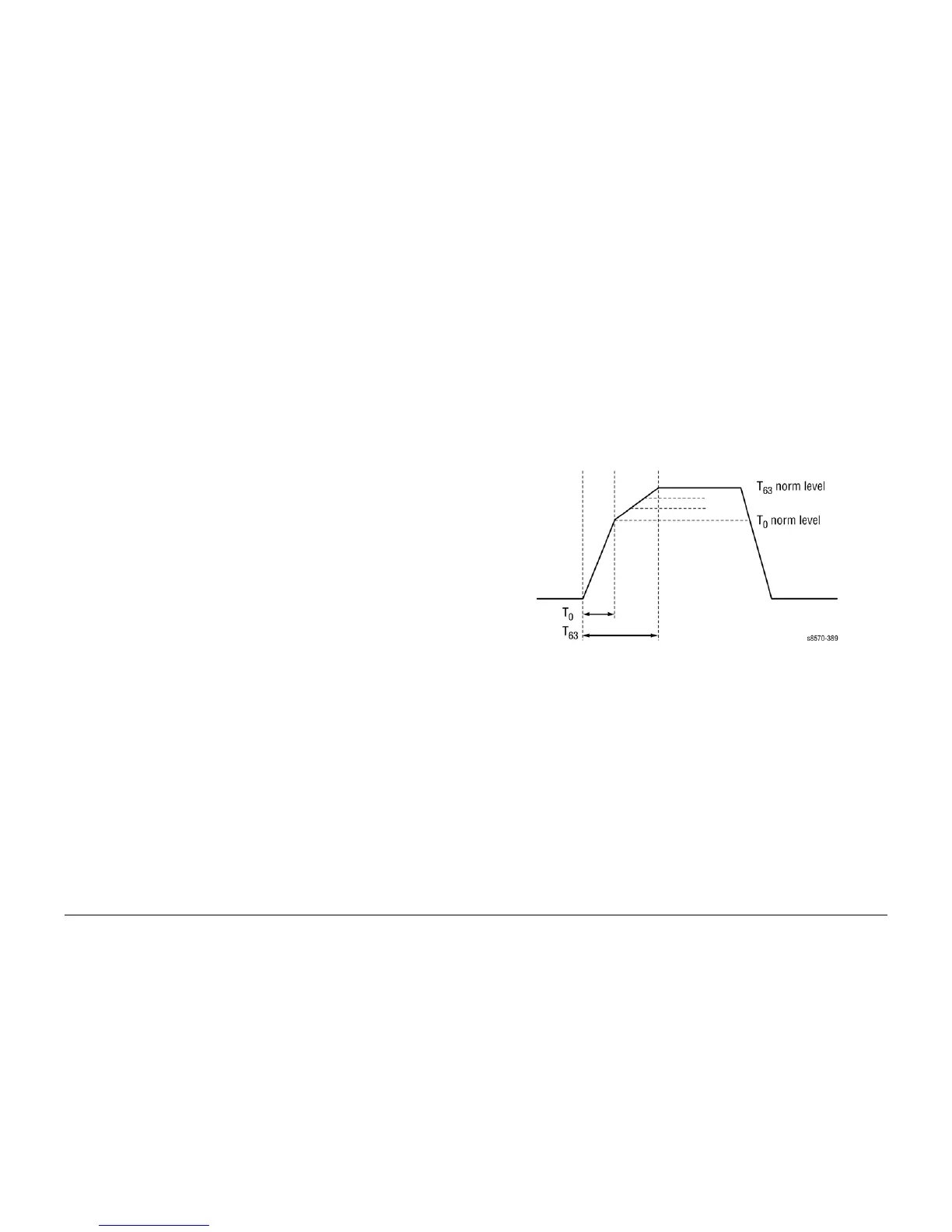October 2012
8-16
ColorQube 8570/8870 Service Manual
Printer Electronics
Revised, 3rd Revision - Xerox Internal Use Only
Theory of Operation
Solid ink printers currently use Printheads that utilize tiny Piezo-electric Tranducers (PZTs) as
the mechanical driving element to precisely transfer minuscule molten ink droplets from the
Printhead to the Drum. The PZT elements are relatively simple and reliable components for
use in these high dot resolution Printhead Assemblies and can supply the required mechanical
force. The PZT element assembly is central to the printing process and precise control of the
PZT element is critical to achieving the optimal print quality.
Ink droplet drive is achieved by applying a controlled electrical voltage to the PZT element that
changes the physical displacement of the crystal structure. This physical movement of the PZT
element provides the force necessary to push the ink through a tiny print head orifice and pro
-
duces the ink droplet. The pulse shapes of the drive waveform for the PZT elements helps
define the characteristics for the ink droplet, although many mechanical and fluid dynamic prin
-
ciples also come into play.
Generally, every droplet from each PZT element should look the same, whether all PZT ele-
ments are active or only a single PZT element is active. In addition, droplets from separate PZT
elements that are intended to be emitted at the same time do indeed leave the print head syn
-
chronously and with the same force. This requires that every PZT receive a normalized drive
for uniform ink droplets deposition.
Determining PZT final drive characteristics is an optimization process where drive parameters
require adjustments for the normalization of every ink droplet and are subject to change.
Therefore, the PZT drive parameters require flexibility of adjustment and a simple means for
normalization of the resultant ink droplet pixel transferred to the print media. Drive waveforms
are stored in memory and the PZT drivers provide the high-voltage linear power amplification
necessary for driving the large PZT capacitive loads for entire print heads.
The Printhead ASIC has drive voltage limitations relative to the drive voltage requirements for
the PZT elements. To reduce the voltage amplitude necessary for causing enough physical dis
-
placement and pressure, two polarities of pulses are used. The leading edge of the positive
polarity pulse causes the PZT to deform away from the orifice to help draw ink into the reser
-
voir and create additional PZT displacement. The trailing edge starts the driving motion back to
the rest position for forcing ink out the orifice. The leading edge of an immediately following
negative polarity pulse continues to drive the ink forward. The trailing edge brings the PZT
back to its rest position. The final result is asymmetrical polarity pulse sequences for the Wave
Amp driver. The pulse sequence is common to all active PZT elements when the head is fired.
The repetition rate is optimized for the specific print head design.
Ink Droplet Normalization Process
The desired ink droplet normalization process would typically equalize the drop mass emitted
from each PZT, synchronize their emergence times, and equalize the velocity of travel to the
Drum. Individually controlled drop mass may be desirable for some printing applications but
more difficult to implement. Current normalization implementations use the finite rise time of
the leading edge of a common piezo-electric transducer (PZT) Wave Amp driver pulse to time
discriminate various voltage levels. The ASIC uses synchronous time counters to discriminate
individual discrete voltage levels from a known voltage slew rate. The ASIC terminates PZT
capacitance charging by opening MOSFET switches. To improve the time discrimination limita
-
tions, the drive voltage rising edge has a breakpoint to a reduced slew rate near the top of the
drive pulse where DAC-controlled discrete time increments in the ASIC resolve various voltage
levels. The time resolution limitations in the ASIC and the subsequent slew rate limitations for
the PZT driver provide limitations to the eventual resolution and firing frequency.
Figure 15 Time Discrimination for Voltage Level Adjustments
