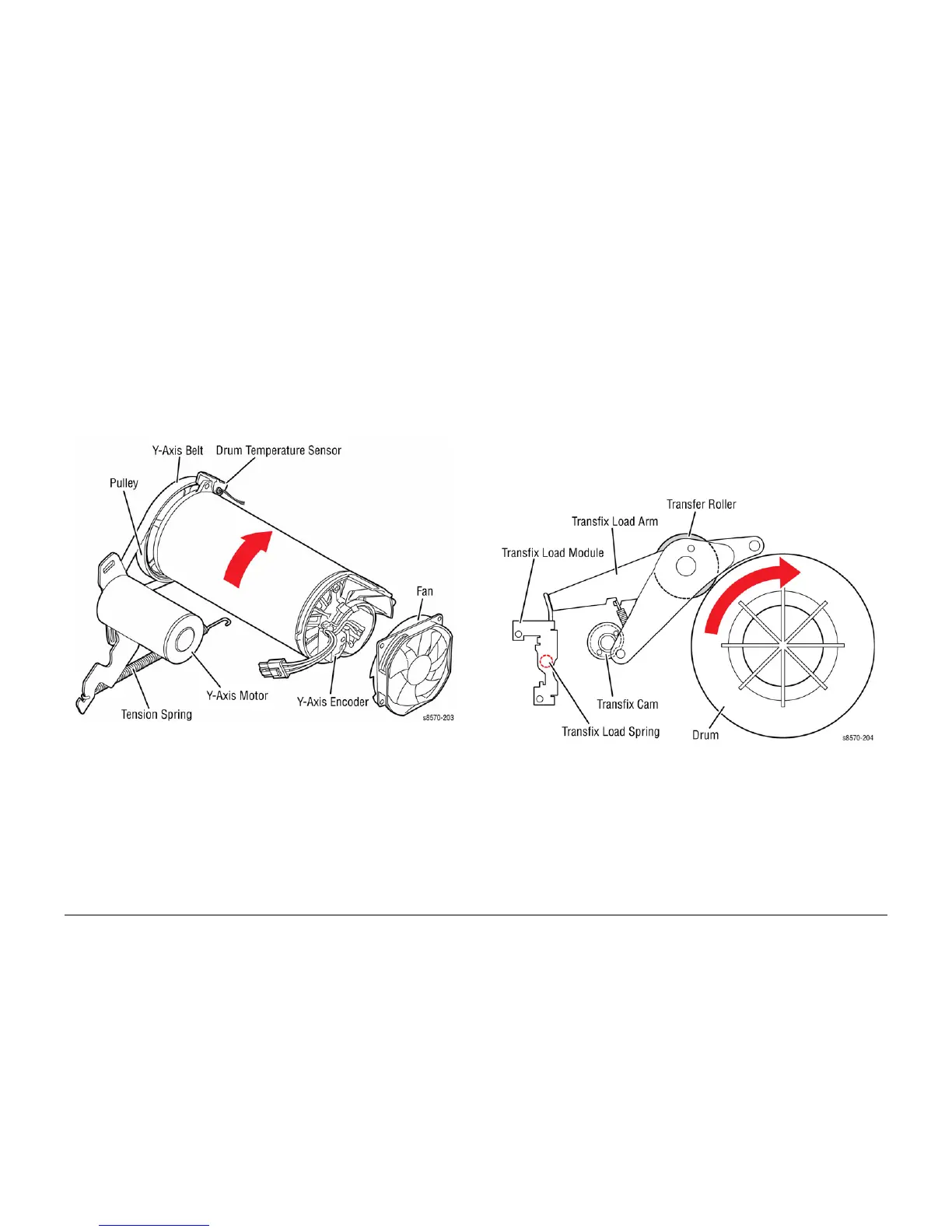October 2012
8-28
ColorQube 8570/8870 Service Manual
Print Process
Revised, 3rd Revision - Xerox Internal Use Only
Theory of Operation
The Drum Heater heats the surface of the Drum for imaging. The Drum Heater does not rotate.
The heater is inside the Drum, and is controlled by the Main Controller Board. The Drum
Heater consists of two resistive heater coils that operate at line voltage. A Temperature Sensor
in contact with the Drum surface monitors the Drum temperature. The Main Controller Board
interprets the sensor’s signal and turns On the Drum Heater and Drum Fan to heat the Drum,
or turns On the Drum Fan alone to cool the Drum.
The Drum is driven by the Y-Axis Motor through a single reduction belt drive, the Motor rotates
the Drum at a high speed for imaging and a constant low speed for image transfer. The Y-Axis
assembly uses an active tension system to allow the pulley to float while the spring adjusts the
tension.
Figure 15 Drum Assembly Components
WARNING
Keep your fingers away from the Drum drive; it uses a closed-loop servo drive system.
Since the motor speeds up if it senses the Drum slowing down, fingers caught in the
Belts and gears can be severely injured.
Transfix System
The Transfix Roller, applies pressure to the back side of the media as it moves between the
Transfix Roller and Drum. This pressure transfers the image from the Drum to the media. A set
of springs in the Transfix Load Module, acting through the Transfix Load Arms, evenly apply
pressure across the Transfix Roller as it rests against the Drum. The pressure must be uniform
across the length of the Transfix Roller to avoid paper wrinkles and light spots on the prints.
After the Transfix Roller is engaged, the Drum rotates to advance the media during the transfix
process. The Drum continues to advance the media until the Transfix Roller is disengaged.
The Transfix Roller is lifted and lowered by the action of the Process Drive. All gears move to
rotate the Transfix Camshaft to bring the Transfix Roller into contact with the Drum. The gears
reverse to rotate the Transfix Roller back to its original position. The Transfix Load Springs and
double lever arms increase the force when the Camshaft is engaged.
CAUTION
Never attempt to adjust or increase the transfix pressure of the springs.
Figure 16 Transfix System
