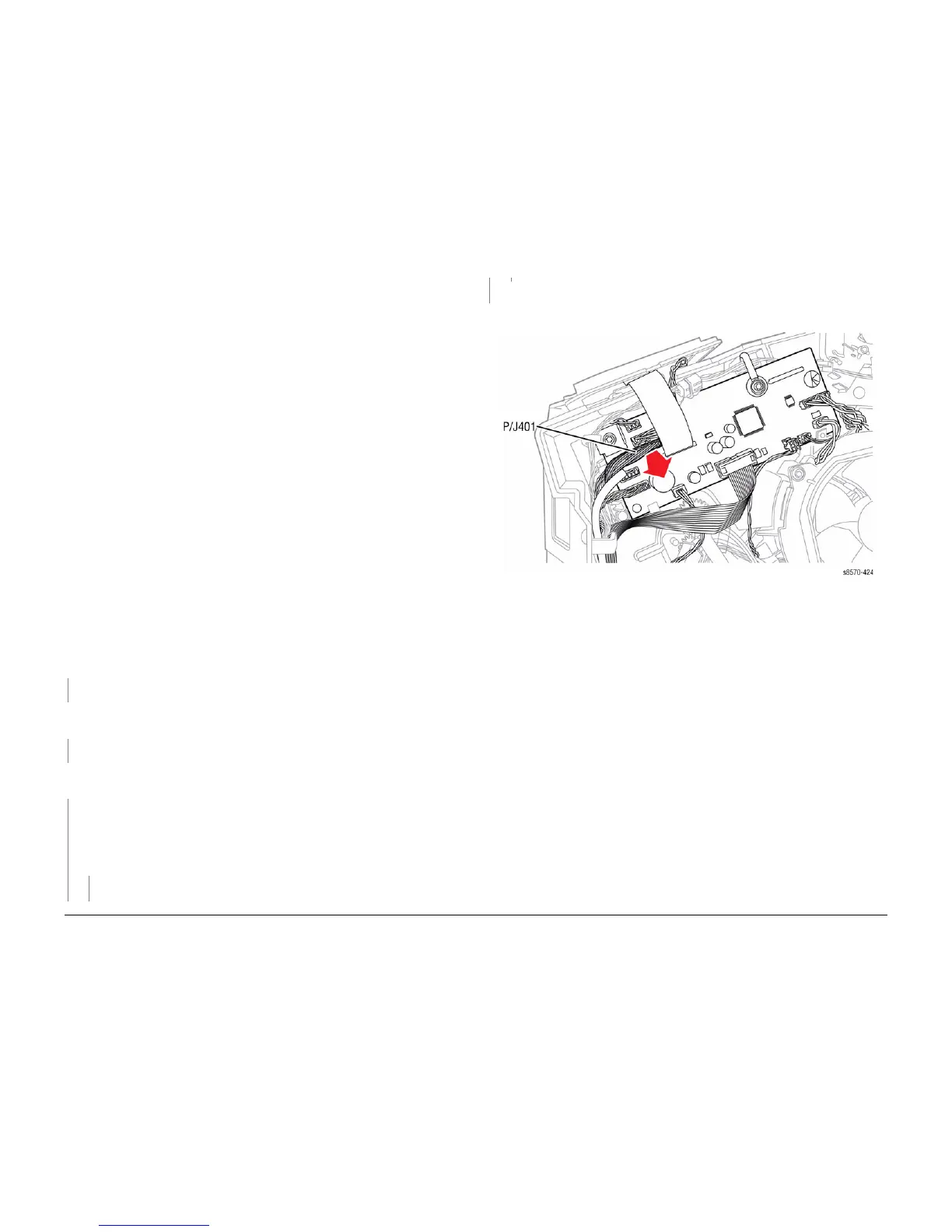October 2012
2-21
ColorQube 8570/8870 Service Manual
88,500 ~ 88,504
Fault Messages and Codes
Xerox Internal Use Only - Revised, 3rd Revision
88,500 ~ 88,504 Preheater Thermal Faults
A Preheater Thermal error has occurred. The following troubleshooting procedure applies to
these errors.
Initial Actions
• Reboot the printer and verify the error persists.
• Check the ambient room temperature.
• Check that the Preheater is plugged in.
• If the problem persists, perform the following procedure.
Troubleshooting Reference
Applicable Parts (Chapter 5 - Parts List)
• Preheater and Deskew Assembly, PL 2.1 Item 20
• Right Side Power Control Harness, PL 5.1 Item 13
Wiring and Plug/Jack References (Chapter 7 - Wiring Data)
• Figure 6, Hard Drive, Drum Heater, Paper Preheater
• Figure 9, I/O Board, Sensors (2 of 2)
Procedure
Verify that the ambient temperature is within environmental specifications (refer to Environ-
mental Specifications in the Introduction Chapter. Is the temperature within specifications?
YN
Advise customer of operational requirements.
Check the Preheater wiring harness connectors P/J115 and P/J125. Are the connections
secure and undamaged?
YN
Reseat and/or replace the wiring harnesses.
Check the Right Side Power Control Harness for damage. Is the Right Side Power Control
Harness damaged?
YN
Check the Preheater Thermistor for continuity.
• Disconnect the wiring harness connector P/J401 from the I/O Board.
• Measure the connector between pins 1 (red) and 2 (red). The measurement should
be about 110 ohms at room temperature.
Does the error persist?
YN
Troubleshooting complete.
Replace the Preheater and Deskew Assembly (REP 2.20).
Replace the Right Side Power Control Harness.
Figure 1 Measuring the Preheater Thermistor
Table 1 Applicable Fault Codes
88,500 Preheat heater is too hot.
88,501 Preheat is heating too slow.
88,502 Preheat thermistor is bad.
88,503 Preheater thermistor is open.
88,504 Preheater thermistor is shorted.
A
A
B
B
