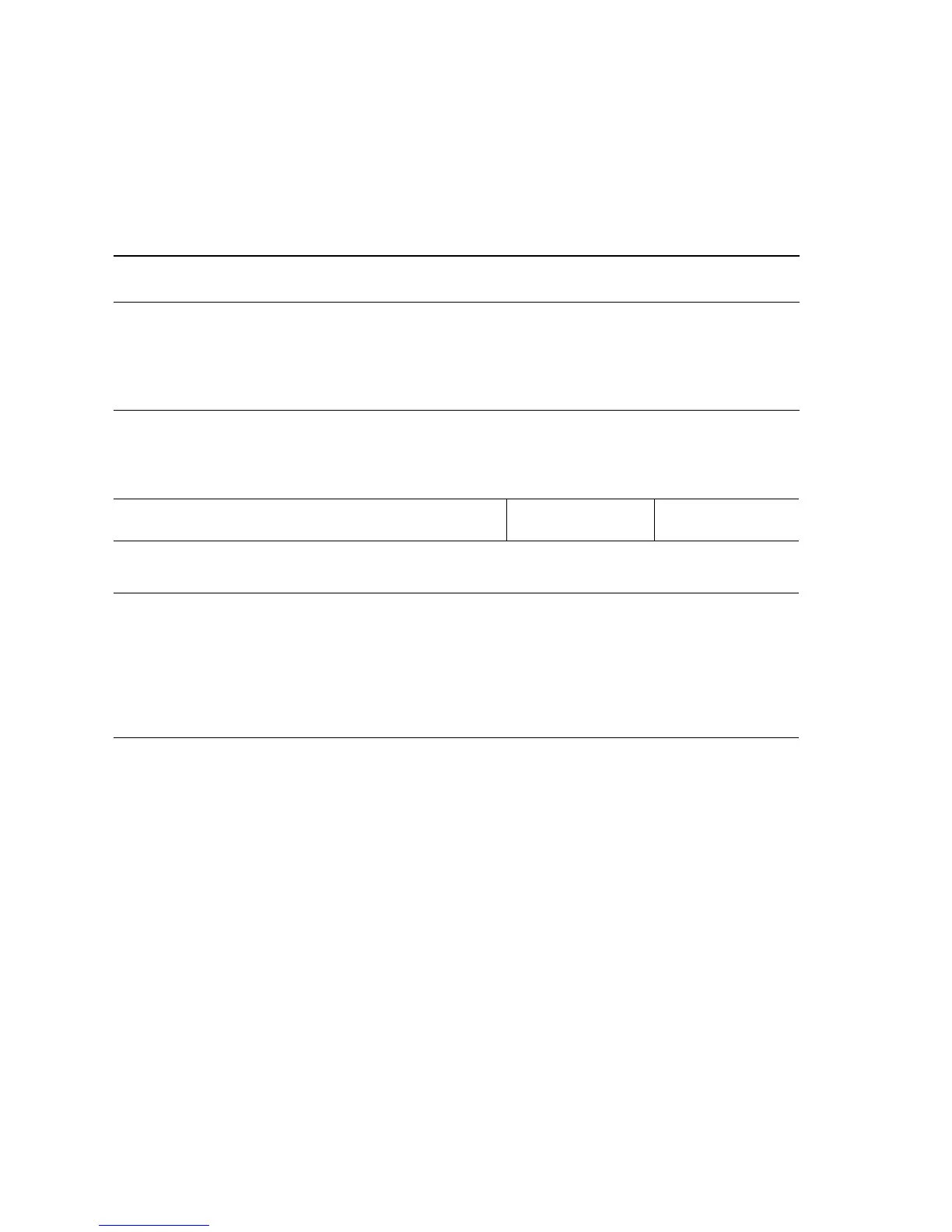3-60 Phaser 4500 Service Manual
Replace Print Cartridge
Error Indication
Replace Print Cartridge
Troubleshooting Reference
Applicable Parts Wiring and Plug/Jack Map References
■ Print Cartridge
■ Print Cartridge Right Guide
Assembly
■ HVPS/Engine Logic Board
■ “Print Cartridge, Transfer Roller Assembly” on
page 10-21
■ “Print Engine General Wiring Diagram” on
page 10-17
■ “Print Engine Plug/Jack Locator” on page 10-3
Troubleshooting Procedure
Steps Actions and Questions Yes No
1
Does the error still occur after installing
a new Print Cartridge?
Go to step 2. Problem solved.
2
1. Remove the Print Cartridge.
2. Remove the Print Cartridge Right Guide
Assembly (page 8-58).
3. Test each harness for continuity.
Is each cable of each harness
continuous?
Replace the
HVPS/Engine
Logic Board
(page 8-89).
Replace the Print
Cartridge Right
Guide Assembly.
(page 8-58).