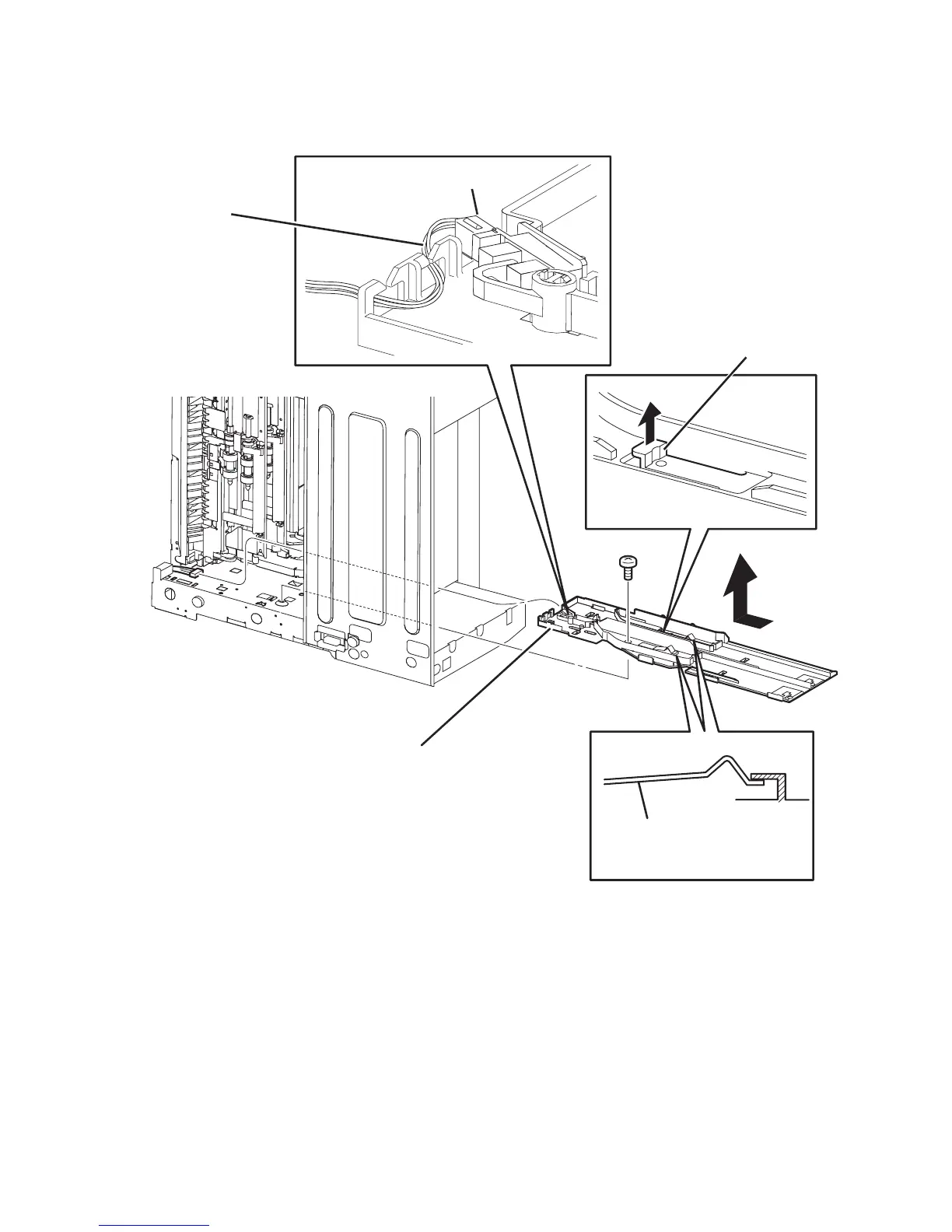FRU Disassembly 8-39
Right Tray Guide
(PL7.1.3)
1. Remove the Print Cartridge and Paper Cassettes.
2. Remove any optional 550-Sheet Feeder(s) (page 8-93).
3. Lay the printer on its right side.
4. Remove the screw (silver, 6 mm) that attaches the Right Tray Guide to the frame.
1. Low Paper Sensor Harness 3. Latch
2. Right Tray Guide 4. Cassette Lock Plate
s4500-108
1
P/J260
3
2
4