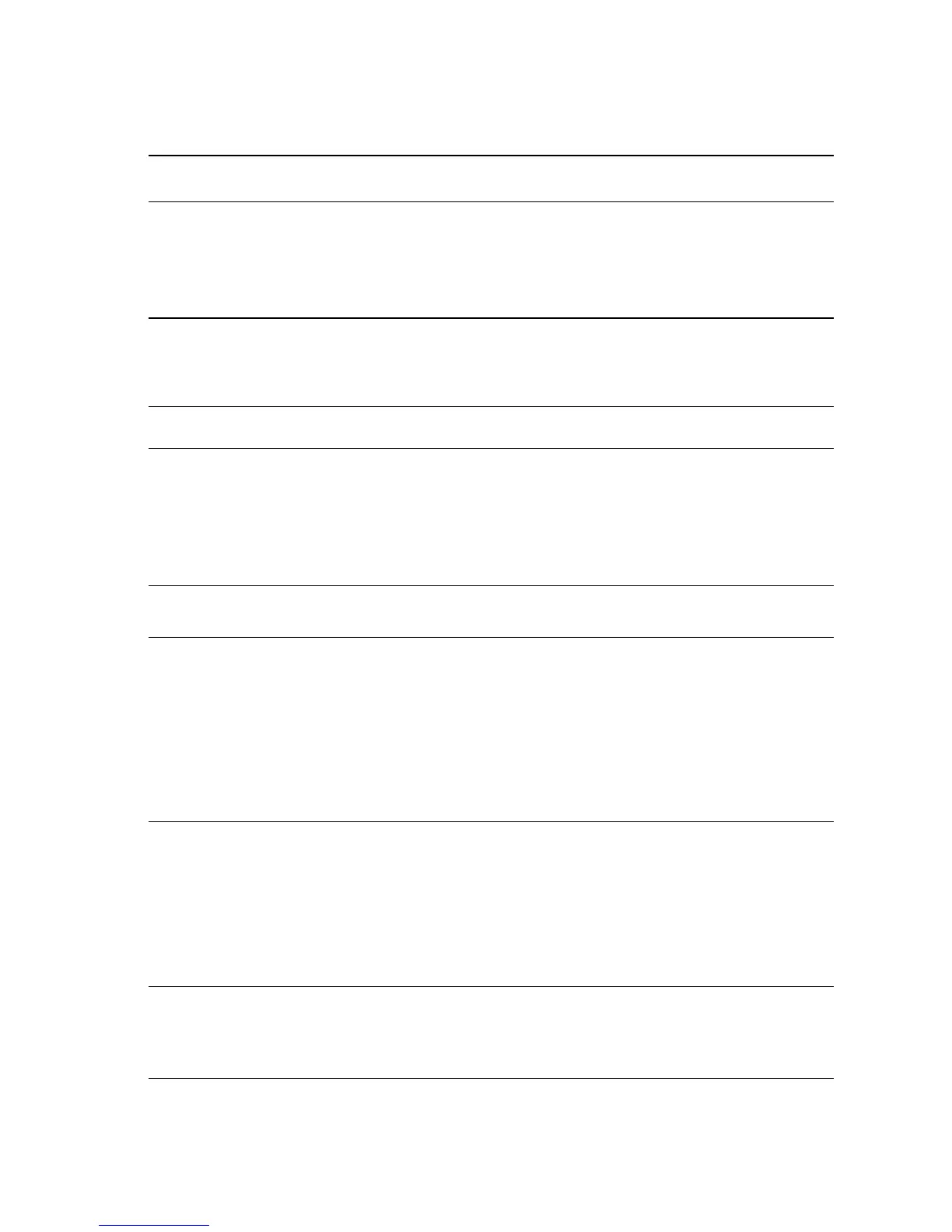General Troubleshooting 4-31
Exit Motor Assembly
Troubleshooting Reference
Applicable Parts Wiring and Plug/Jack Map References
■ Exit Motor Assembly
■ Exit Motor PWBA
■ LVPS Harness Assembly
■ LVPS
■ HVPS/Engine Logic Board
■ “24 V Interlock, Rear Cover Switch, Main Motor, Sub
Fan, Exit Motor Assembly” on page 10-18
■ “Print Engine General Wiring Diagram” on
page 10-17
■ “Print Engine Plug/Jack Locator” on page 10-3
Troubleshooting Procedure
Steps Actions and Questions Yes No
1
Enter Service Diagnostics, and from the
Motors/Fan Test select the following tests:
■ Exit Motor Forward
■ Exit Motor Reverse High
■ Exit Motor Reverse Low
Does the Exit Motor Assembly rotate?
Problem solved. Replace the Exit
Motor Assembly
(page 8-64), then
go to step 2.
2
Is the problem cleared after
replacement?
Problem solved. Go to step 3.
3
Check the LVPS Harness Assembly:
1. Disconnect P/J27, P/J10, P/J102 and P/
J101 from the LVPS Harness Assembly.
2. Test for continuity across the following
points:
■ J27 <=> J102
■ J10-8 <=> J101-1
Are both continuous?
Go to step 4. Replace the
LVPS Harness
Assembly.
4
Check the Exit Motor Assembly power
source voltage:
1. Disconnect P/J101 from the Exit Motor
PWBA.
2. Measure the voltage across J101-2 <=>
J101-1.
Is the voltage +24 VDC?
Replace Exit
Motor PWBA
(page 8-76) and
go to step 5.
Replace the
LVPS
(page 8-78).
5
Is the problem cleared, after
replacement?
Problem solved. Replace the
HVPS/Engine
Logic Board
(page 8-89).