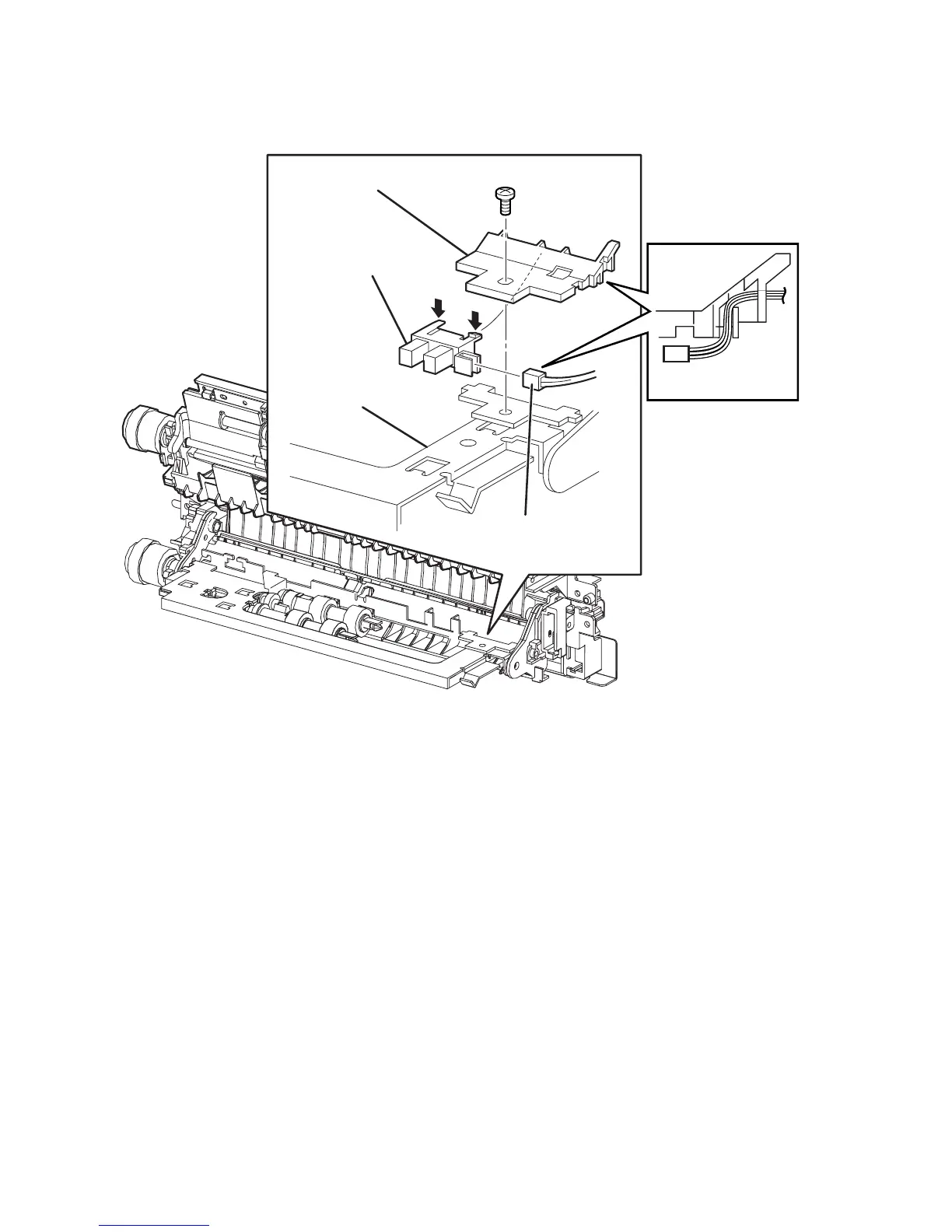8-38 Phaser 4500 Service Manual
No Paper Sensor
(PL7.1.38)
1. Remove the 150-Sheet Feeder Assembly (page 8-18).
2. Remove the screw (gold, 6 mm) that attach the No Paper Sensor Holder.
3. Remove the No Paper Sensor Holder from the 550-Sheet Feeder Assembly.
4. Release the hooks that secure the No Paper Sensor to the No Paper Sensor
Holder, and remove the No Paper Sensor.
5. Unplug the cable connector (P/J246) from the No Paper Sensor.
1. No Paper Sensor Holder 3. 550-Sheet Feeder Assembly
2. No Paper Sensor
s4500-107
1
2
3
P/J 246
