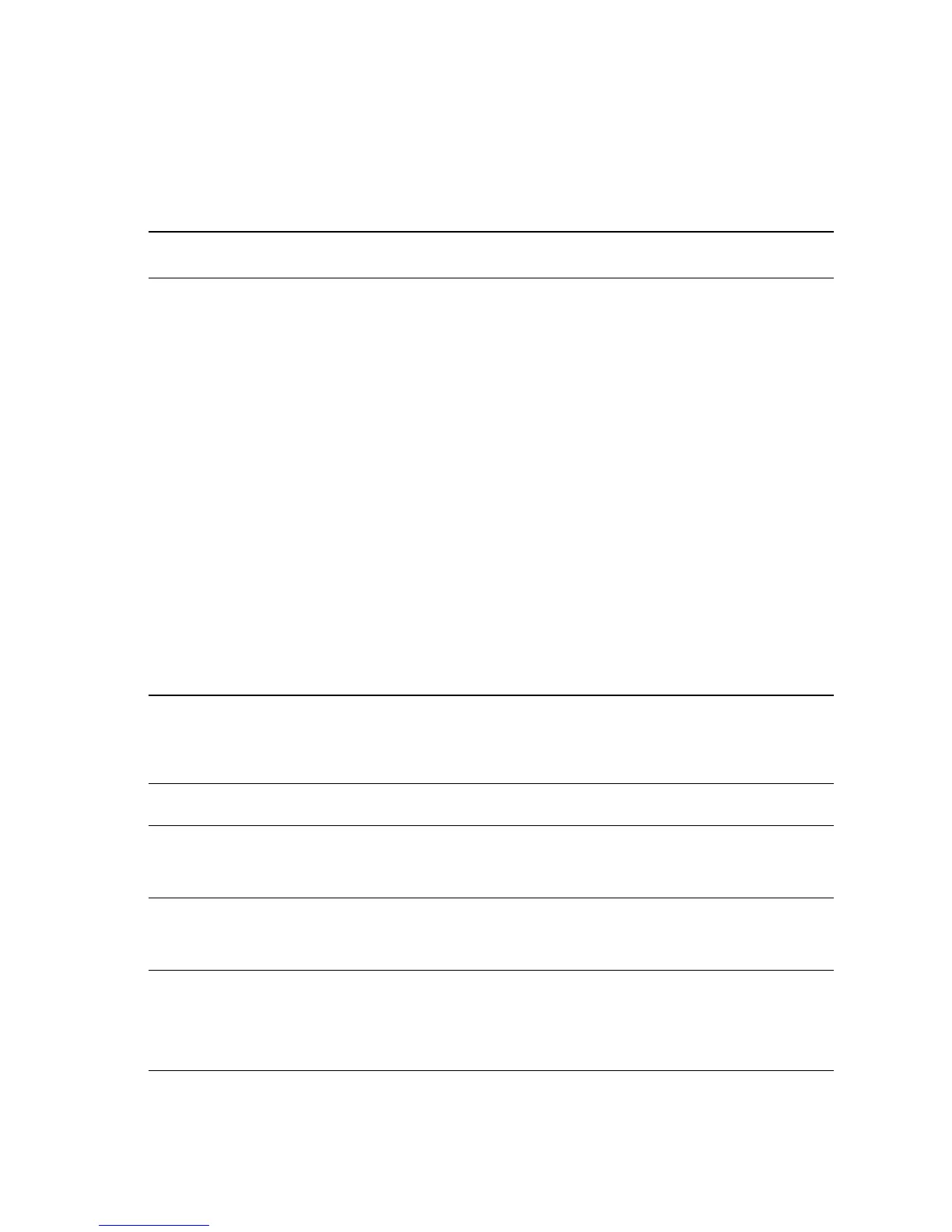General Troubleshooting 4-7
AC Power Supply Troubleshooting
No AC Power
Troubleshooting Reference
Applicable Parts Wiring and Plug/Jack Map References
■ Power Cord
■ LVPS
■ HVPS/Engine Logic Board
■ Front Panel
■ Front Panel Harness
■ 24 V Interlock
■ 5 V Interlock
■ Rear Cover Switch
■ Main Fan
■ Sub Fan
■ Laser Unit Assembly
■ Fuser Assembly
■ Gear Assembly Housing
■ Main Motor
■ Registration Clutch
■ Image Processor Board
■ 550-Sheet Feeder PWBA
■ Duplex Unit PWBA
■ Feed Clutch Assembly
■ Turn Roller Clutch
■ “Print Engine General Wiring Diagram” on
page 10-17
■ “Fuser Assembly, Power Switch” on page 10-20
■ “24 V Interlock, Rear Cover Switch, Main Motor, Sub
Fan, Exit Motor Assembly” on page 10-18
■ “Image Processor Board, DC-DC Converter, Front
Panel” on page 10-26
■ “150-Sheet Feeder, 550-Sheet Feeder, Main Fan”
on page 10-22
■ “Laser Unit, 5 V Interlock, Interlock Switch
Assembly” on page 10-24
■ “550-Sheet Feeder Signal Diagram” on page 10-28
■ “Duplex Unit Signal Diagram” on page 10-30
■ “Print Engine Plug/Jack Locator” on page 10-3
■ “Duplex Unit Plug/Jack Locator” on page 10-12
Troubleshooting Procedure
Steps Actions and Questions Yes No
1
Check the Power Cord for continuity.
Is each conductor of the Power Cord
continuous?
Go to step 2. Replace the
Power Cord.
2
Check the AC power.
Does the voltage of the AC power
source meet requirements?
Go to step 3. Ask the customer
to repair the AC
power source.
3
1. Remove the LVPS Shield Plate
(page 8-75)
2. Check the fuse on the LVPS.
Is the fuse blown?
Replace the LVPS
(page 8-78).
Go to step 4.
