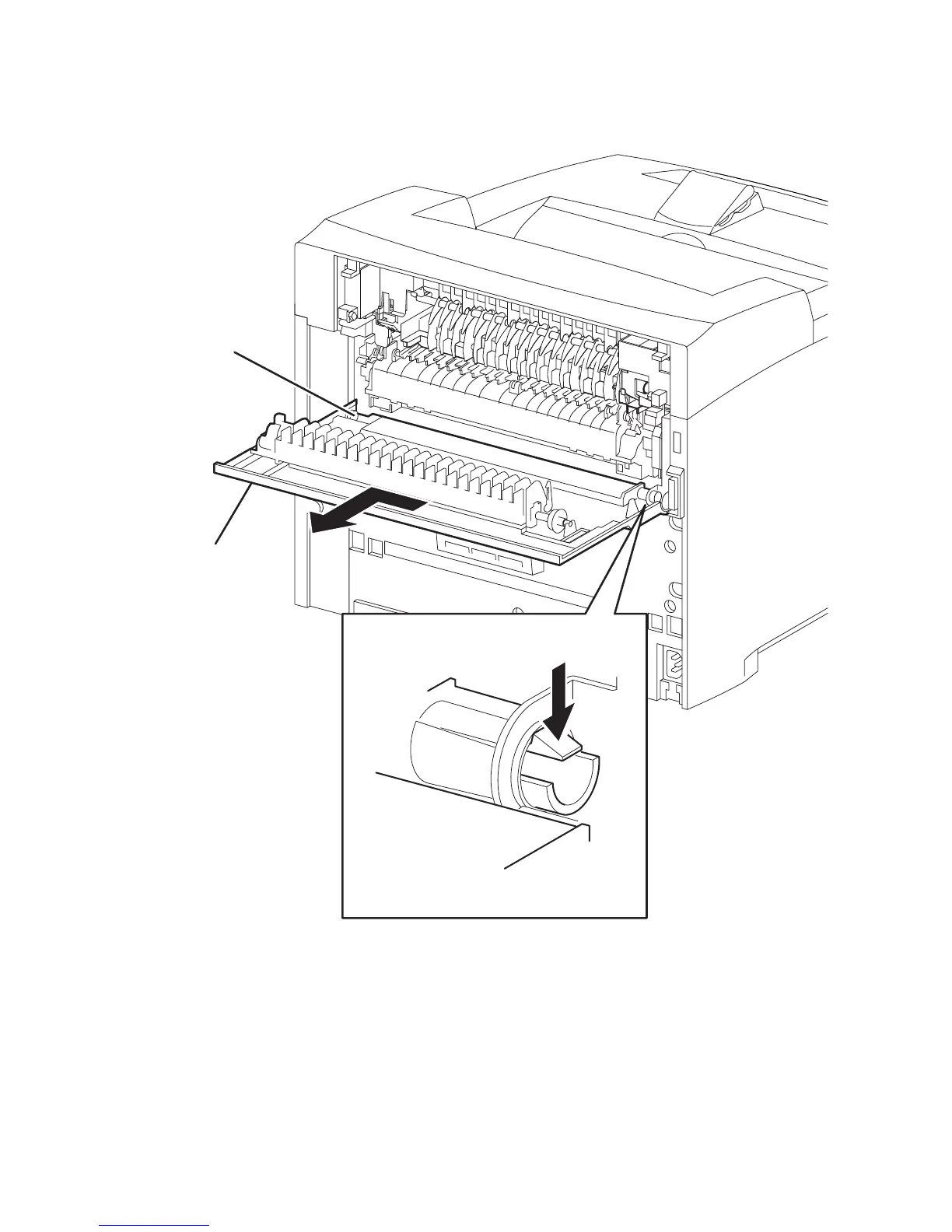FRU Disassembly 8-5
Paper Exit Rear Door
(PL10.2.21)
1. Remove the Duplex Unit if one is installed (page 8-115).
2. Lift the lever to release the lock, and open the Paper Exit Rear Door.
3. Pry out the hinge retainer on the right side.
4. Release the hook of the left side hinge, and shift the Paper Exit Rear Door in the
direction of the arrow to remove from the printer.
1. Paper Exit Rear Door 2. Hinge Retainer
s4500-135
1
2