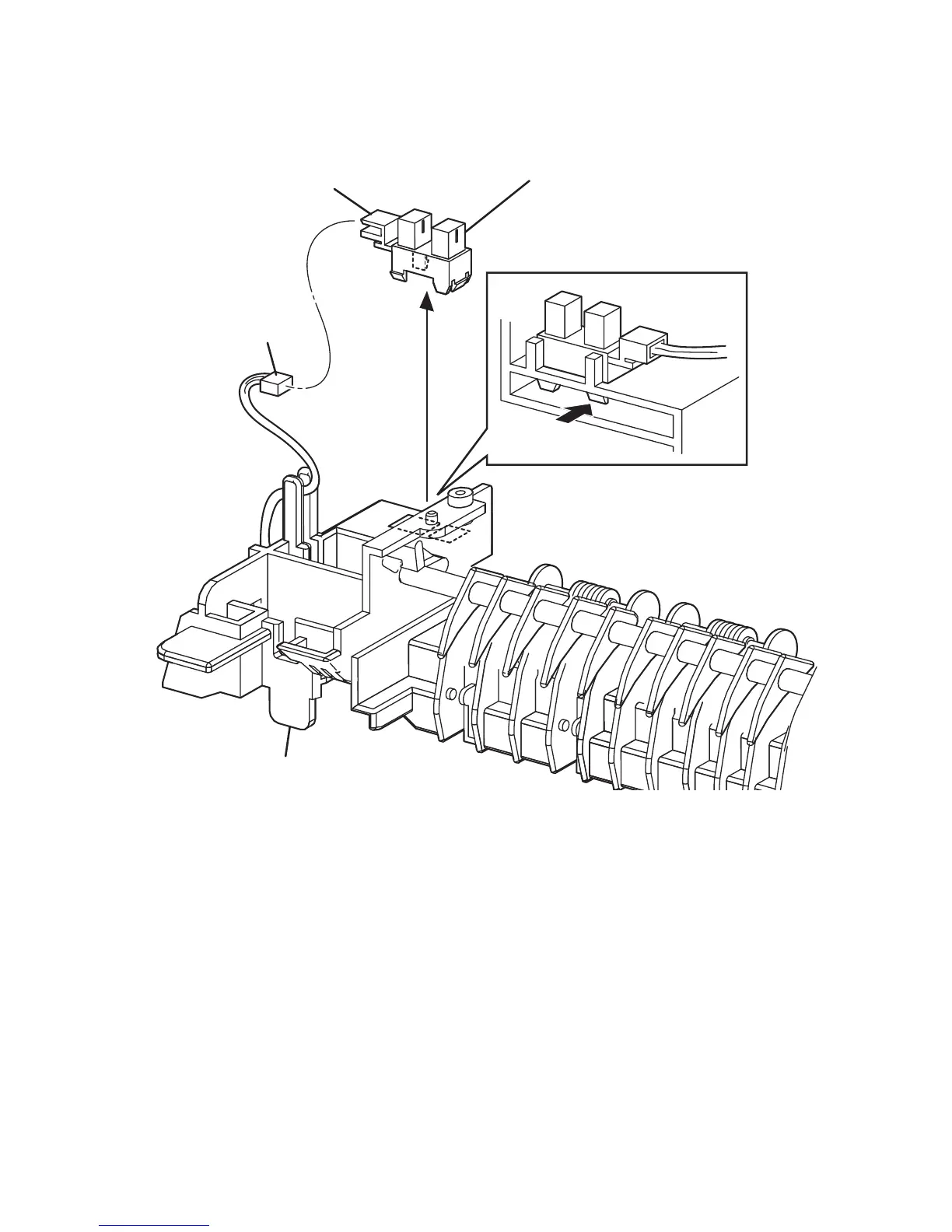FRU Disassembly 8-65
Stack Full Sensor
(PL10.1.26)
1. Remove the Paper Exit Assembly (page 8-61).
2. Remove the Upper Exit Chute (page 8-63).
3. Unplug J290 from P290 on the Stack Full Sensor.
4. Release the hooks of the Stack Full Sensor, and remove the Stack Full Sensor
from the Lower Exit Chute.
1. Stack Full Sensor 2. Lower Exit Chute
s4500-133
P290
J290
1
2