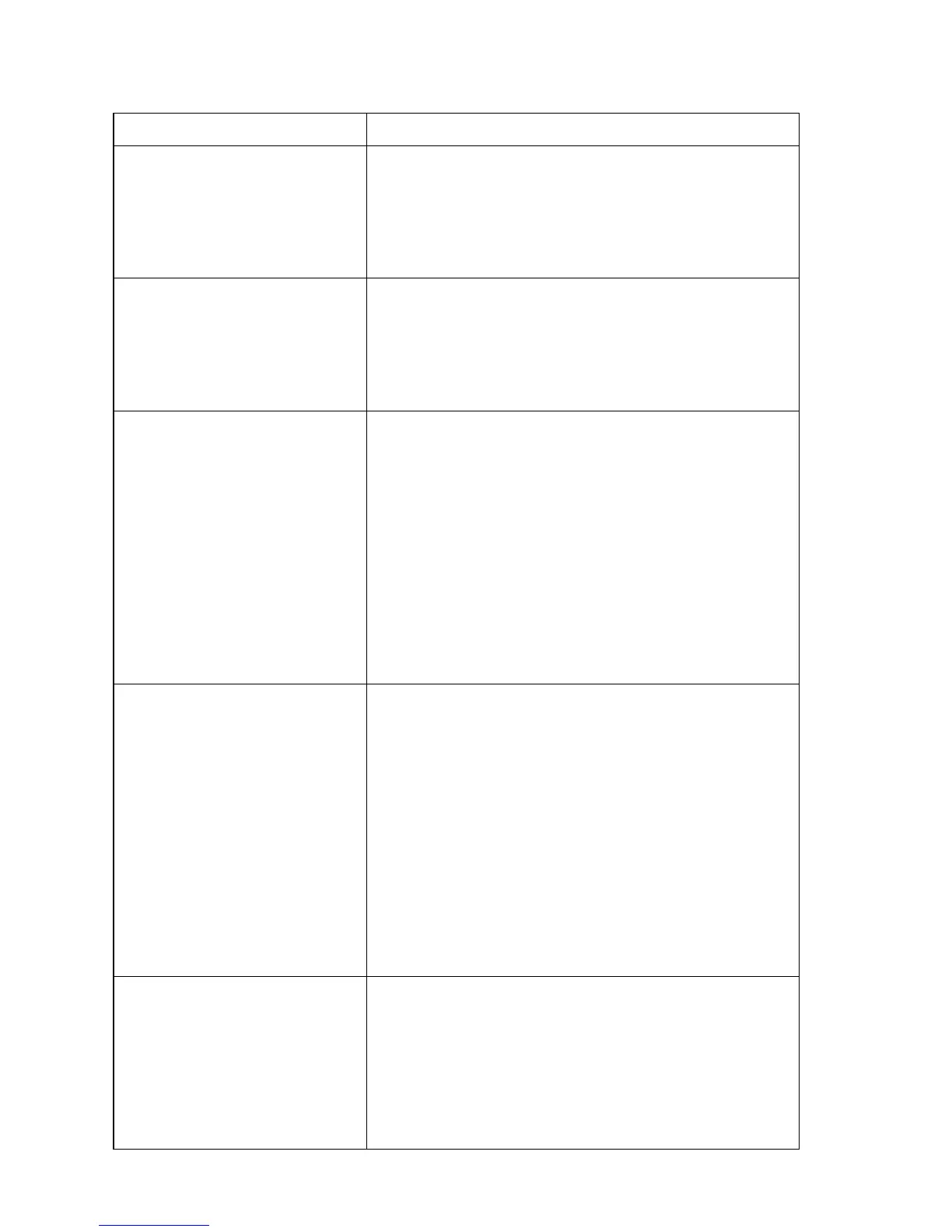A-4 Phaser 4500 Service Manual
Service Diagnostics Menu Map
Print Service Menu Map Prints this page.
General Status: Provides current print engine status:
Engine ROM version
Engine Print Counter
Engine Configuration
Print Resolution
Read Fuser Temperature
Engine Test Print: Starts the Test print.
Print Test Pattern
Input Tray
Output Tray
Duplex
Print quantity
Engine NVRAM Adjustments: Perform NVRAM Adjustments essential to the performance
of the printer.
Laser Power
Tray 1 Process Direction
Tray 2 Process Direction
Tray 3 Process Direction
Tray 4 Process Direction
Tray 1 Scan Direction
Tray 2 Scan Direction
Tray 3 Scan Direction
Tray 4 Scan Direction
Duplex Process Direction
Duplex Scan Direction
Motors/ Fan Test: Tests the functionality of Motors/Fan:
Duplex Motor High
Duplex Motor Low
Exit Motor Forward
Exit Motor Reverse High
Exit Motor Reverse Low
Main Motor
Fan Motors High Speed
Fan Motors Stop
Laser Scan Motor
Stacker Motor
Stacker Offset Motor
Tray 3 Feed Motor
Tray 4 Feed motor
Main Motor + Clutch/Sol Tests: Runs Main Drive Motor with each individual clutch.
Main Motor + Registration Roll
Main Motor + Tray 1 Feed
Main Motor + Tray 2 Feed
Main Motor + Tray 3 Feed
Main Motor + Tray 4 Feed
Main Motor + Tray 3 Turn Roll
Main Motor + Tray 4 Turn Roll
