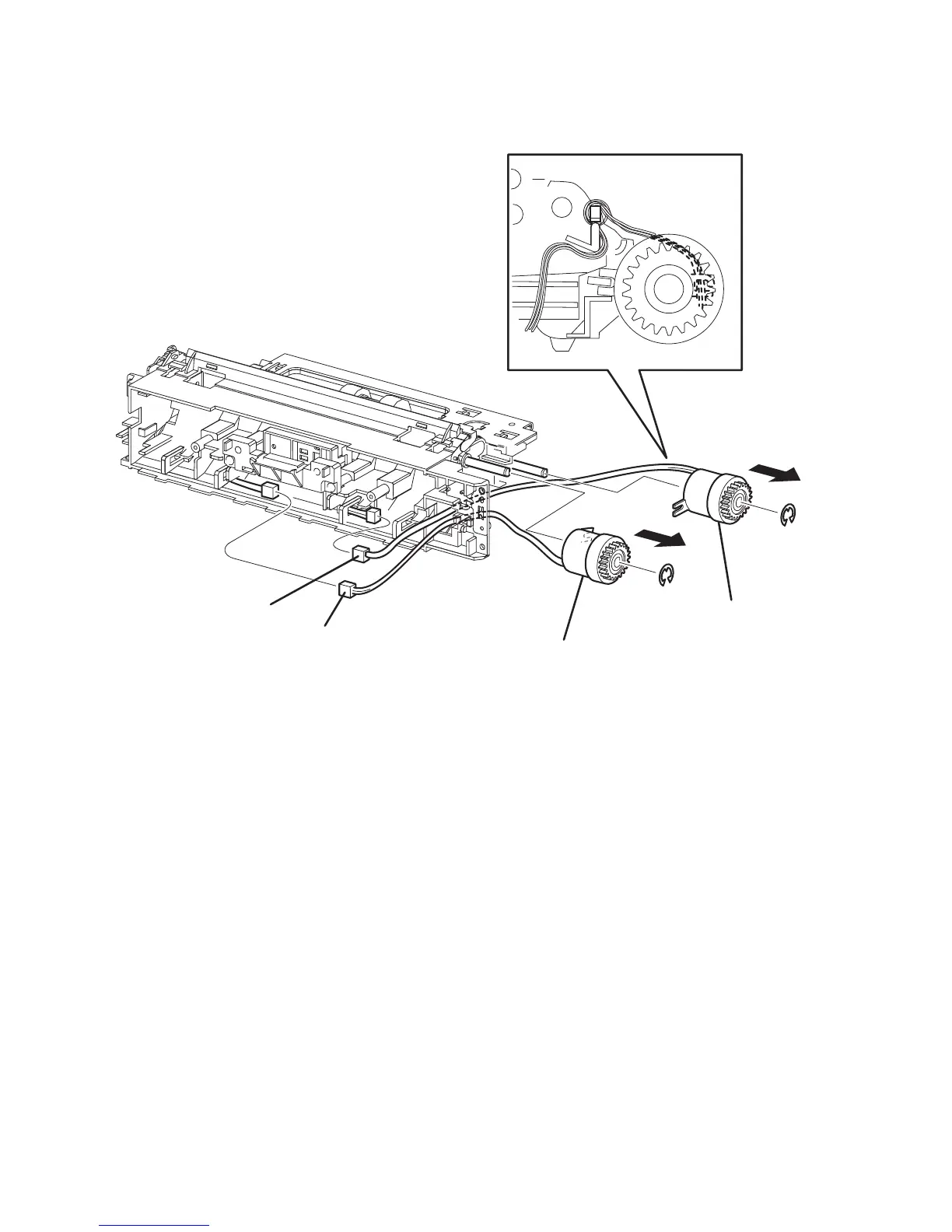8-26 Phaser 4500 Service Manual
Feed Clutch, Registration Clutch
(PL5.1.21) (PL5.1.23)
1. Remove the 150-Sheet Feeder Assembly (page 8-18).
2. Disconnect the connector (P/J 242) of the Feed Clutch from the Tray 1 Harness
Assembly.
3. Remove the E-ring retaining the Feed Clutch, and slide the Feed Clutch
Assembly from the Feed Shaft.
4. Disconnect the connector (P/J 243) of the Registration Clutch from the Tray 1
Harness Assembly.
5. Remove the E-ring retaining the Registration Clutch, and slide the Registration
Clutch from the Metal Registration Roller.
1. Feed Clutch 2. Registration Clutch
s4500-096
P/J 242
P/J 243
2
1
