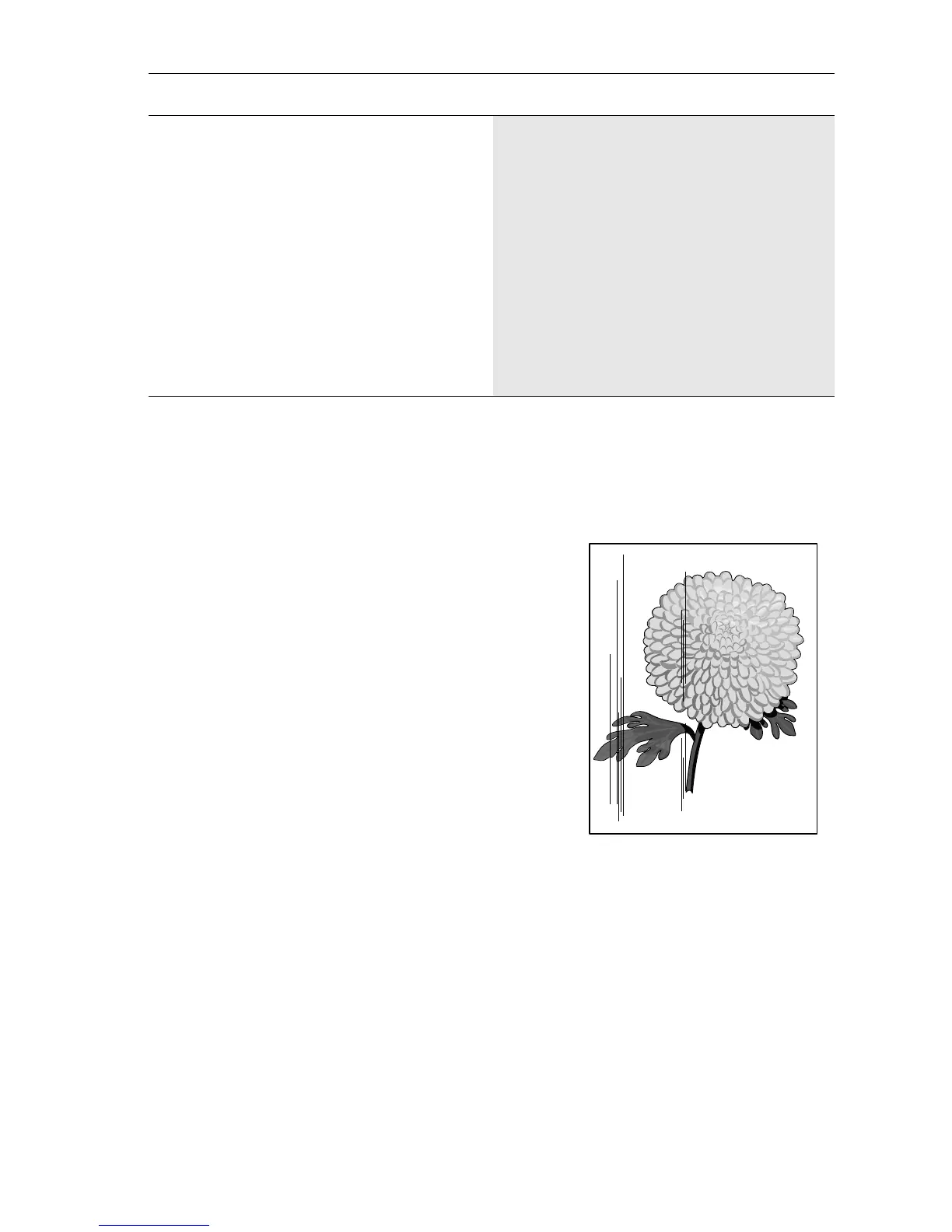Print-Quality Troubleshooting 5-25
Vertical Streaks
Extraneous dark lines/bands in the process direction (in the direction of paper travel).
Initial Actions
■ Check that the paper supply is dry and fresh.
■ Inspect the printer paper path for foreign items,
such as staples, paper clips, and paper scraps.
■ Check installation of the Print Cartridge.
■ Check that the Print Cartridge ground contacts
(on the right side of the Print Cartridge and in
the Print Cartridge Right Side Guide in the
printer) are clean.
■ Check that the paper is within specifications.
■ Inspect the paper path, between the feed and exit points, for contamination or
obstructions.
9
Replace in order until the problem is
solved:
■ HVPS/Eng Logic PWB
(page 8-89)
■ Print Cartridge Right Side Guide
(page 8-58)
■ Transfer Roller Assembly
(page 8-55)
■ Laser Assembly (page 8-46)
■ Fuser Assembly (page 8-54)
■ Registration Clutch (page 8-112)
■ Main Motor Assembly (page 8-69
■ Gear Assembly Housing
(page 8-71)
Horizontal Deletions Troubleshooting Procedure (Continued)
Step Actions and Questions Yes No
s4500-042