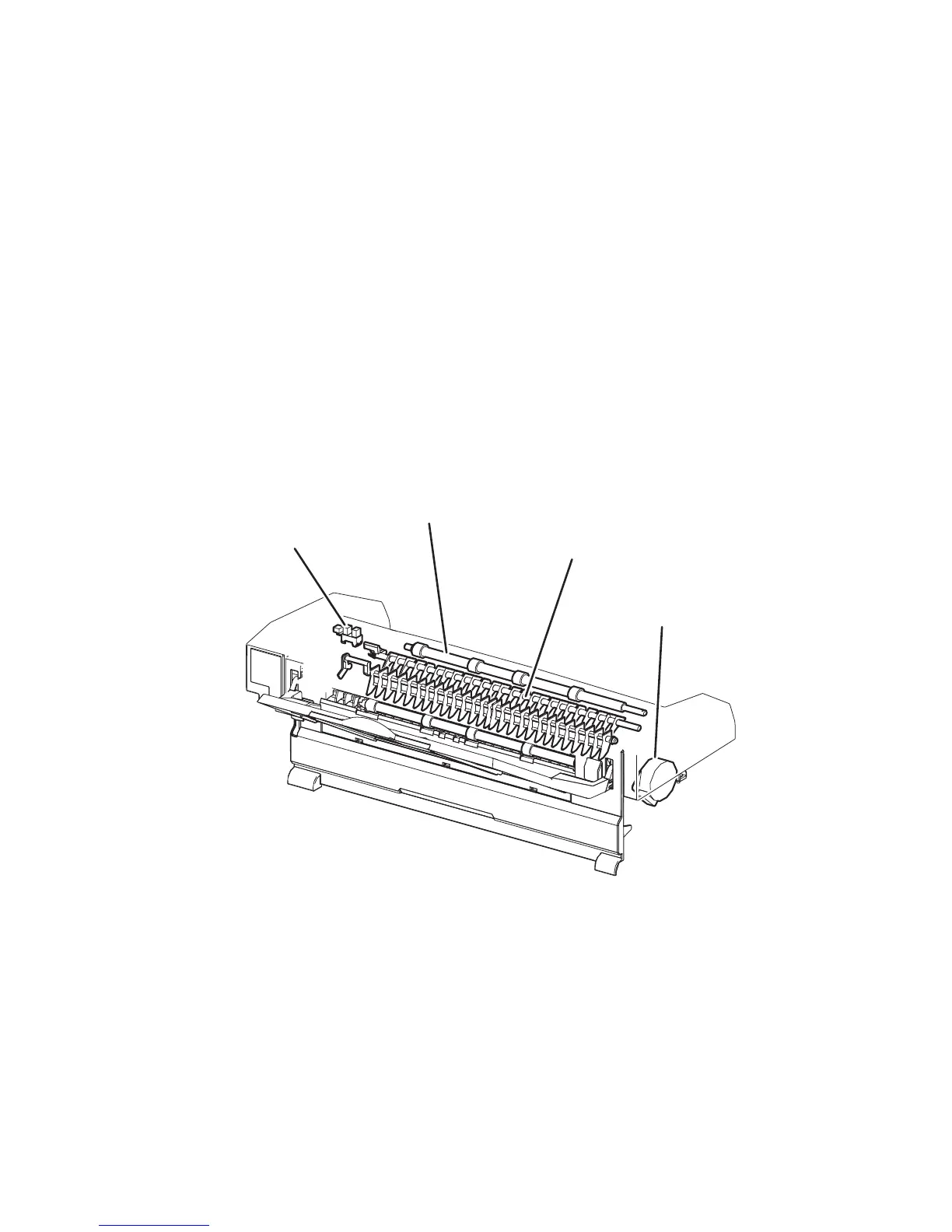Theory of Operation 2-29
Paper Exit Assembly
The Paper Exit Assembly discharges the printed paper out of the printer, sending it
either to the standard output tray or to the optional Stacker.
Exit Motor Assembly This motor drives the Exit Roller that conveys paper to each
output tray. If the optional Duplex Unit is installed, this motor also reverses and
inserts paper into the Duplex Unit.
Exit Roller This roller transports the printed paper sent out from the Fuser, to the
standard output tray.
Stack Full Sensor This sensor detects that the standard output tray is full, using the
Stack Full Actuator.
Stacker Exit Gate This gate switches the paper transport path interlocking with the
Stacker Gate Link. When the Gate Solenoid Assembly installed in the optional
Stacker operates, the Stacker Gate Link pushed down by the spindle of the Solenoid
Assembly Gate blocks the normal paper output path and switches the output direction
to the Stacker output tray.
1. Stack Full Sensor 3. Stacker Exit Gate
2. Exit Roller 4. Exit Motor Assembly
s4500-024
1
2
3
4