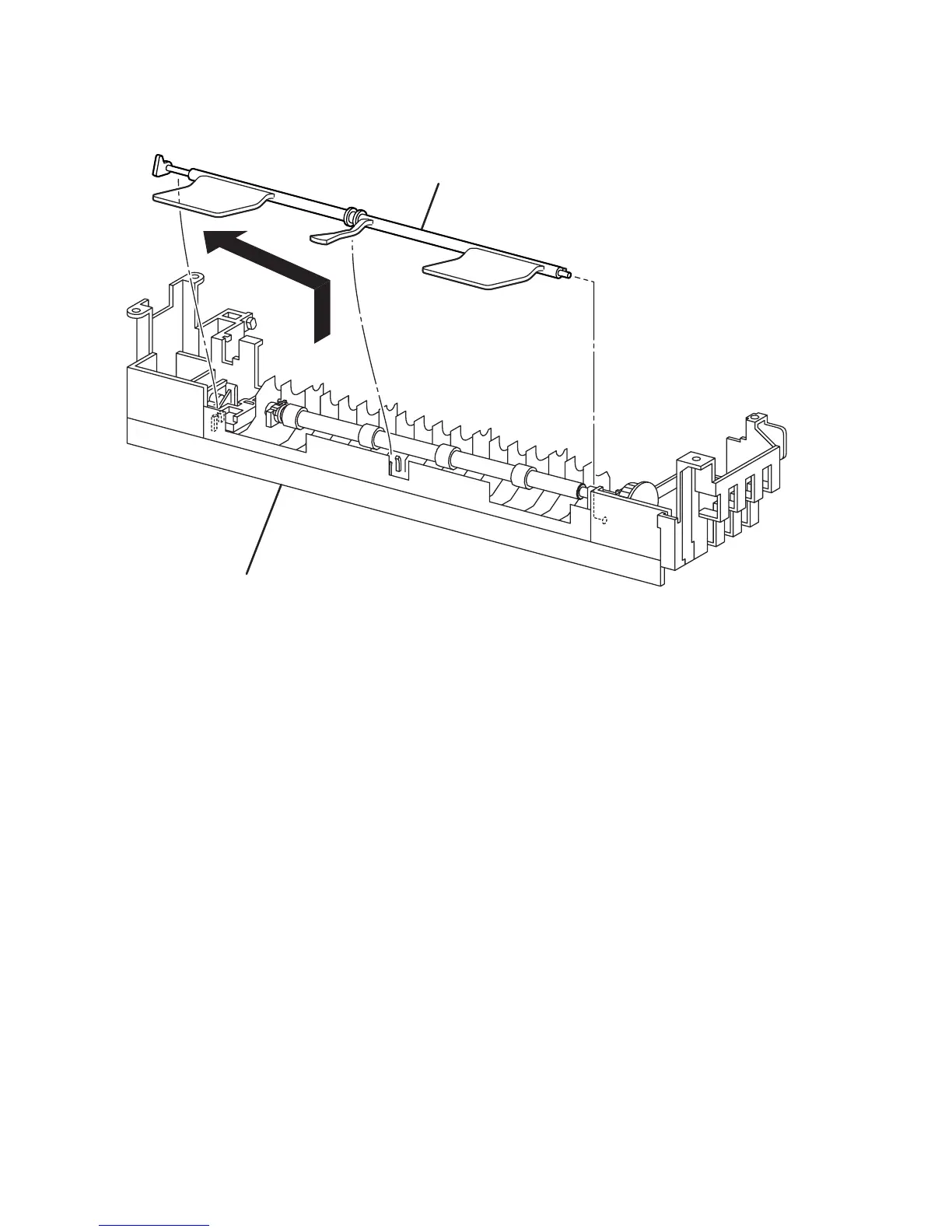8-66 Phaser 4500 Service Manual
Stack Full Actuator
(PL10.1.10)
1. Remove the Paper Exit Assembly (page 8-61).
2. Remove the Upper Chute (page 8-63).
3. Remove the Stack Full Actuator from the Upper Exit Chute:
a. Snap the flag end out of the retainer.
b. Shift to the left (as shown in the drawing) to pull the shaft end from the
bearing hole.
1. Upper Exit Chute 2. Stack Full Actuator
s4500-134
2
1