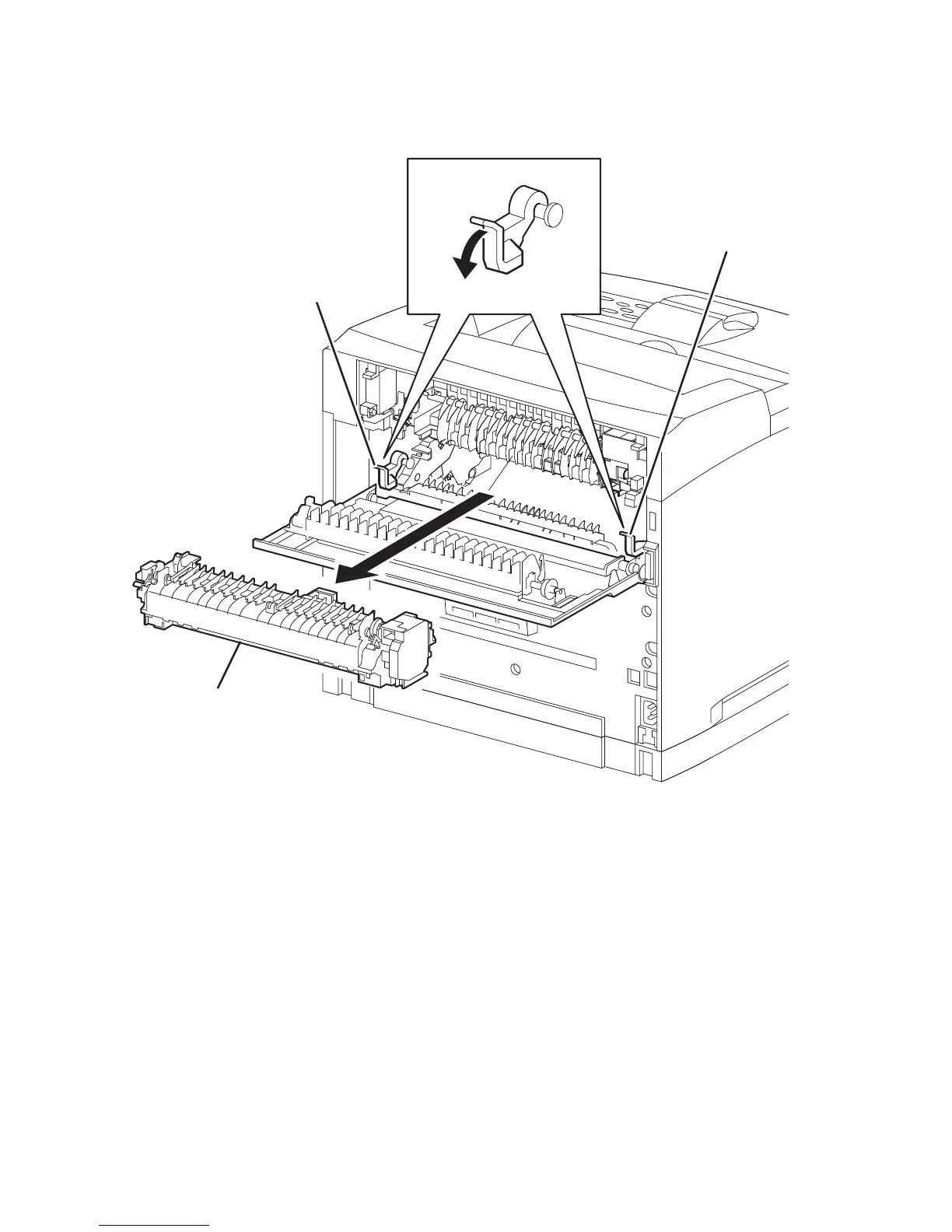ng
The Fuser Assembly is very hot immediately after the printer is turned off. To
avoid possible burns, wait to remove the fuser until it cools down sufficiently to
be handled.
1. Open the Paper Exit Rear Door (page 8-5).
2. Push down the Left and Right Fuser Levers in the direction of the arrow to
release the Fuser Assembly locks.
3. Pull the Fuser Assembly out the back of the printer as indicated by the arrow.
1. Right Fuser Lever 3. Fuser Assembly
2. Left Fuser Lever
s4500-119
1
2
3