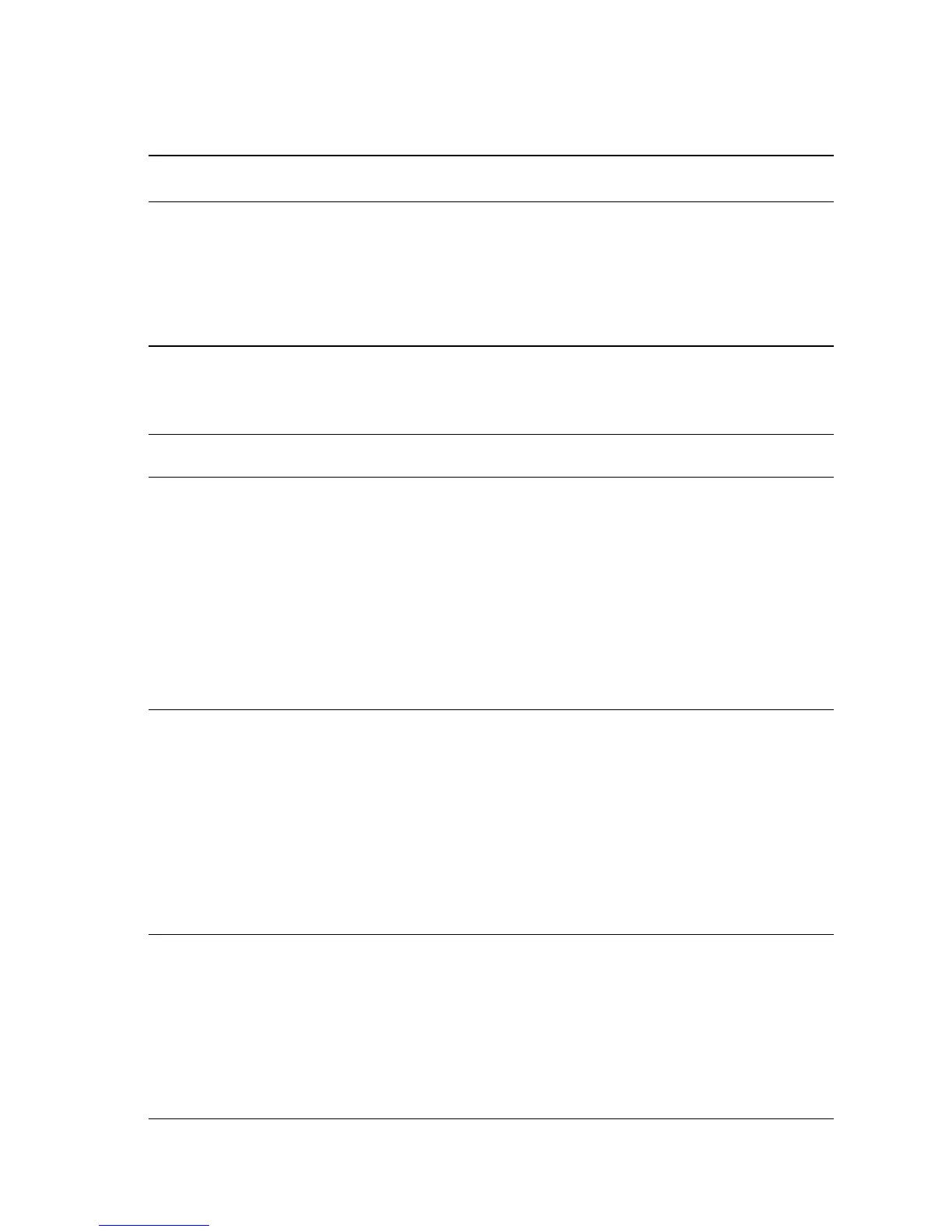General Troubleshooting 4-13
Laser Unit Assembly
Troubleshooting Reference
Applicable Parts Wiring and Plug/Jack Map References
■ Laser Unit Assembly
■ Laser Unit Harness Assembly
■ 5 V Interlock
■ LVPS Harness Assembly
■ HVPS/Engine Logic Board
■ LVPS
■ “Laser Unit, 5 V Interlock, Interlock Switch
Assembly” on page 10-24
■ “24 V Interlock, Rear Cover Switch, Main Motor, Sub
Fan, Exit Motor Assembly” on page 10-18
■ “Print Engine General Wiring Diagram” on
page 10-17
■ “Print Engine Plug/Jack Locator” on page 10-3
Troubleshooting Procedure
Steps Actions and Questions Yes No
1
1. Remove the Top Cover Assembly
(page 8-10).
2. Disconnect P/J140 from Laser Unit
Assembly.
3. Reinstall the Top Cover Assembly.
4. Install the Print Cartridge and close the
Top Cover.
5. Measure the voltage across J140-8 <=>
J140-7.
Does the voltage measure +5 VDC?
Go to step 8. Go to step 2.
2
Check the 5 V Interlock.
1. Disconnect the 5 V Interlock at P/J142
(clamped to the side of the gear housing
near the Exit Motor PWBA).
2. Test for continuity between P/J142-1
<=> P/J142-3 while opening and closing
the Top Cover.
Is there continuity when the Top Cover
is closed, and no continuity when the
Top Cover is open?
Go to step 3. Replace the 5 V
Interlock.
(page 8-49)
3
Check the Laser Interlock:
1. Unplug P/J144.
2. Test for continuity between P/J144-1
<=> P/J144-3 while opening and closing
the Top Cover.
Is there continuity when the Top Cover
is closed, and no continuity when the
Top Cover is open?
Go to step 4. Replace Interlock
Switch Assembly
(page 8-13).