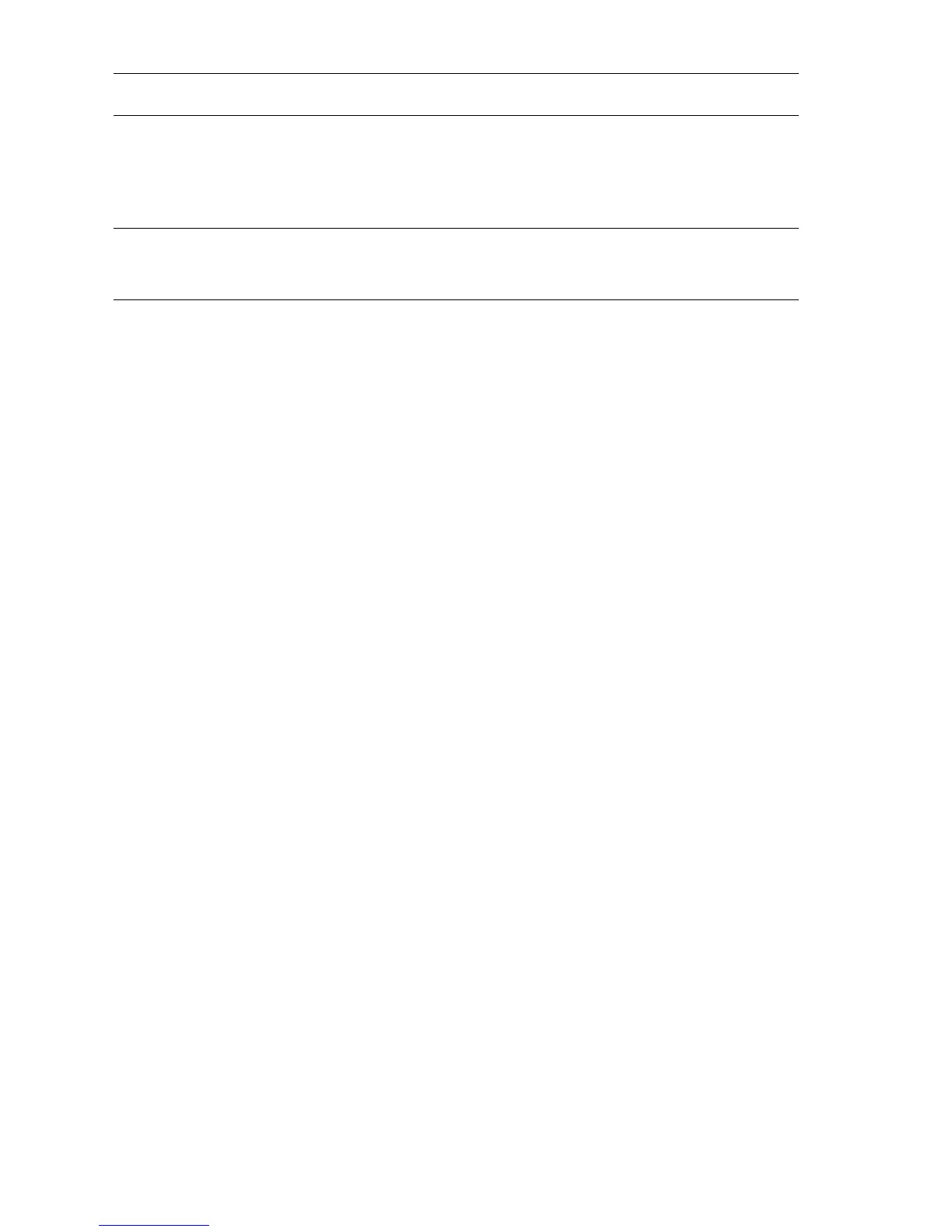4-12 Phaser 4500 Service Manual
5
Turn ON the printer.
Does the Main Motor rotate?
Problem solved. Replace the
HVPS/Engine
Logic Board
(page 8-89), then
go to step 6.
6
Turn ON the printer.
Does the Main Motor rotate?
Problem solved. Replace the Main
Motor
(page 8-69).
Troubleshooting Procedure (Continued)
Steps Actions and Questions Yes No