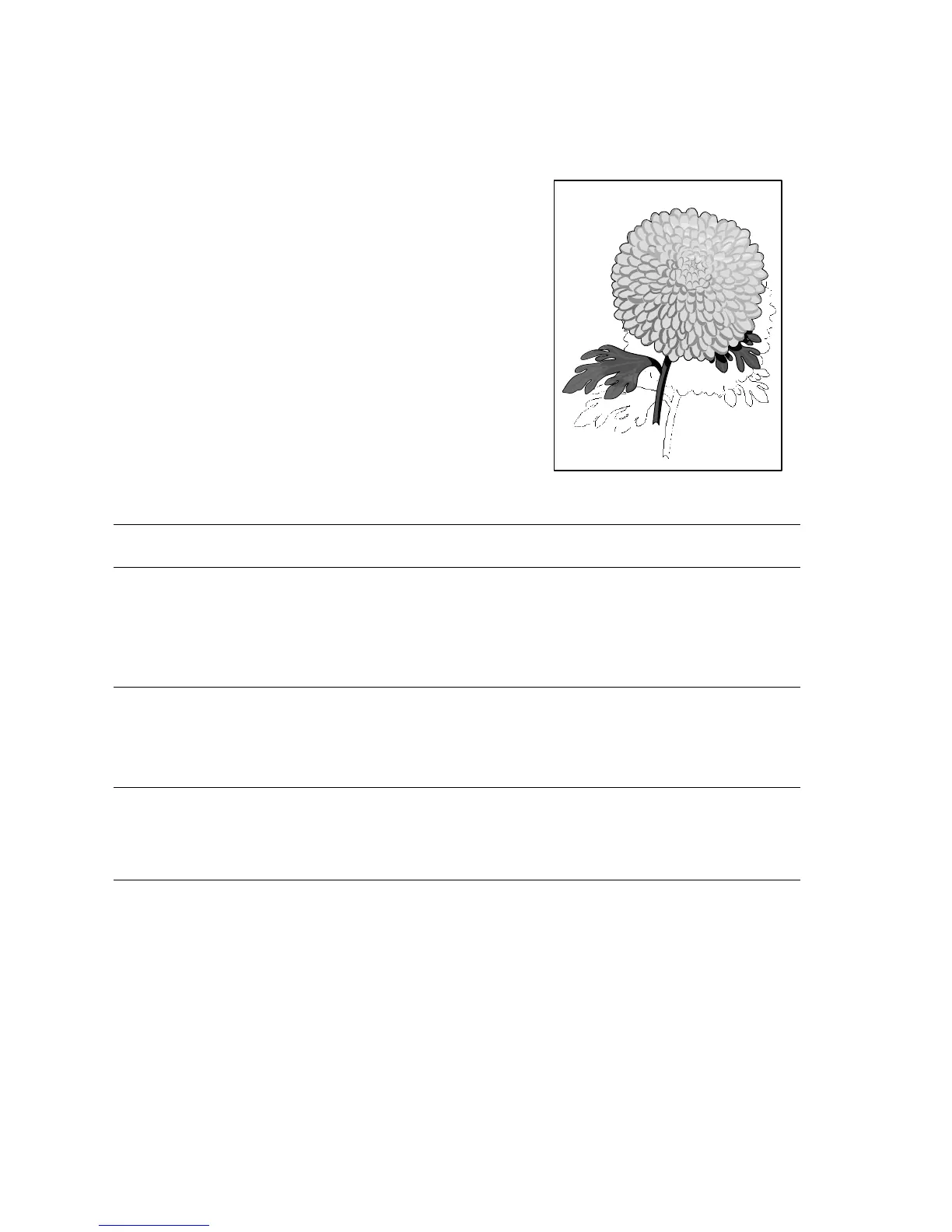5-40 Phaser 4500 Service Manual
Residual Image
The image from a previous print, which was not removed during the cleaning process,
has been developed on the current print.
Initial Actions
■ Inspect the printer paper path for foreign items,
such as staples, paper clips, and paper scraps.
■ Check the installation of the Print Cartridge.
■ Check that the Print Cartridge ground contact
points are clean.
■ Verify the paper is within the specifications on
the Paper Tips Page.
Residual Image Troubleshooting Procedure
Step Actions and Questions Yes No
1
1. Replace paper with fresh, dry
paper.
2. Print a test print.
Do the residual images still
appear?
Go to step 2. Problem solved.
2
1. Install a new Print Cartridge.
2. Print a test print.
Do the residual images still
appear?
Go to step 3. Problem solved.
3
Inspect the Transfer Roller Assembly
for contamination and wear.
Is the Transfer Roller free of
contamination and wear?
Go to step 4. Replace the Transfer
Roller Assembly
(page 8-55).
