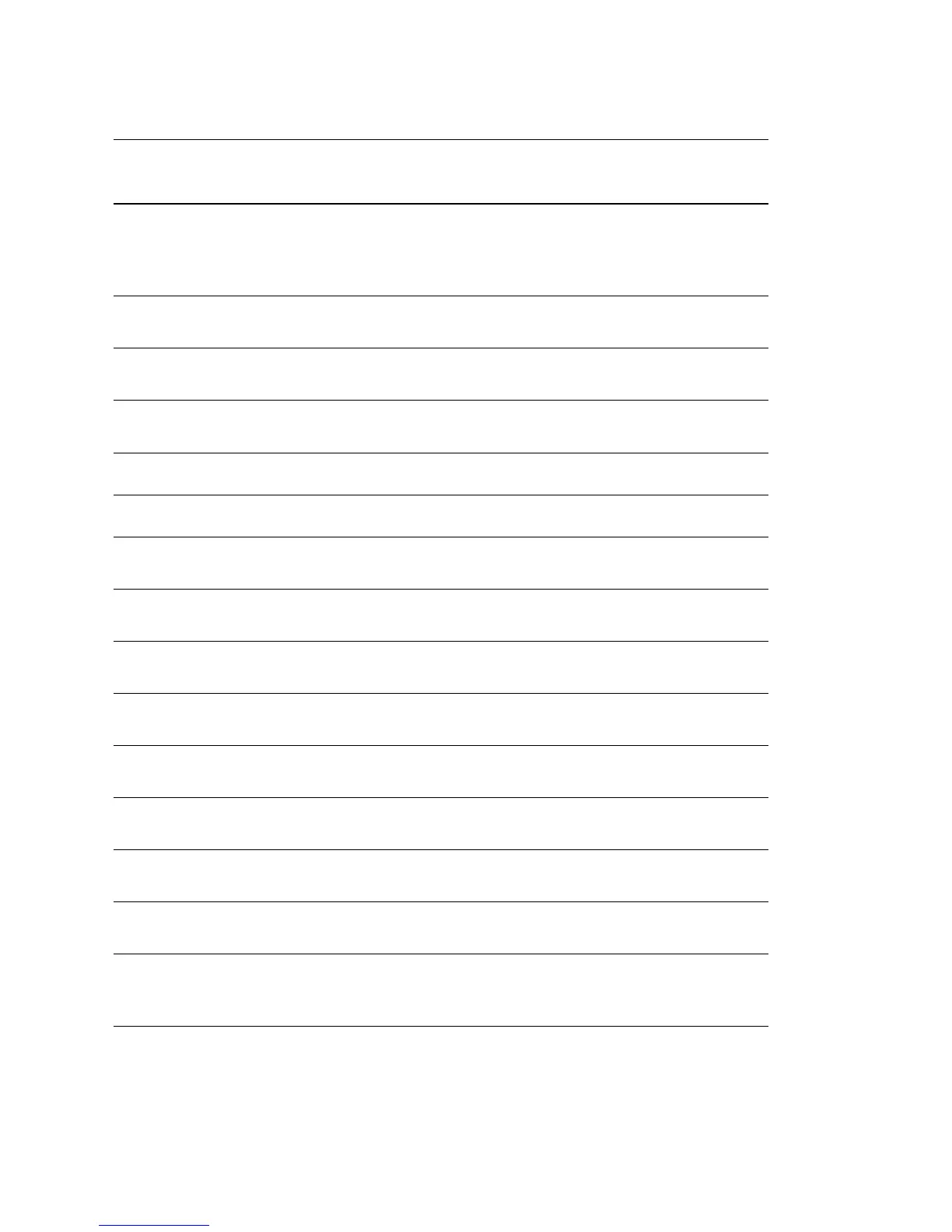3-18 Phaser 4500 Service Manual
POST Diagnostic Test Descriptions
Test
Fault
Code Description
SDRAM
1
(Hard) This test fails if the boot loader finds no RAM
present or faulty RAM.
Boot loader posts the message “RAM ERROR” to the
front panel and blinks the front panel LED at an even rate.
Real Time
Clock
14
(Soft) Synchronizes an internal counter to the rollover of
the seconds count in the Real Time Clock chip.
I/O ASIC
3
(Hard) This test determines if the I/O chip is functioning
properly.
Memory
4
(Hard) This test checks 64-bit reads and writes to
memory.
EEPROM
10
(Hard) This test checks addressing of the EEPROM.
Ethernet
11
(Hard) This test checks the ethernet core.
CPU Interrupts
12
(Hard) This test checks that each interrupt source to the
CPU is functioning.
USB
13
(Hard) This test checks that the USB core is functioning
properly.
Real Time
Clock
14
(Soft) Ensures that the Real Time Clock is functionally
tested.
RAM DIMM
Presence
15
(Soft) This test examines bad or incompatible RAM
DIMMs.
Install more
RAM
16
(Soft) Checks that there is at least 64 MB of memory
installed and ignores more than 512 MB.
Too much RAM
17
(Soft) Checks that there is no more than 512 Mbytes of
memory installed.
IDE Disk
20
(Soft) Checks the disk controller core, and runs a
DIAGNOSE command on the hard drive.
Engine
Command
22
(Hard) Checks communication between the Image
Processor Board and the HVPS/Engine Logic Board
Real Time
Clock
14
(Soft) Checks to ensure that the seconds count in the Real
Time Clock chip is incrementing at one-second intervals
+/-2%.
