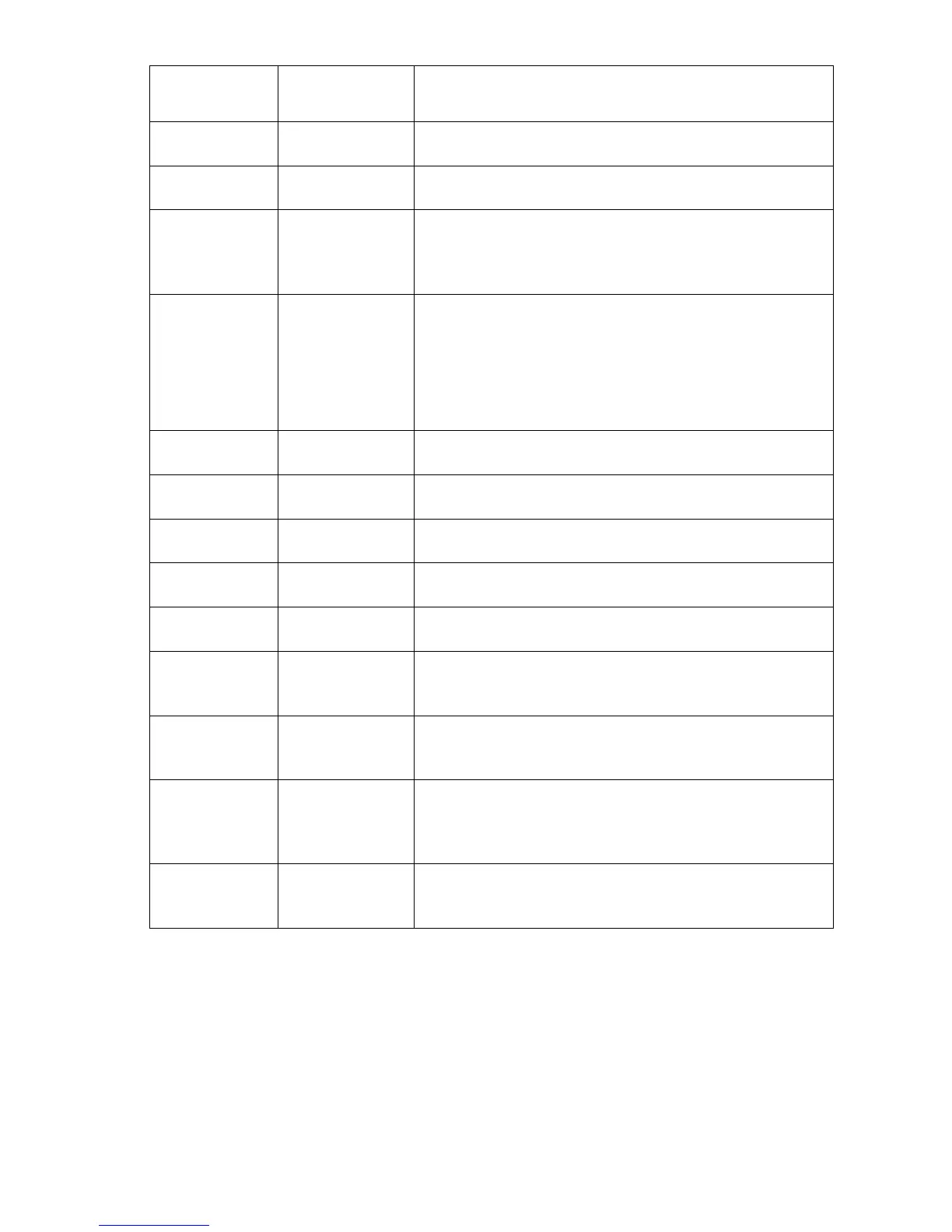Error Messages and Codes 3-19
POST Error Code Table
LED Blink
Code
Front Panel
Message Comment
1 RAM ERROR No RAM present, or faulty RAM. Continuous 1/2 second
interval LED blink.
1+1+1 3: I/O ASIC Image Processor Board ASIC failure. Go to “Image
Processor Isolation” on page 4-37.
1+1+1+1 4: MEMORY Checks installed memory: walking ones address, walking
one and complement data. Tests RAM memory above
diagnostics code and data addresses. Go to “RAM DIMM
Fault Isolation” on page 4-39.
5+5 10: EEPROM 1. Switch off printer power.
2. Remove and re-install the NVRAM EEPROM.
3. Switch on printer power.
4. If the error message persists, first replace the NVRAM
EEPROM, then the Image Processor Board (Go to
page 4-38).
5+5+1 11: ETHERNET
PHY
Image Processor E-Net Port Failure.
Replace Image Processor Board (page 8-91).
5+5+1+1 12: CPU
INTERRUPTS
Replace Image Processor Board (page 8-91).
5+5+1+1+1 13: USB Image Processor USB port failure.
Replace Image Processor Board (page 8-91).
5+5+1+1+1+1 14: REAL TIME
CLOCK
Image Processor Board Timer failure. Replace Image
Processor Board (page 8-91).
5+5+5 15: RAM DIMM RAM DIMM failure. Go to “RAM DIMM Fault Isolation” on
page 4-39.
5+5+5+1 16: INSTALL
MORE RAM
Not enough valid memory installed to support operation.
Install additional RAM. Go to “RAM DIMM Fault Isolation”
on page 4-39.
5+5+5+1+1 17:TOO MUCH
RAM
Too much RAM can excessively load the processor bus,
causing system failure. Remove some RAM. Go to “RAM
DIMM Fault Isolation” on page 4-39.
5+5+5+5 20: IDE DISK Hard disk failure.
Replace the Hard Disk (part of Image Processor removal
on page 8-91).
Replace the Image Processor Board (page 8-91).
5+5+5+5+1+1 22: ENGINE
COMMAND
Communication with print engine has failed. Check ribbon
cable to HVPS/Engine Logic Board. Go to “Image
Processor Isolation” on page 4-37.
