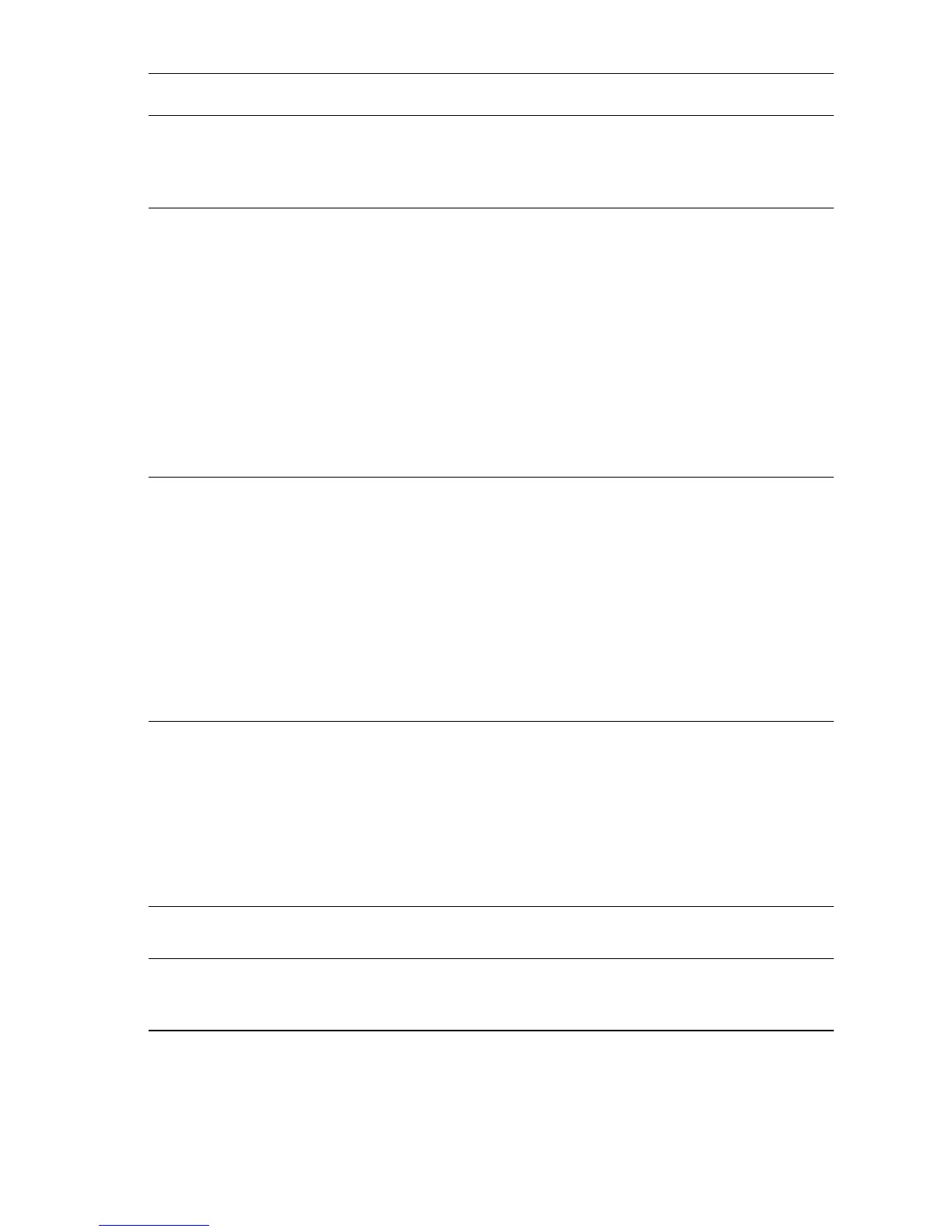General Troubleshooting 4-17
4
Check the AC line voltage.
Is the AC line voltage correct?
Replace the AC
Power Harness
Assembly
(RRP12.4)
Inform the
customer or the
electrician.
5
Check the Heater Rod ON signal voltages:
Warning: Allow the Fuser Assembly to
cool down before beginning.
1. Make sure that the Print Cartridge is
removed.
2. Measure the voltage across P/J41-13
<=> P/J41-3 (/HEAT ON (Short)), and
P/J41-12 <=> P/J41-3 (/HEAT ON
(Long)).
Does the voltage measure 0 VDC when
the heater turns on, and 3.3 VDC when
the heater turns off?
Go to step 7. Go to step 6.
6
Check the LVPS Harness Assembly for
continuity:
1. Disconnect P/J11 from the HVPS/
Engine Logic Board.
2. Measure the following for continuity?
■ P/J41-1 <=> P/J11-16
■ P/J41-9 <=> P/J11-8
■ P/J41-10 <=> P/J11-7
■ P/J41-12 <=> P/J11-5
■ P/J41-13 <=> P/J11-4
Do they all exhibit continuity?
Replace the
HVPS/Engine
Logic Board
(page 8-89), then
go to step 8.
Replace the
LVPS Harness
Assembly.
7
Check the resistance of the Thermistor in
the Temperature Sensor:
1. Disconnect P/J46 from the LVPS.
2. Measure the resistance between
P/J46-6 <=> P/J46-7 and P/J46-1 <=>
P/J46-2.
Is the resistance about 480 k-ohm at
normal temperature (about 20° C)?
Replace the
HVPS/Engine
Logic Board
(page 8-89), then
go to step 8.
Replace the
Fuser Assembly
(page 8-54).
8
Does the problem still occur after
replacement?
Go to step 9. Problem solved.
9
Replace the LVPS (page 8-78).
Does the problem still occur after
replacement?
Replace the Fuser
Assembly
(page 8-54).
Problem solved.
Troubleshooting Procedure (Continued)
Steps Actions and Questions Yes No
