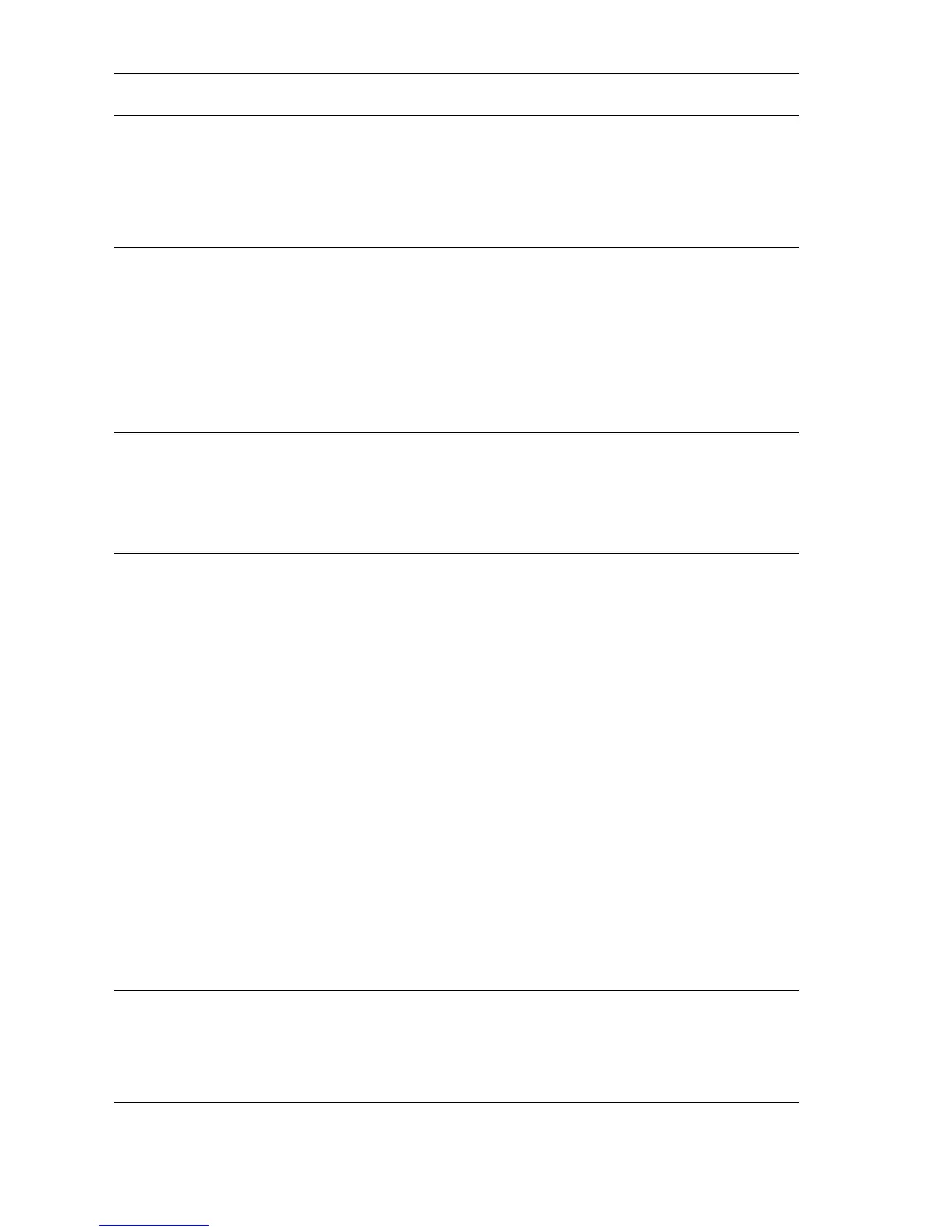4-42 Phaser 4500 Service Manual
6
Check the Print Cartridge Right Guide
Assembly (1)
Does the Ground Plate of the Print
Cartridge Right Guide make proper
contact with terminals on the HVPS/
Engine Logic Board?
Go to step 7. Replace the Print
Cartridge Right
Guide Assembly
(page 8-58).
7
Check the Print Cartridge Right Guide
Assembly (2):
1. Remove the Print Cartridge.
2. Remove the Print Cartridge Right Guide
Assembly (page 8-58).
Is the Ground Plate of the Print
Cartridge Right Guide free of damage or
deposits?
Go to step 8. Clean the plate or
replace the Print
Cartridge Right
Guide Assembly
(page 8-58).
8
Check ANT Harness Assembly for
continuity:
1. Disconnect P/J15 from the HVPS/
Engine Logic Board.
Is J15 <=> J150 continuous?
Go to step 9. Replace ANT
Harness
Assembly.
9
Check the PWB grounds:
Remove the LVPS Shield Plate and HVPS
Shield Plate. (RRP12.1, 12.9)
Is the ground normal?
Are the screws for the grounds of the
following PWBs firmly tightened?
■ All screws of HVPS/Engine Logic Board
■ All screws of LVPS
When an Optional 550-Sheet Paper
Feeder is installed:
Are the screws of the 550-Sheet Feeder
PWBA firmly tightened?
When a Duplex Unit is installed:
Are the screws of the Duplex Unit
PWBA firmly tightened?
When a Stacker is installed:
Are the screws of the Stacker PWBA
firmly tightened?
Go to step 10. Repair the faulty
ground.
10
Warning: Allow the Fuser Assembly to
cool down before removing.
Replace the Fuser Assembly (page 4-16).
Does the problem still occur after
replacement?
Go to step 11. Problem solved.
Troubleshooting Procedure (Continued)
Steps Actions and Questions Yes No
