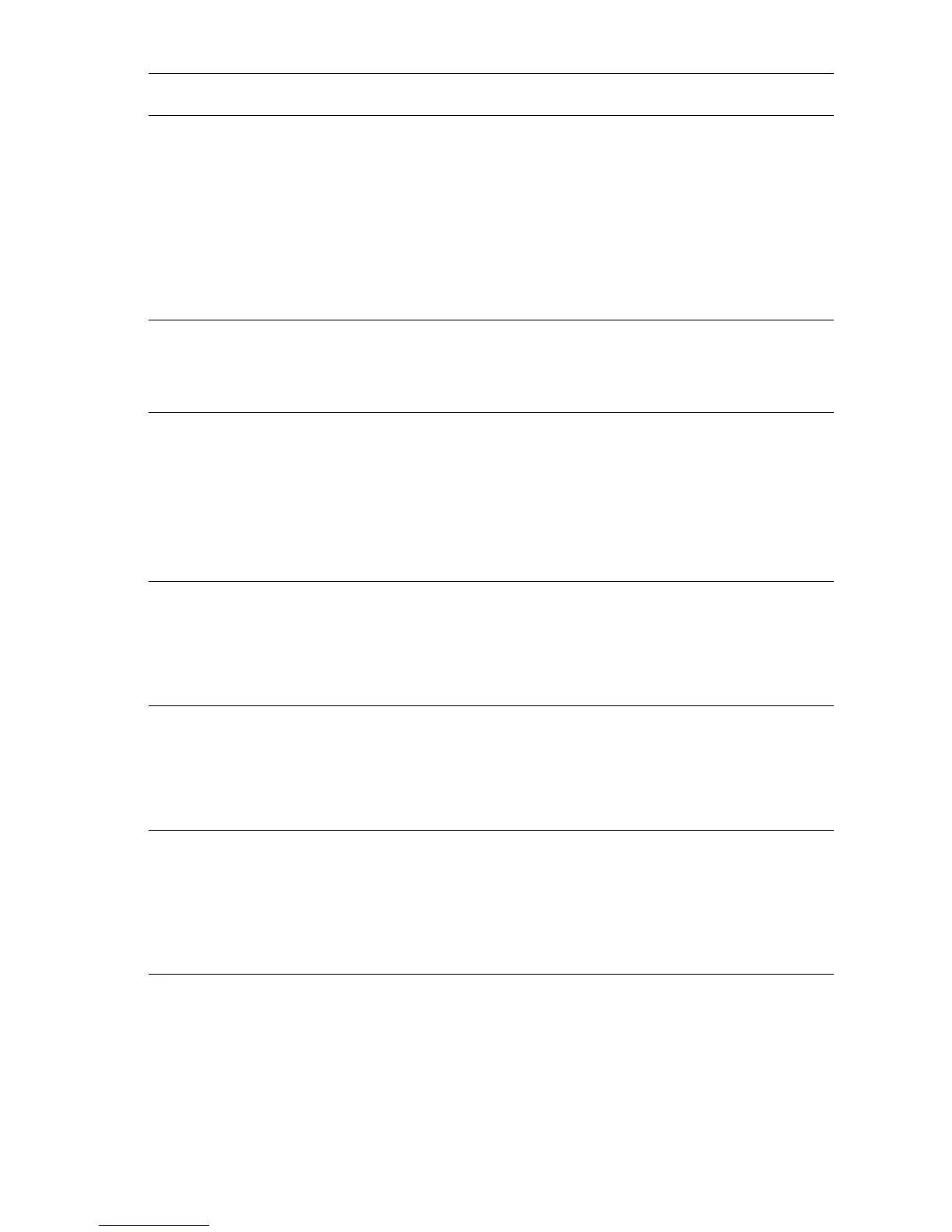General Troubleshooting 4-57
3
Check the Duplex Unit Sensor (2):
1. Open the Duplex Unit Housing Cover
and keep open.
2. Measure the voltage across P/J53-3 <=>
P/J53-2 while manually operating the
Duplex Unit Actuator.
Does the voltage measure 0 VDC when
the actuator is pushed, and 3.3 VDC
when released?
Replace the
HVPS/Engine
Logic Board
(page 8-89).
Go to step 4.
4
Replace the Duplex Unit Sensor
(page 8-126).
Does the problem still occur after
replacement?
Go to step 5. Problem solved.
5
Check the Duplex Unit Sensor Harness:
1. Remove the Duplex Unit Sensor.
2. Disconnect P/J53 from the Duplex Unit
PWBA.
3. Test each cable between J53 <=> J530
for continuity.
Is each cable continuous?
Go to step 6. Replace the
Duplex Unit
Sensor Harness.
6
Check the Duplex Unit Harness:
1. Remove the Duplex Unit Harness.
2. Test for continuity across J50 <=>
J2750.
Is it continuous?
Go to step 7. Replace the
Duplex Unit
Harness.
7
Check the LVPS Harness Assembly:
1. Remove the LVPS Harness Assembly.
2. Test for continuity across J27 <=>
J2750.
Is it continuous?
Go to step 8. Replace the
LVPS Harness
Assembly.
8
Check the HVPS/Engine Logic Board:
1. Disconnect P/J11 from the HVPS/
Engine Logic Board.
2. Test for continuity across P11-16 <=>
P27-4.
Is it continuous?
Go to “LVPS (Low
Voltage Power
Supply)” on
page 4-4.
Replace the
HVPS/Engine
Logic Board
(page 8-89).
Troubleshooting Procedure (Continued)
Steps Actions and Questions Yes No