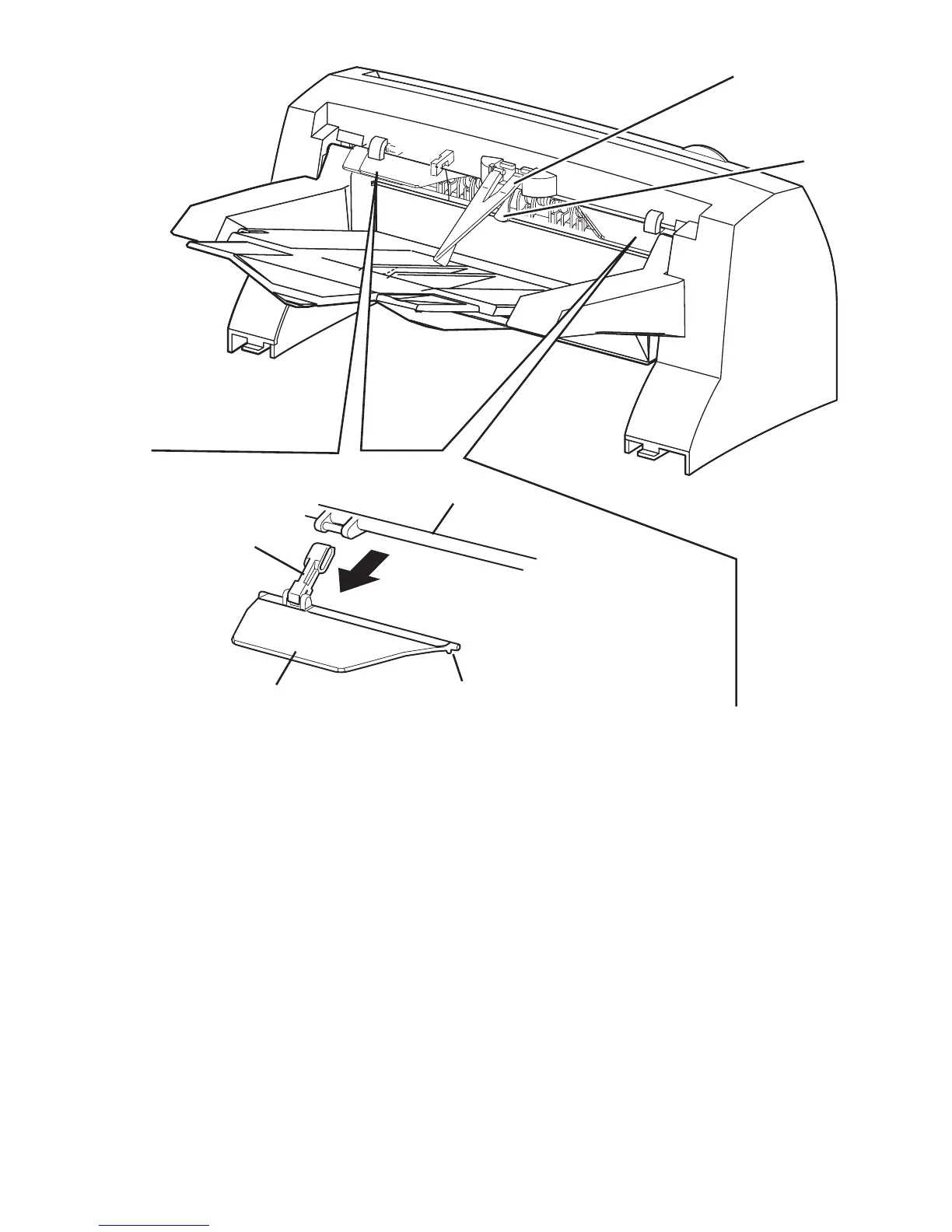FRU Disassembly 8-135
Removal
1. Remove the Stacker Rear Cover (page 8-133).
2. Remove the Weight.
3. Disengage both Left Flapper hinges from the Stacker Cover.
4. Disengage the Link attached to the Left Flapper from the Stack Full Shaft.
5. Disengage both Right Flapper hinges from the Stacker Cover.
6. Disengage the Link attached to the Right Flapper from the Stack Full Actuator.
7. Remove the four screws (gold tapping, 8 mm), two on the rear and two on the
bottom of the Stacker, that attach the Stacker Cover to the Stacker.
1. Weight 4. Link
2. Left Flapper 5. Stack Full Shaft
3. Hinge 6. Stack Full Actuator
s4500-202
1
6
5
4
2
3