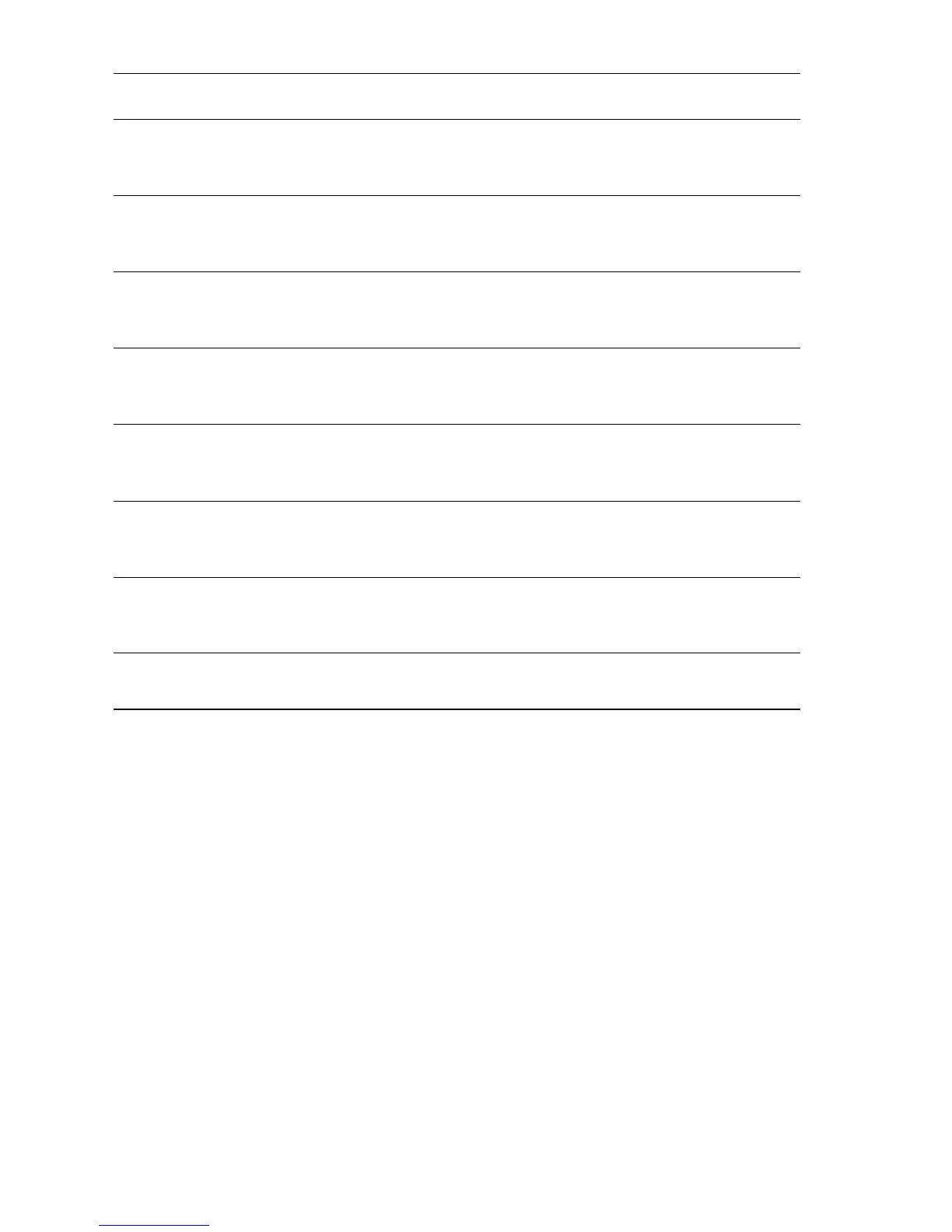2-10 Phaser 4500 Service Manual
Stacker Rear
Cover Switch
Microswitch Signals the HVPS/Engine
Logic board that the Stacker
Rear Cover is open.
Page 2-40
Stacker Sensor Mechanically
actuated photo
sensor
Senses the presence of paper
in the Stacker.
Page 2-40
Stacker Offset
Sensor
Mechanically
actuated photo
sensor
Senses the position of the
Stacker Offset Chute.
Page 2-40
Duplex Unit
Switch
Microswitch Signals the HVPS/Engine
Logic board that the Duplex
Unit Rear Cover is open.
Page 2-36
Duplex Unit
Sensor
Mechanically
actuated photo
sensor
Detects the presence of paper
in the Duplex Unit.
Page 2-36
Stacker full
Sensor
Mechanically
actuated photo
sensor
Detects when the Stacker
Output Tray is full.
Page 2-40
Optional Feeder
Paper Size Switch
Assembly
Microswitch bank Detects the presence of a tray
and the paper size setting of
the tray.
Page 2-44
CRUM antenna Inductive magnetic
code reader
Communicates with the Print
Cartridge CRUM.
List of Sensors and Interlocks
Name Type Function Reference