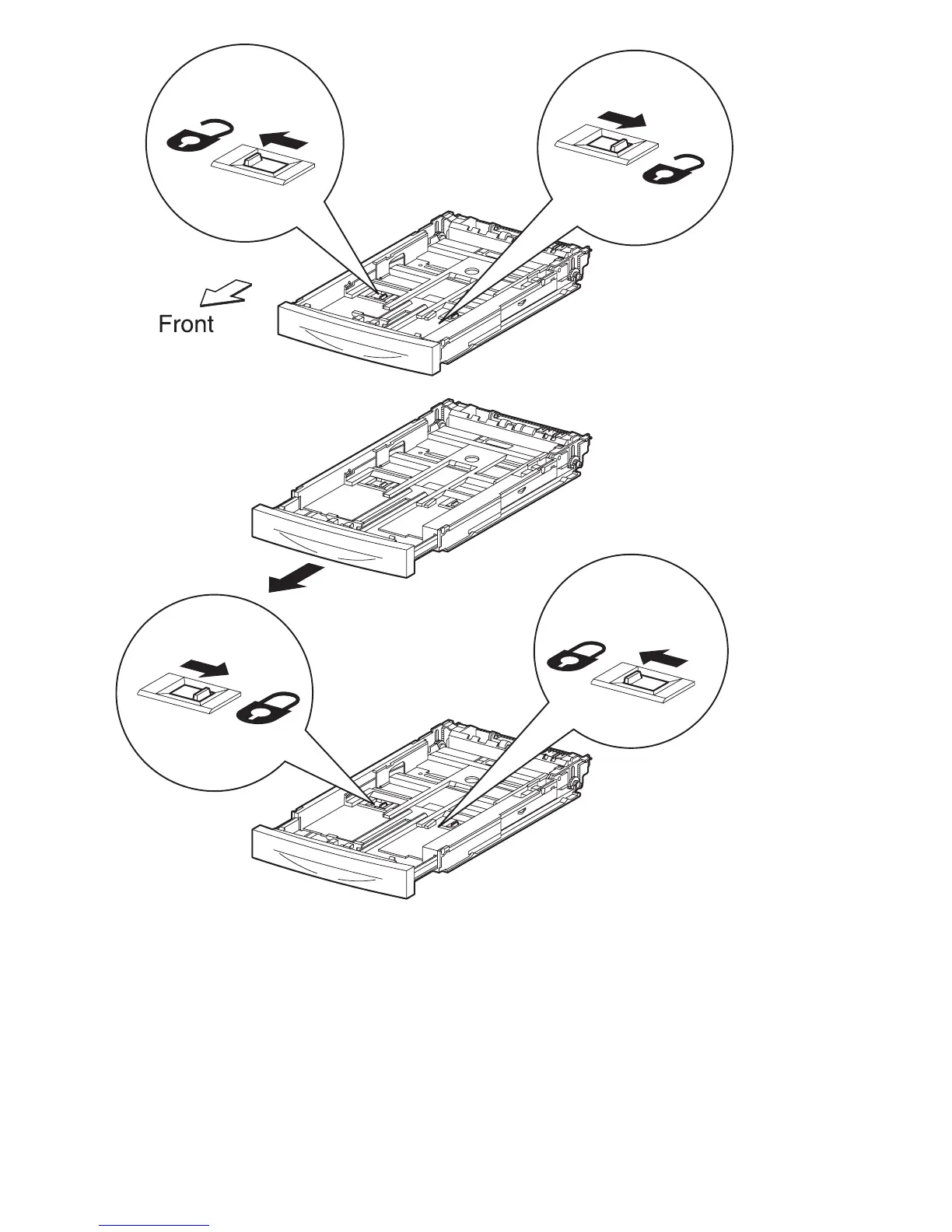2-14 Phaser 4500 Service Manual
End Guide The End Guide can be adjusted to different paper sizes by making a
forward or backward adjustment. It makes contact with the rear end of the paper, and
holds the paper in position front-to-back in the paper tray.
Through the cam action of the Sector Gear and Size Rack, the position of the End
Guide is converted to up and down combinations of the three Size Switch Links on
the side of the tray. The links, when in contact with the Paper Size Switches in the
Left Tray Guide, turn the switches on or off in combinations that correspond to the
paper size.
s4500-020