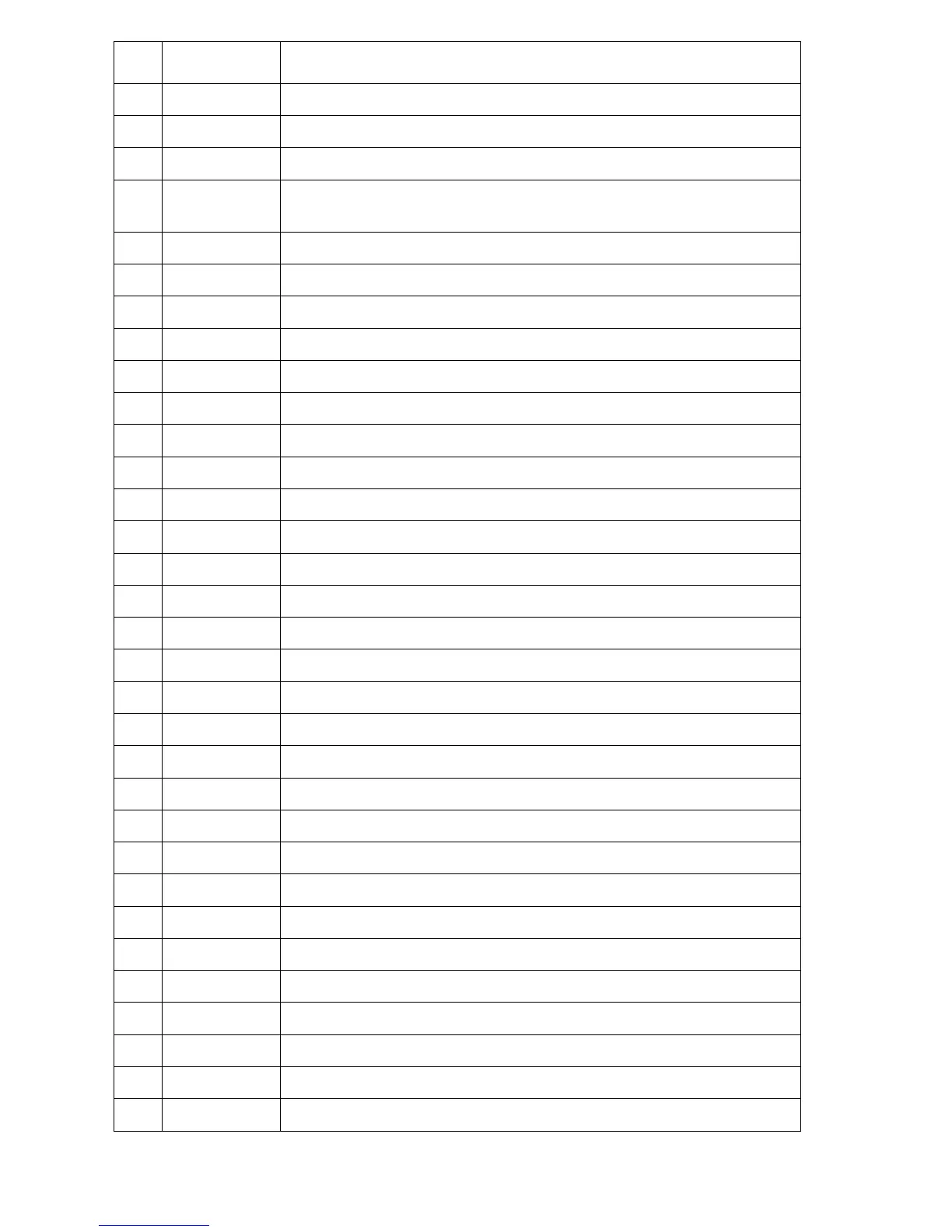10-4 Phaser 4500 Service Manual
130 I-107 Connects the DC-DC Converter Harness to the I/P Board
131 F-108 Connects the Laser Unit Assembly and Laser Unit Harness Assembly
140 C-107 Connects the Laser Unit Assembly and Laser Unit Harness Assembly
141 D-108 Connects the Laser Unit Harness Assembly and LVPS Harness
Assembly
142 S-122 Connects the LVPS Harness Assembly and 5 V Interlock
144 J-106 Connects the Laser Interlock and LVPS Harness Assembly
150 P-122 Connects the ANT PWBA Assembly and ANT Harness Assembly
160 C-107 Connects the Laser Unit Assembly and Laser Unit Harness Assembly
170 C-107 Connects the Laser Unit Assembly and Laser Unit Harness Assembly
220 Q-124 Connects the Toner Sensor and Toner Harness 1
221 N-124 Connects the Toner Harness 1 and Toner Harness 2
240 O-124 Connects the No Paper Sensor and Tray 1 Harness Assembly
241 P-124 Connects the Registration Sensor and Tray 1 Harness Assembly
242 Q-125 Connects the Tray 1 Feed Clutch and Tray 1 Harness Assembly
243 P-125 Connects the Registration Clutch and Tray 1 Harness Assembly
244 O-124 Connects the Main Fan and Tray 1 Harness Assembly
245 N-125 Connects the Tray 1 Harness Assembly and Chute Harness Assembly
246 O-124 Connects the No Paper Sensor and Tray 2 Harness Assembly
247 P-125 Connects the Tray 2 Feed Clutch and Tray 2 Harness Assembly
248 N-124 Connects the Tray 2 Harness Assembly and Chute Harness Assembly
260 O-124 Connects the Tray 2 Low Paper Sensor and Low Paper Sensor Harness
270 T-121 Connects the Sub Fan and LVPS Harness Assembly
290 N-121 Connects the Stack Full Sensor and Exit Sensor Harness Assembly1
310 O-123 Connects the Print Cartridge and GUIDE Assembly CRU
J310 H-107 Plug on I/P board for Flash Memory option
401 V-122 3.3 VDC Input from the LVPS
402 V-122 3.3 VDC and 5 VDC Output to the Image Processor Board
403 V-122 24 V Input from the LVPS
404 U-122 Connects 24 V from the LVPS to the DC-DC Converter at P403
411 J-106 Connects the Top Cover Switch and LVPS Harness
480 V-124 Connects the AC Harness to the Power Switch
800 H-109 Connects the I/P Board to the HVPS/Engine Logic Board
P/J Coordinates Remarks
