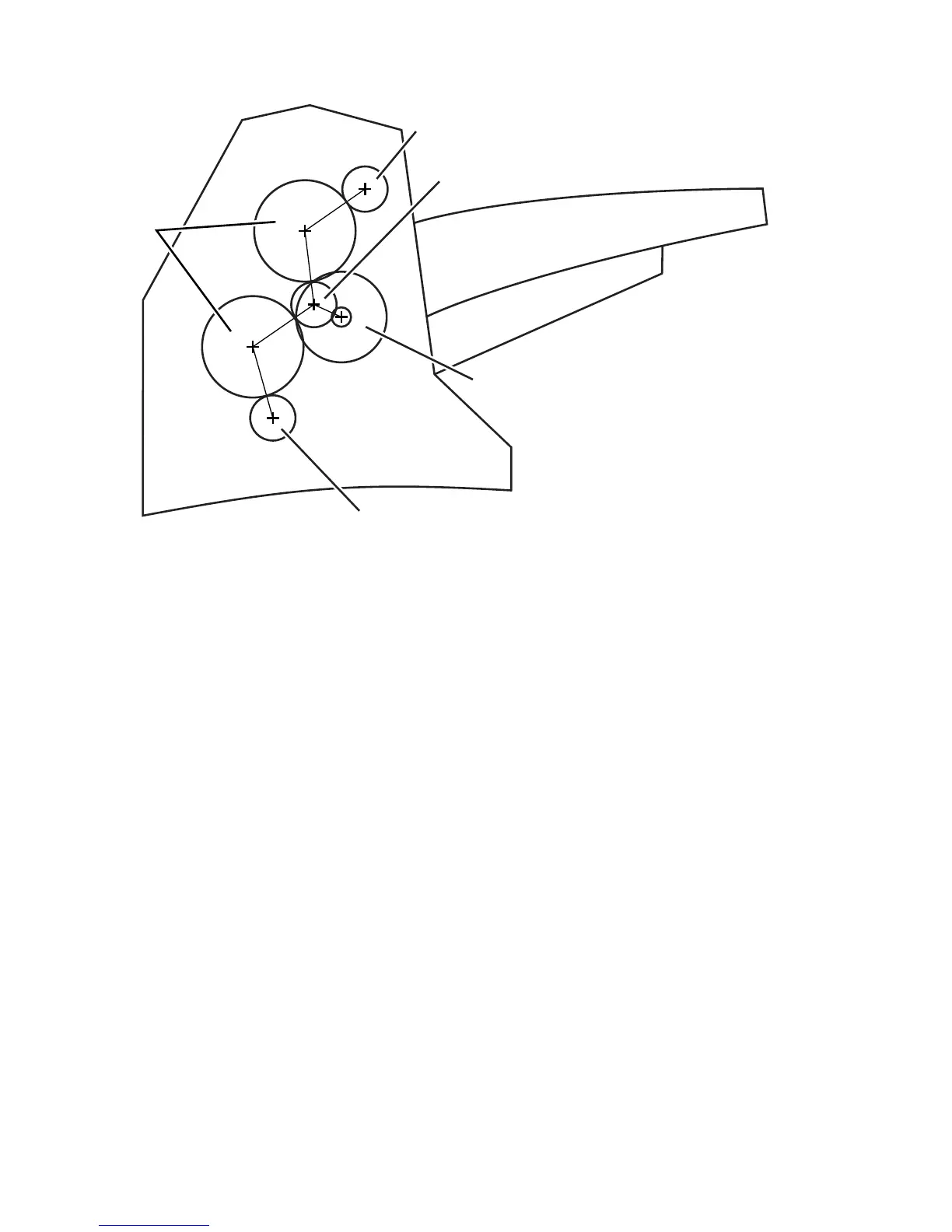2-38 Phaser 4500 Service Manual
Gear Layout
Paper Transport Path
When the Stacker is installed on the printer, the paper is transported as shown in the
illustration on page 2-7. The main components that transport paper through the
Stacker and shown in the diagram on page 2-5
Functional Components
Offset output is enabled by mounting the Stacker on top of the 500-Sheet Paper Exit.
Stacker Motor Assembly This motor drives the Lower Stacker Roller and Upper
Stacker Roller, which transport printed paper to the Stacker tray.
Offset Motor Assembly This motor drives the Offset Chute Assembly via the
Gear Cam.
Gate Solenoid Assembly This solenoid switches the output paper path between
the standard and Stacker paper output trays. When the Gate Solenoid Assembly
activates, the solenoid armature pushes the Stacker Gate Link to operate the Stacker
Exit Gate, which reroutes the paper to the Stacker paper output tray.
1. Gear 45 4. Stacker Motor Assembly
2. Gear 19 5. Gear 19
3. Gear 19/37
s4500-032
1
2
3
4
5
