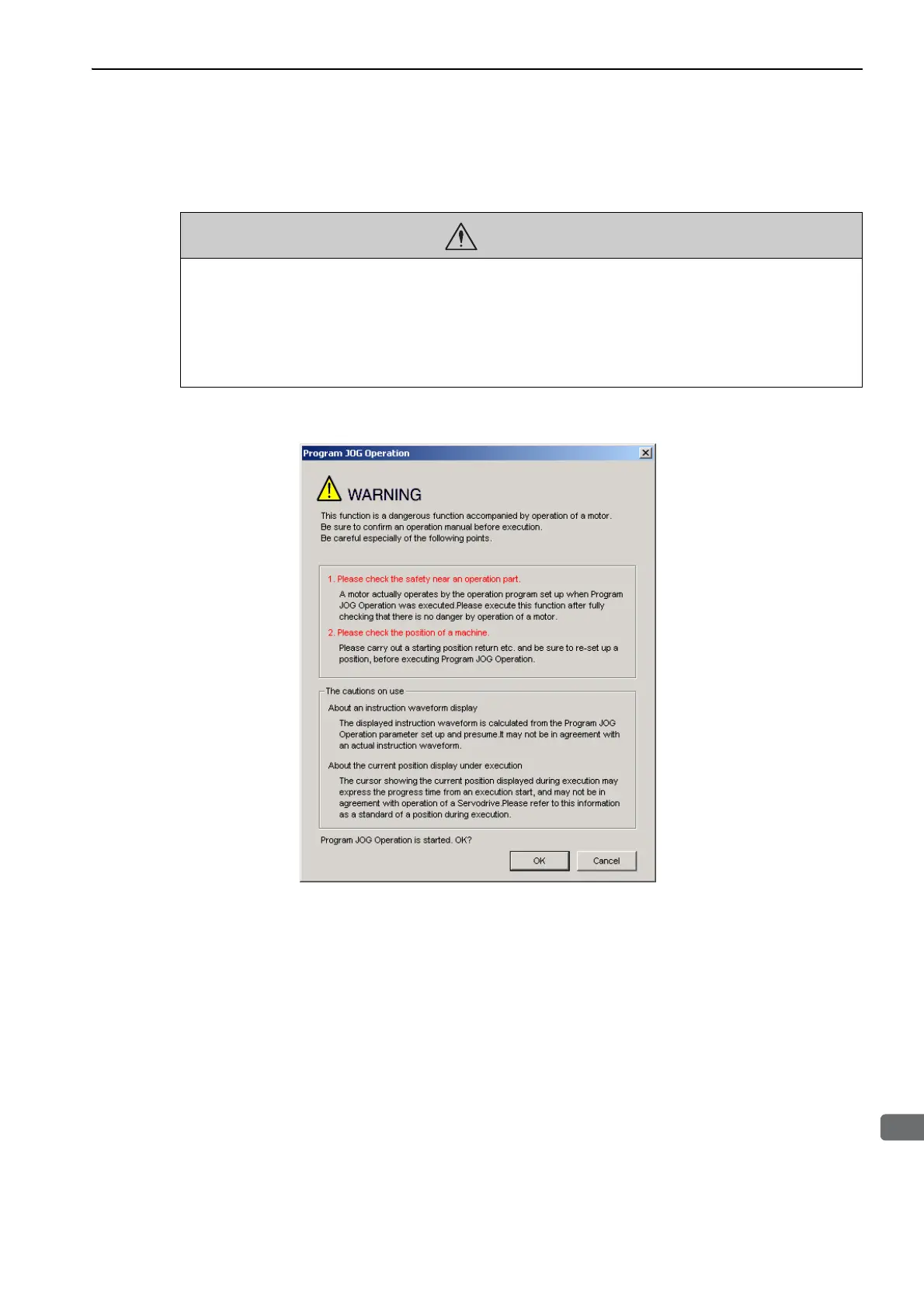9.5 Program JOG Operation
9-13
(5) Operating Procedure
Use the following procedure to perform the program JOG operation after setting a program JOG operation
pattern.
1.
In the SigmaWin+ main window, click Test Run - Program JOG Operation.
A warning message about possible dangers will appear and ask if you want to continue.
If these conditions are not acceptable and you do not want to continue, click Cancel to return to the main
window without programming JOG operation.
CAUTION
Two methods are available to interrupt a program JOG operation and stop the motor. The motor will stop according
to the method selected. Make sure to select the best method for the situation.
• When using the Servo OFF button to turn off the power to the servomotor and stop the motor, the motor will
coast to a stop.
• When using the Cancel button to cancel the program JOG operation and stop the motor, the motor will decelerate
to a stop and then be put in a zero clamp state.
Note: With some models of SERVOPACKs, the Cancel button cannot be used to stop the motor.
